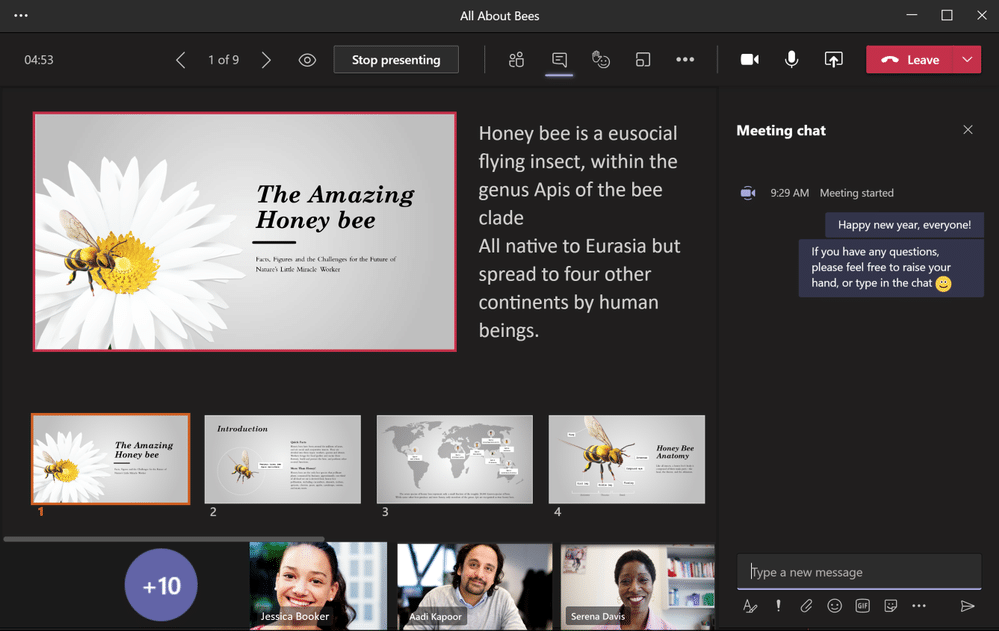The New PowerPoint Presenter View for Microsoft Teams
Presenter View has long been a handy feature in PowerPoint which allows the presenter to access handy tools while presenting slides. As Microsoft Teams has become one of the most widely used remote meeting applications, Microsoft has now introduced PowerPoint Presenter View for Microsoft Teams. With the new features, you can present your PowerPoint presentations with better navigation and slide management features.
What is PowerPoint Presenter View in Teams?
Presenter View automatically opens once you open a PowerPoint file in Microsoft Teams via the share tray. This allows you to view the slide you are on and navigate through your presentation. This interface is visible only to the presenter. In case you hand over control to another user, the individual starts viewing the presentation in Presenter View, whereas you are switched back to the normal view.
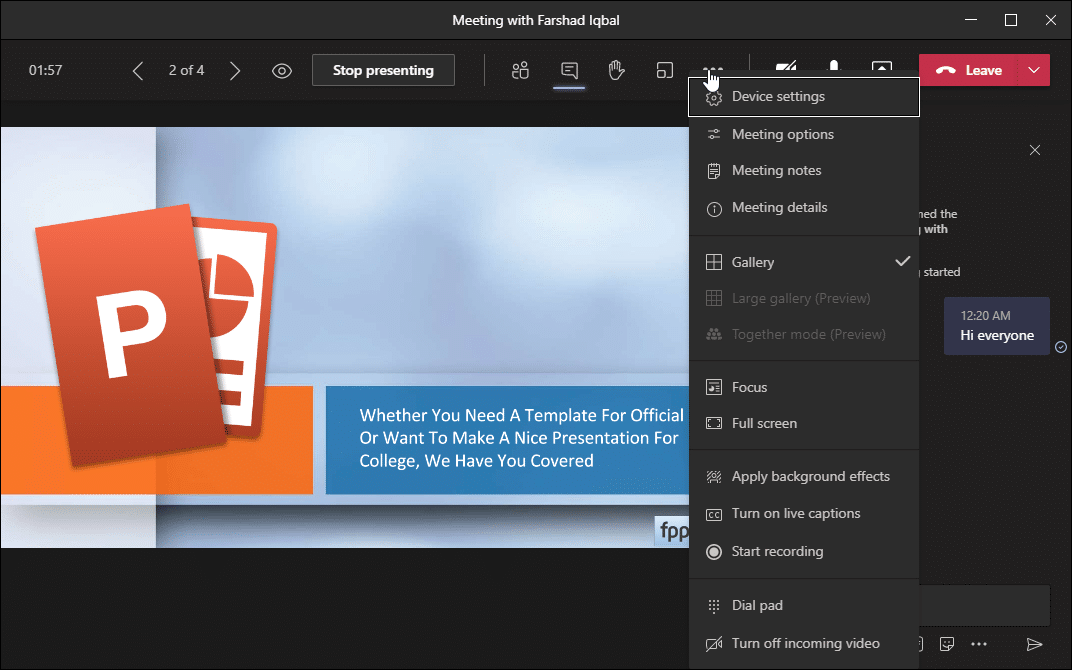
How to Use Presenter View in Teams
The older version of Presenter View (as shown below) came with a number of limitations. Whereas the new edition of PowerPoint Presenter View comes with some handy features.
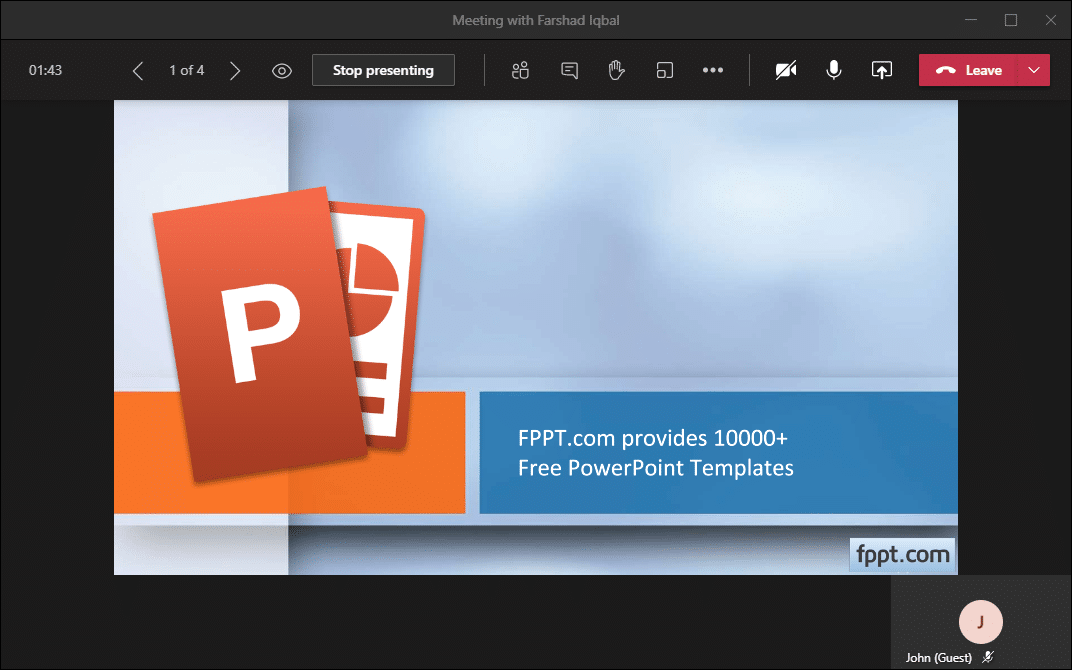
Before we discuss the new features of Presenter View, you can get a complete overview regarding how to use Presenter View in Teams from the video below.
The New Presenter View in Teams
The new Presenter View launched in January 2021 comes with even better options. Some of these include a more unified interface, where you can view all your chats right from within Presenter View. Presenters can now view their notes and a thumbnail strip for their slides, making it easier to stay on top of their presentation.