PearlTrees: Save, Organize And Share Your Bookmarks, Notes And Photos
Social bookmarking sites are widely used by all kinds of users to organize, share and promote websites. These websites have recently been adding more interactive features which is making them similar to social networking platforms, while providing the utility to manage bookmarks at the same time. Pearltrees is a website for managing your digital library, where you can collect, organize, promote and share things that you like across the internet.
At Pearltrees you can not only manage your bookmarked web pages, shared photos, add notes but also co-ordinate with other users to curate your collection sets and also find things that interest you. If you have used Pinterest, then you might find Pearltrees quite easy to use. Like many social bookmarking sites, you can setup your own category (Pearltree) to curate it. For example, you can create a Pearltree about PowerPoint and add related items to it. To get started, you can either login with Facebook, Twitter or Google or sign up for a new Pearltrees account.

Once signed in, you will be displayed with the option to connect your Facebook and Twitter account to instantly share items. You can optionally connect these accounts and configure sharing settings such as which items to share on each account.
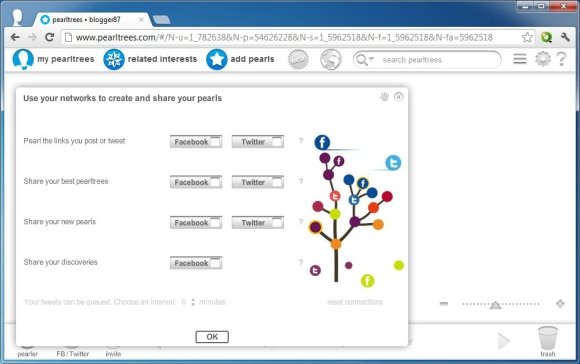
You can add items to your Pearltrees account from the Dashboard, from where you can bookmark a URL, add a note or image and organize a “Pearltree” (e.g. MS Office) and add your finds to it.
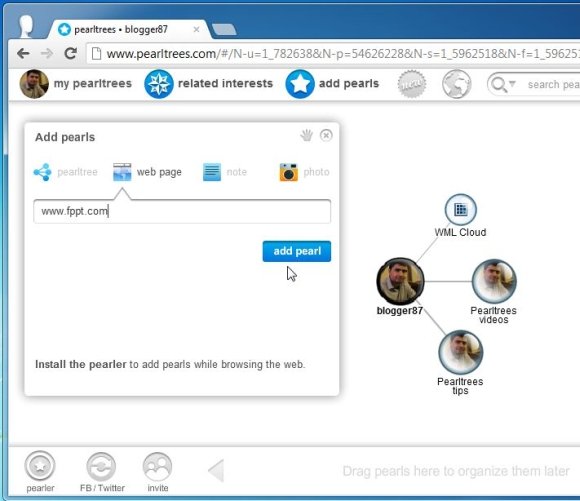
After you add an item, it is immediately added to your tree and can be found by other users from the category that it belongs to. You can also invite friends to help you curate your Pearltrees, as well as invite other random users who may have a similar interest (much like Pinterest).

You can also search for Pearltrees that match your interest by clicking on a category. For example, if you click on the interest “Free E-books”, then you will be displayed with items related to this interest from other users.

How can this be used for presentations in PowerPoint? If you are designing a presentation and doing all the previous research, you can use Pearl Trees to collect the resources that you will be referencing later. Or if you are making a presentation slide or template in PowerPoint with graphs and trees then you can get some inspiration on this website about the visualizations to display the data.
For a quick overview of the Pearltrees service, check out this video.
To start creating your Pearltrees, visit the link given below.
Go to Pearltrees
