PayPal Invoicing Template For Excel
If you have an online business, then you know the importance of keeping close tabs on your financial records as if you have an actual, physical store. This is because whether or not you have a physical store and you interact face to face with your customers, you still transact the same. The only difference is, all the transactions occur online. One of the most important financial activity to keep track and record is your invoicing system.
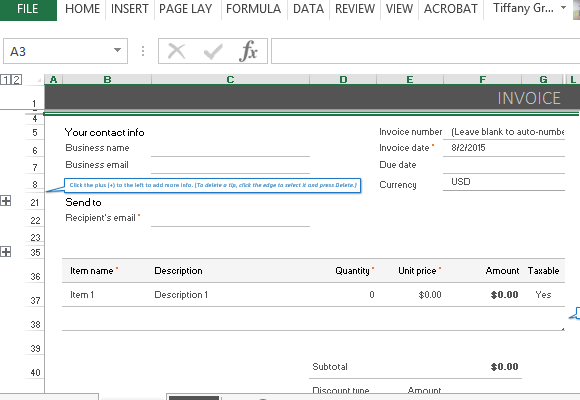
Your business cannot afford to waste time because there will always be bills and other expenses to be paid. So you need to turn up revenue and receive your payment from your customers and you can do this with an efficient invoice system. The PayPal Invoicing Template for Excel can help you take care of your invoicing needs while automating everything to minimize errors and miscalculations.
Professional Invoicing System for Online Businesses
The PayPal Invoicing Template for Excel is a great companion for helping you effectively manage your cash flow so you can easily generate invoices to quickly send to your customers. After all, the faster you generate and send your invoice, the quicker it is you can get paid.
This free invoicing template for Excel is compatible with most current Excel programs, specifically Excel 2013, although it still has backward compatibility with earlier versions.
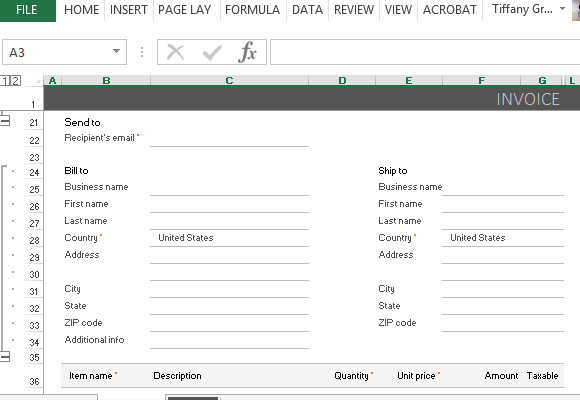
This template features a header where you can type in your contact information, such as your business name, business email, and your invoice details such as invoice number, invoice date, due date, and currency. There is also a Send To portion where you can write your recipient’s information.
Built In Formula for Error-Free Computing
Underneath this is the invoice table itself, which contains various columns for Item Name, Description, Quantity, Unity Price, Amount, and Tax information. These columns already have premade formula so all you have to do is to type in the needed information in each column and row. Then, the figures automatically calculate to give you a Subtotal, Discount Type, Discount, Shipping Cost, Shipping Tax, Sales Tax Rate, and Total.
This template also comes with a section where you can state your Terms and Conditions. Another section is dedicated for any notes to your customer or recipient. There is also a Memo portion that only you can see so you can type in your private notes for each invoice.
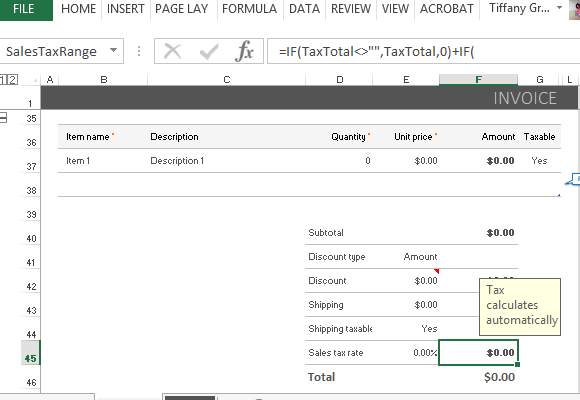
Furthermore, you can click on the plus sign on the left-hand side of the worksheet to show additional information about your company as well as your customer, such as Bill To and Ship To details. These are helpful especially for country to country transactions.
This Excel 2013 template also has an FAQ worksheet to help you create your own invoice for your company.
