Participoll Add-in: Easy To Use Audience Response System For PowerPoint
Last updated on November 7th, 2024

When it comes to conducting polls during Live presentations the options are many. However, what method or service you might choose will depend upon multiple factors, including your preferred and required mode of gathering audience feedback, as well as your budget.
Gather Audience Feedback Using PowerPoint Live Polls
Participoll is an easy to use PowerPoint add-in which enables conducting Live polls right from within PowerPoint. Once a poll is initiated via PowerPoint, the audience can participate by going to your given poll link via any internet connected device. All gathered data including poll results and audience comments can be seen by logging in to your Participoll account.
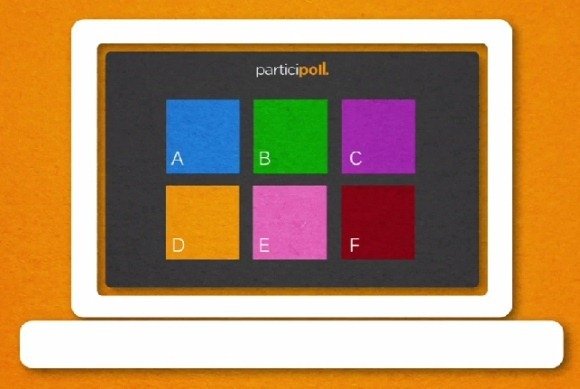
How To Use Participoll?
Using Participoll is easy, simply sign up for a free account and during the sign up process select a unique voting address (e.g. yourname.participoll.com).

Use Participoll Even if You Don’t Have User Privileges for Installing Programs
Once you are logged in to your account, download the Participoll add-in. In case you are having problems installing Participoll on your computer or you don’t have user privileges for installing application on your system, you can still use Participoll by downloading the Macro Enabled version.
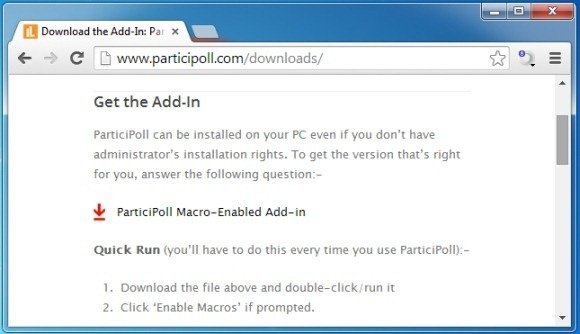
Insert Polls in PowerPoint
To start a poll, simply click Insert Poll option from the Participoll tab in PowerPoint. Once a poll has been inserted, click Start Polling and login to your account. To stop the polling process anytime, click Stop Polling.
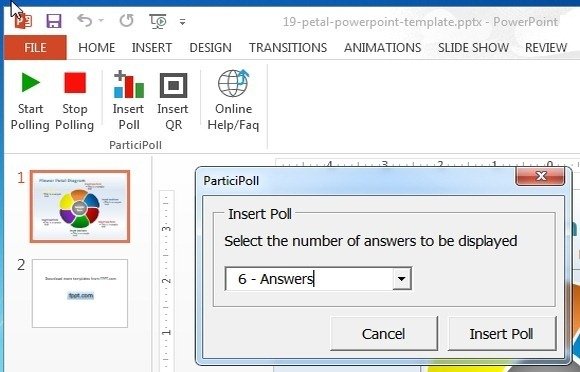
Gather User Feedback via Polling URL and View Advanced Statistics
When a poll starts your audience can go to your polling URL to vote or leave comments, using any device with an internet browser, be it a laptop, tablet or smartphone. The below screenshots shows a user responding from a Live poll via an Android device.
To view your poll results and user feedback, you will have to login to your Participoll account.
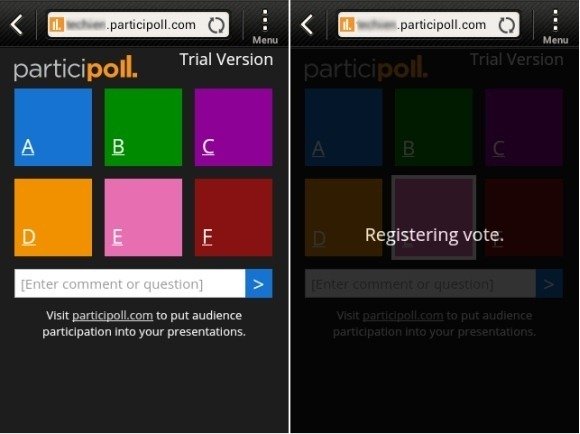
Participoll Introductory Video
For a brief introduction of Participoll, see the developer’s introductory video given below.
Pros
Participoll can be tried on a one month free trial basis, however, to see audience feedback you will have to subscribe for a paid account. Participoll gives the advantage of gather audience feedback via polls and Live comments using a mechanism that costs not more than £2.99 per month, which is significantly cheaper than other more elaborate options like TurningPoint.
Cons
During testing we ran across installation errors and had to resort to using the macro enabled version. Participoll also lacks elaborate polling features like PollEverywhere and Presentain. Furthermore, Participoll is currently not available for Mac, however, according to the developer, a Macro Enabled Mac version is in the works.
Visit participoll's website to learn more about this tool.
Go to Participoll