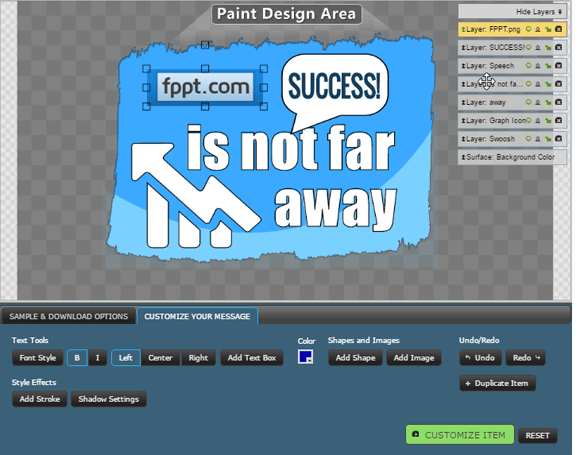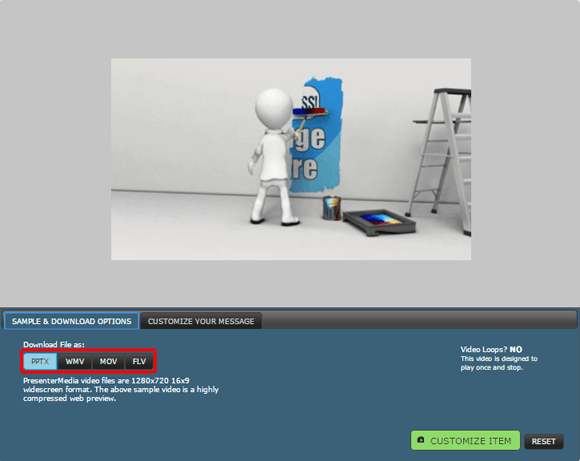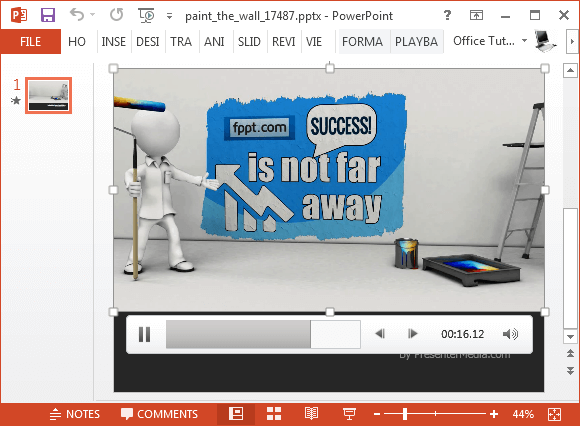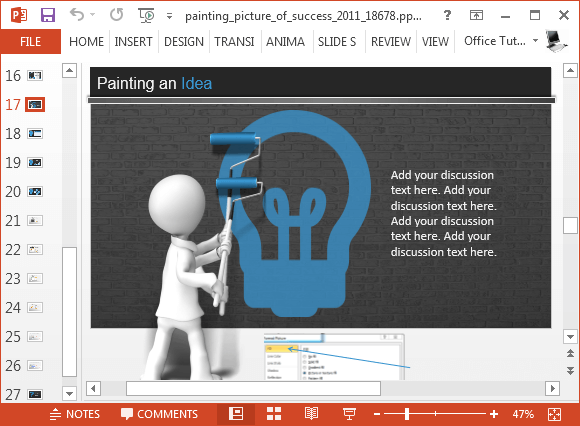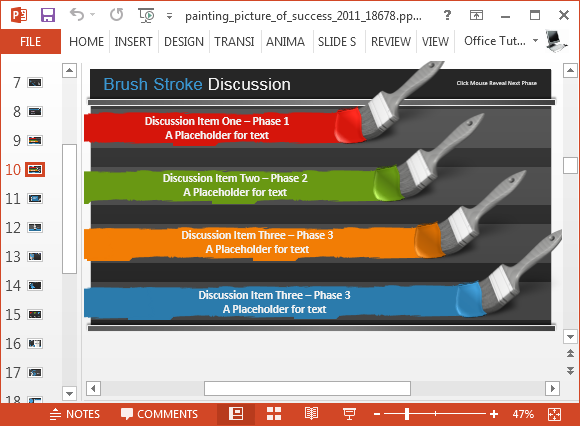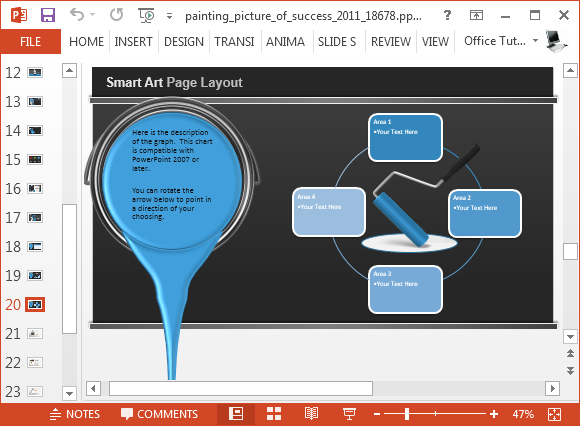Painting Picture Of Success Animated PowerPoint Template
A successful presentation is many a times about painting a rosy picture. Even if you do it literally! Painting Picture of Success Animated PowerPoint Template is an interesting template which gives animated paint themed slide layouts for constructing animated slides.
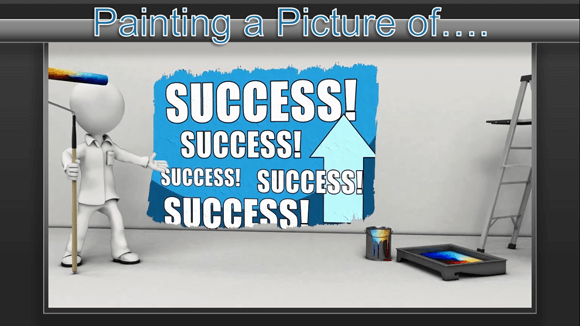
Title Slide with Video Background Containing Custom Text
The opening slide depicts a stick figure who paints a wall with the title of the presentation. There is a link within the template which gives you access to the video background’s download page from where you can download a standalone version of the title slide with your own text and logo. Using the editing options on the download page, you can add your own text, logo and shapes to customize the video slide with your own content.
Once your custom message is ready, you can choose to download the video slide as a PPTX file or in a supported video format.
Below is an example of a customized version of the opening slide. While the link to this video background is given within this PowerPoint template, you can also directly get this custom video animation here.
Paint your way to a Successful Presentation
The paint themed slides are quite attractive and can be easily customized as you add your own content to the given placeholders. The slides are heavily customizable and you can also add your own slide elements as per need.
Create Timelines, Charts, Tables & Diagrams
The sample layouts give ample scope for making anything from custom diagrams and infographics to tables, charts and timelines. You can edit the sample layouts in a number of ways, such as by reordering and recoloring slide objects. Numerous slides within the template also come with instructions to help you edit the animated sample slides.
There are editable SmartArt diagrams, charts and tables to make it easy for you to project your data and trends. Similarly, there are multi-purpose slide layouts which can have a number of uses, such as for making comparison slides, lists and timelines.
Go to Presenter Media – Painting Picture of Success Animated PowerPoint Template (Standard)
Go to Presenter Media – Painting Picture of Success Animated PowerPoint Template (Widescreen)