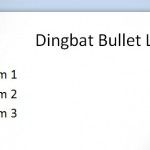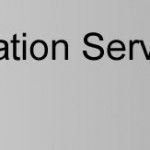5 Free Social Media Tools

Here is a list of social media tools that you can use for different purposes. If you are a presenter you may be asking why we are writing about social media tools but the truth is that presenters need to do lot of research before designing or performing a PowerPoint presentation and you don’t want your …