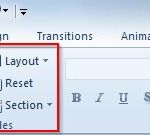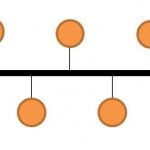Breaking Cliparts into Shapes in PowerPoint 2010

This article will explain how to break cliparts in PowerPoint so you can edit the shapes separately. This can be very useful if you want to insert cliparts in your slides and then edit the shapes or change the colors and styles. Also you can use this technique to use iconic illustrations in PowerPoint slides. …