How to open PowerPoint presentations in Blackberry Playbook
Blackberry Playbook comes with 1Ghz Dual Core processor, 1GB RAM, 1080p HD video playback and HDMI output. With an amazing 7-inch 1024×600 screen and Crystal clear HD display, Playbook can be a wonderful mobile video-conferencing machine and you can use it to run PowerPoint presentations or meetings online.
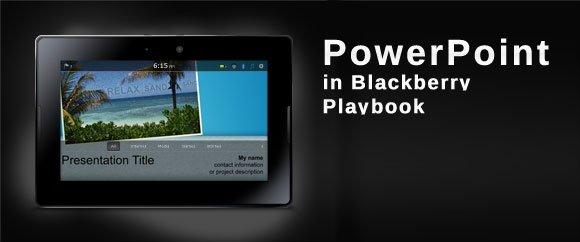
However PowerPoint files cannot be played directly on the Playbook with the built-in configuration so it would be required a converter PPT to Blackberry Playbook in order to let you play or view your presentation files in the tablet then you will be able to play the video file using the encoding H.264, MPEG4, WMV.
How to open PowerPoint in Playbook tablet
The good thing about this converter is that this will preserve your PowerPoint elements including fonts, languages, animations, transitions, video clips and sounds after the conversion task.
You can download Moyea PPT to Video Converter, install and run it. And then follow the steps below:
- Click “Add” on the main panel to import source files.
- Select Playbook-friendly format (H.264, MPEG, DivX, WMV) from the categorized output formats list in Profile drop-down list and specify the output path to save your converted files.
- For more suitable parameters for Playbook, you can click the “Settings” button next to the format field to open the Settings window and set video resolution, frame rate, bit rate, video codec, etc.
- In the main panel, click the “Customize” button to customize the output video. There are five tabs – Timing, Music, Audio, Slide and Conversion for customization.
- The last step will be conversion. Click “Start” button, and all the tasks will be done.
After a few minutes once the process is completed you will get your converted PowerPoint presentation video compatible with Blackberry Playbook.
Additionally if you are looking for a free alternative you can consider converting your PowerPoint presentation to video using Windows Live Movie Maker, it is a free tool part of the suite of Windows Live Essentials.
