Map Images for PowerPoint Presentations
Embedding maps in your PowerPoint presentation requires some special skills if you want to make this process smooth, however, there are other easier ways to embed maps in PowerPoint.
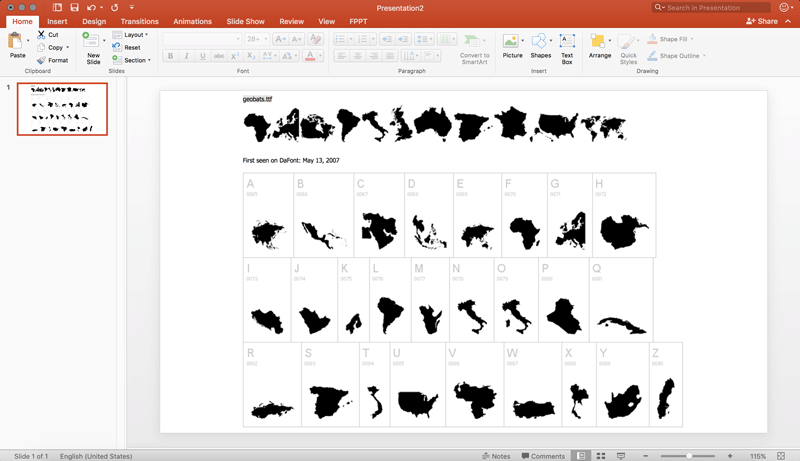
One technique is by using map PNG images but there are other original techniques to insert maps into your slides. One of these options is to use a Cartographic Font or a font type that contains the region or country map images in the typography. One of these fonts available is free GeoBats.
You can download GeoBats font face and then each character available in the font will represent a different country or map. You need to make sure that the font is installed before using it in another computer otherwise your map won’t show.

Also, you can try to export the map to a map image, doing so will ensure that you can load the map in any other computer where the presentation will be shown.
Quick tip: Either in Mac or PC, you can use the character map viewer to see all the characters represented in the font. A good article published on HowtoGeek here explains how to do this on any system.
