LiquidText: iPad Document Reader Which Makes Research Easy
Document readers and Office viewers for iPad are a dime a dozen at the app store. In fact, most apps don’t seem to have anything new to offer. Many people who read documents on their tablets often require researching on various topics. Students, for instance, read PDF research papers on tablets to find useful information for their assignments and presentations. Unfortunately, common document readers have very little to offer when it comes to saving bits of information during research on a tablet.
Liquid Text: Revolutionary Document Reader with Handy Research Features
LiquidText is a revolutionary iPad document reader which lets you annotate, link and extract information when reading documents. It supports Word, PowerPoint and PDF files, as well as content from web pages, which makes it ideal for research purposes.
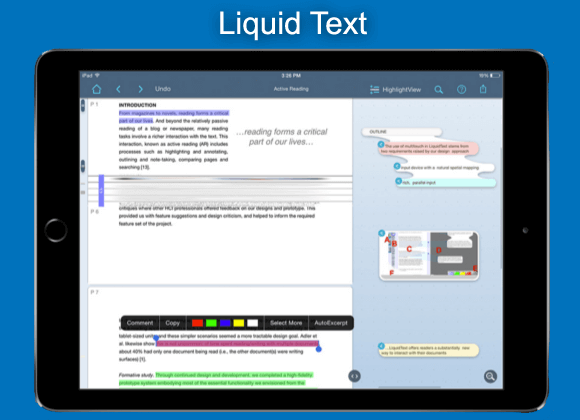
View and Interact with Documents
LiquidText not only supports common document formats in which most types of research material is usually available but also enables fetching files from cloud services such as iCloud, Box, Dropbox, etc. You can also import documents via email. Furthermore, you can view webpages directly using Safari.
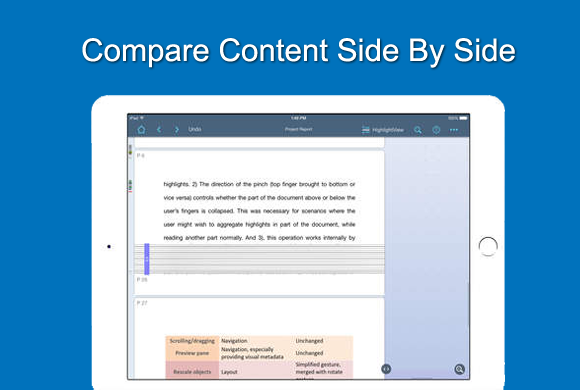
LiquidText provides you with a work area where you can write notes. Furthermore, you can organize excerpts, compare various document sections, search for content with side by side viewing support by collapsing text, as well as annotate parts of your documents. Another very useful feature of LiquidText is that you can tap excerpts and comments to instantly view the original material which it is tied to.
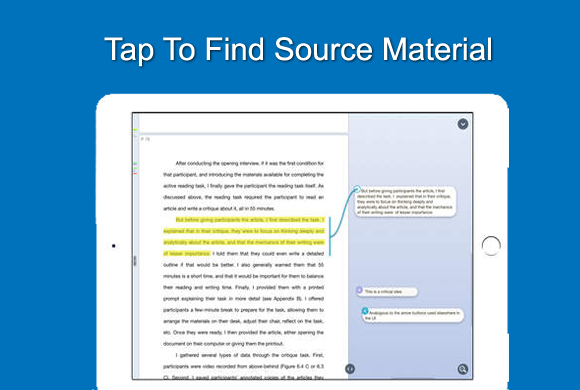
Share and Export Files with Your Notes
You can export files with your notes, highlights and annotations in PDF or RTF formats. Furthermore, you can also share your files anytime using cloud storage services or email.
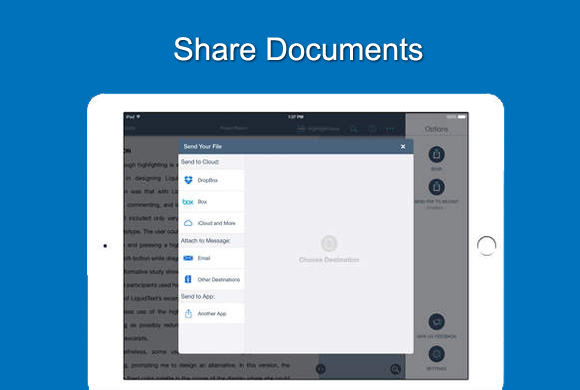
LiquidText Introductory Video
You can find out more about this awesome iPad app from the developer’s introductory video given below.
LiquidText works on iPad devices with iOS 9 or later.
Go to LiquidText
