Installing Microsoft Office 2013 Preview
Recently Microsoft announced that a new version of Microsoft Office was introduced. Microsoft Office 2013 comes with lot of new features and integration with the cloud (SkyDrive for example is one of these cloud services that you can use in the new version).
However, if you already have a Microsoft Office version installed in your system you may be afraid about installing a BETA product or something that you are not really sure how well or bad will work. Before you start it is important to know that Office 2013 can be installed either in Windows 7 or Windows 8. Office 2013 for Mac is not available for now, but using the same virtualization techniques below you can install it in a virtual machine.
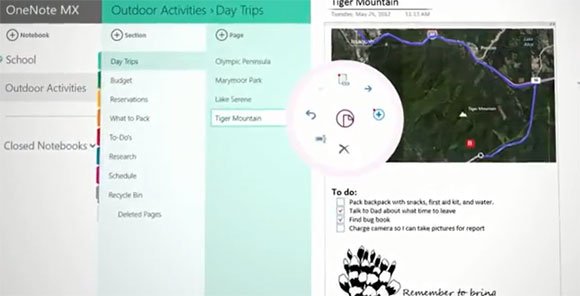
Fortunately there are ways to install Microsoft PowerPoint 2013 and coexist with your current version by using an isolated environment. This is thank you to virtual environments and free tools that we can download to prepare a virtual machine.
Choosing a Virtual Machine
If you are considering to install Microsoft Office 2013 preview in your computer then you can first install an empty OS for testing purposes using a virtual machine in Oracle VM VirtualBox, VMWare, Xen, Microsoft Virtual PC, or any other virtualization tool.
If you do not run Office in your host Windows 7 or 8
If you don’t run Office in your host computer then you don’t need a virtual machine. But make sure you run Windows 7 or Windows 8 because Office 2013 needs it as a base OS.
Connect to the Internet
You will need to have an Internet connection since the files will download from the Official Office website. While you can use virtually any browser to download the files, we strongly suggest to use Internet Explorer so you can reduce the risks to get an error while the download takes place. The customer preview is available here: http://www.microsoft.com/office/preview/en so you can access there and Sign Up for your account.
Install Office 2013 in other languages
If you need to download Office 2013 preview in other languages then you can change this (use the language selector in the Preview page). For example, if you need the Spanish version of Office 2013 then you can download it from here: http://www.microsoft.com/office/preview/es
If you need more information and comparison about what’s new in Office 2013 we encourage to read our article What’s New in Office 2013.
