How To Recover PowerPoint Presentation Files
Last updated on June 10th, 2024
Working on a PowerPoint presentation for hours, only to have your work ruined because of an electricity glitch or a wrong keystroke is the last thing you need. However, little do people know that there are various methods that can be used for not only preventing such a disaster but also to recover your PowerPoint presentation files when all may seem lost. Here we will see how to repair a damaged PowerPoint file.

Use PowerPoint Auto Recover And Auto Save
Two of the lifesaving PowerPoint features include Auto Recover and Auto Save, by enabling these features you can easily perform your PowerPoint recovery, without going through any hassle. The Auto Recover feature is meant to set a time after which document information is saved, so that you may recover it in the wake of a disaster. Similarly, the Auto Save option ensures that the last version of your PowerPoint file is auto saved, so that PowerPoint file recovery can be performed anytime. To find out how to use these options, see our guide about How To Recover Unsaved PowerPoint Data.
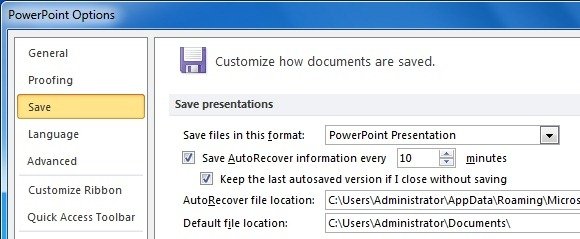
Recovering Overwritten Files
I have had the misfortune of seeing people literally highlighting and deleting all their content in a few keystrokes and then going on to close their files just when they wanted to recover them with CTRL+Z (so much for muscle memory).
As impossible as it may seem, stress, sleep deprivation and overwork can do that to you! And then there are always people who get scared when the login screen takes longer to load their desktop (novice users).
The point is, overwritten files are a bigger problem than they might seem and many people end up accidentally removing bits from older slides as the continue to work on the new ones, eventually ending up with loss of data. You can recover your overwritten files using File versioning in Windows, using shadow copies of your presentation files. For more details, see our post: How To Recover An Overwritten Recover PPT File.
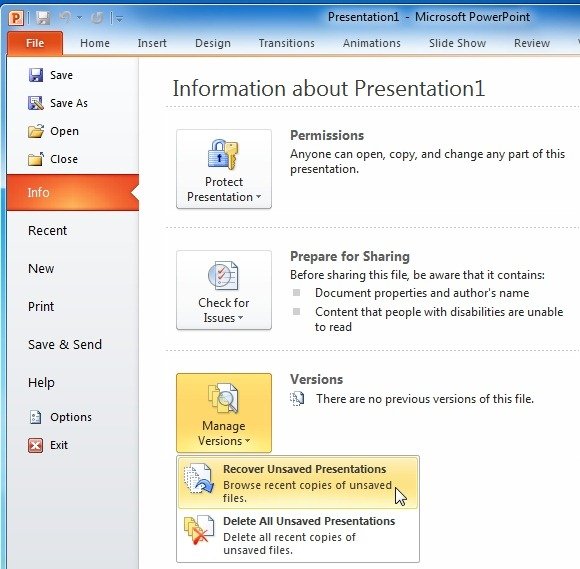
Recover PowerPoint Files With Microsoft SkyDrive (OneDrive)
OneDrive has its own set of file recovery tools for PPTX or PPT file recovery. To recover your PowerPoint file, simply open the file in SkyDrive and go to File->Info. From here, click Previous Versions option to see a list of older versions of the same file.
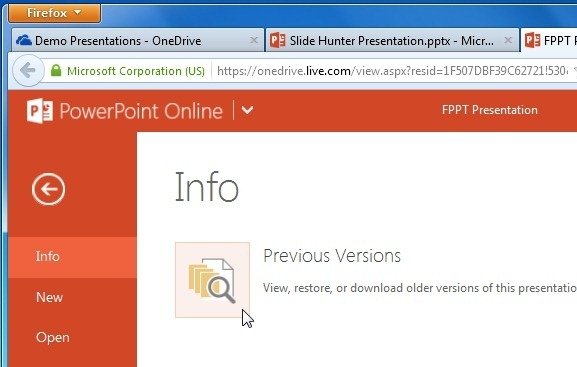
This will display older versions of your file on the right hand side corner. Select a desired version that you wish to recover and click Restore (as shown below).
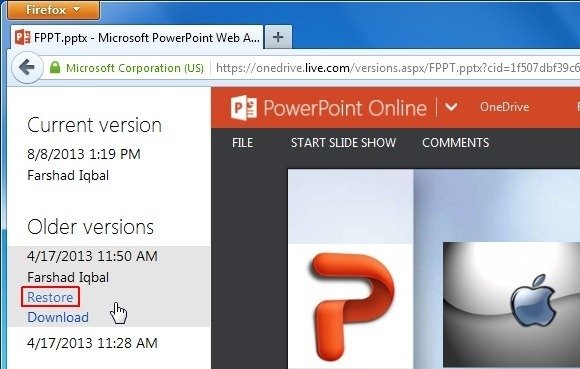
PowerPoint Recovery And Repair Software
There are also a number of PPT recover and PPT repair software that you can use for recovering your lost files. Other than common backup and recovery applications and built-in operating system utilities (e.g. Windows Backup and Restore) which offer the utility to extract specific files from a point in time, you can also use PowerPoint file repair applications like Stellar Phoenix PowerPoint Repair for recovering corrupt files.
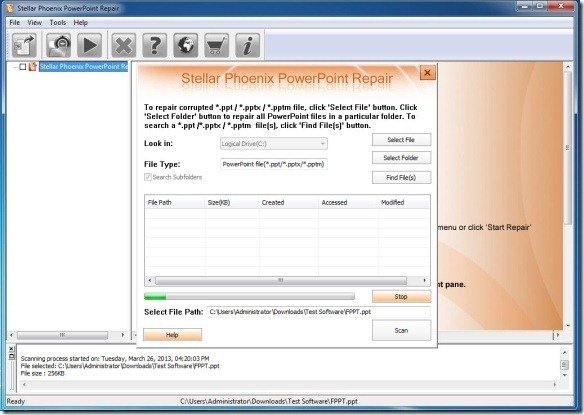

Nice way to recover PowerPoint Presentation files, which got corrupted. PPT recovery tool is most advance third party tool that can repair any damaged PPT files with full accuracy and it supports all the format of PowerPoint Presentation.