How To Insert a Plus Minus Character in PowerPoint
Last updated on November 6th, 2023
The plus or minus character is a mathematical symbol and it can have different meanings depending on the context. The plus-minus character can be inserted in any document and also in the PowerPoint slides. Normally, this sign can be used to indicate the confidence interval or a range of values that are considered to be acceptable.
If you want to insert a plus-minus sign in PowerPoint, there are many different alternatives to accomplish it:
Method #1 Copy and Paste the character
Select this character and copy it to the clipboard: ±
Then, go to the PowerPoint slide and paste it.
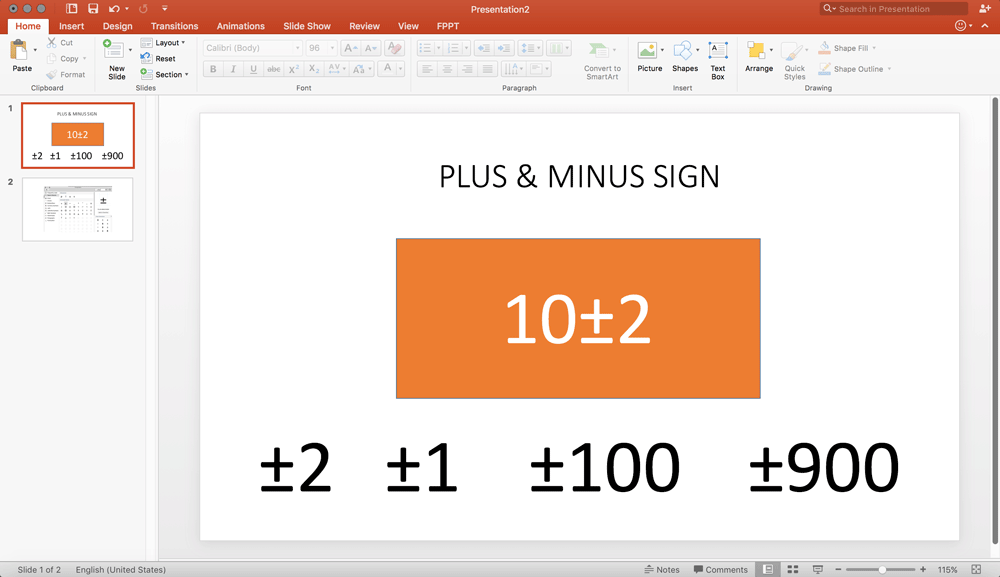
Method #2 Insert the Plus or Minus Sign using Characters in PowerPoint
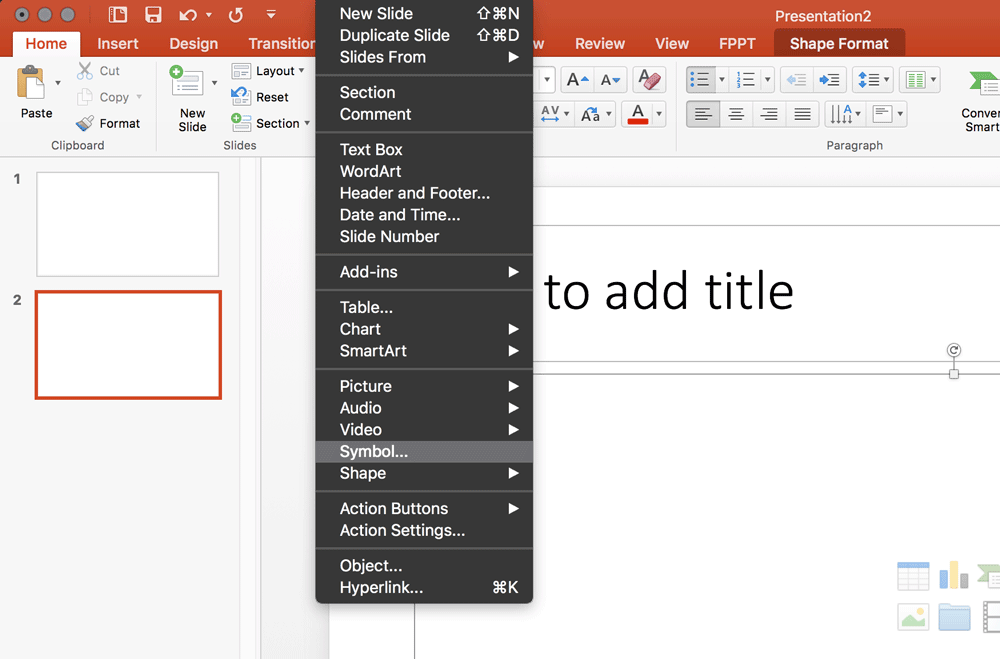
In PowerPoint for Mac go to Insert menu and then click Symbol… option to open the Characters dialog (make sure you have the cursor in a text box, otherwise the Symbol option will appear disabled). Here, then search for the Plus and Minus sign. Just start typing Plus in the search box to find very easy the results for the plus icons, as you can see in the figure below.
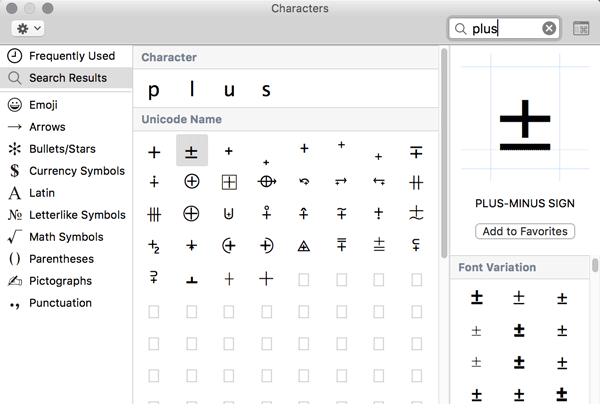
Make a double click over the sign to insert it in the slide.
If you use it too often, you can consider to add the sign to your your favorites by clicking Add to Favorites.
