How to Create Killer Presentation Slides (Key Components and Tips)
Last updated on April 16th, 2024

Powerful slide presentations are visually appealing, not visually distracting. They effectively convey a specific message to a certain group of people for various purposes. However, not everyone knows about the crucial components of a killer presentation that can impact the listeners’ minds.
Slide shows are easy to produce, update, and present if you know how to grab the attention of your audience. Creating powerful presentations is one of the skills that will let you differentiate from many professionals, business leaders, public speakers as well and students. That is why you must be aware of specific components of engaging presentations with tips to present in front of any listener. So, how to make a good slideshow presentation? In this article, we present tips that will let you make killer presentations that stand out from the crowd.
Why putting in the effort to create killer presentations?
In the modern age of technological revolution, digital means of communication have prevailed in almost every type of industry. If you want to deliver an idea, a message, a business proposal, or an argument, slide decks are one of the most effective tools to achieve these objectives.
1. Presentations are powerful sales tools
PowerPoint presentations are effective sales tools as they are used for selling ideas, products, and services in almost all types of industries and for a variety of business models, B2B sales, B2C, social selling, etc. A speaker or presenter may have his own method of delivering a message but the visual appeal of the sales deck proves to be very helpful in resonating with the minds, thoughts, and ideas of the listeners.

By using sales presentations or sales decks, a salesman can inform his prospective clients by informing them of the potential benefits of his products or services. He can then convince them by identifying their problems and offering his product or service as a solution. In the end, with the aid of a structured sales presentation that includes compelling graphics, diagrams, infographics, and visual slides, he can persuade his listeners to purchase his product or service. A salesman with a top-notch slide presentation can convert his listeners into customers.
2. Presentations are important in public speaking
Being a good orator or public speaker is not enough to leave a long-lasting impact on your audience during your public speaking activities. You will need the assistance of other techniques and tools as well to become a powerful public speaker. That is why presentations are very useful in the public speaking process as they facilitate the speaker in conveying his message through the visual aid.
According to analysts, a piece of visual information gets perceived and understood 60,000 times faster than textual information. So, the recipe to deliver a top-notch public speech is to have a well-organized and audience-focused speech along with organized and structured visuals and graphics in the form of a presentation.
You don’t have to be a graphic designer or Adobe Photoshop expert to create and design a killer presentation for your next event or activity. You can take advantage of free templates and presentation slides provided by sites like FPPT, where you can download thousands of premade PowerPoint Templates for any topic. In this way, you can focus more on your presentation delivery part than on slide designing and preparation stages.
3. Presentations are essential for promoting brands
To outshine your competition in the ever-vibrant markets, you need to be aware of modern and appealing business tactics and techniques to grab the attention of prospective buyers and prospects.
When business leaders and professionals attend various seminars, exhibitions, or virtual video conferences, slide decks become much more effective tools to promote your services, products, and ultimately brands.
Presentations can be regarded as the language of business communication processes. Therefore, mastering the art of making and delivering efficient slide decks has become more relevant and necessary in the modern business landscape. Putting all the effort into making a killer presentation will help you to differentiate yourself from your competitors.
So, how to give a killer presentation? In the next chapters we will explain how to prepare a great presentation and give it to the audience.
What are the Key Components of a Killer PowerPoint Presentation?
In order to develop and present powerful PowerPoint presentations, you need to be aware of a structured approach to organizing your data and information in the form of slides. Here are some actionable key components of a killer presentation that can help you in achieving your desired goals and help you make your presentation look better.
1. Cover Slide
A cover slide is used to set the tone of the whole presentation topic. Microsoft PowerPoint allows you to create your slides cohesively by offering some basic preset themes and color variations. However, to grab the attention of your listeners, you will need to have a more professionally designed slide presentation. Our website comes in handy in offering a variety of presentation cover PPT slides and designs for almost any kind of presentation topic that you may have. For example, if you want to deliver a presentation on the topic of market trends, you can have a look at the Free Market Trend Analysis PowerPoint Template, to have an idea of how the cover slide will look in this case. You can customize your presentation cover page and slides as per the guidelines of your company’s brand identity or you can choose your own visually appealing graphics to seem more interesting.
2. Agenda or Table of Contents Slide
After designing and setting your cover slide, it is time to provide an overview to your audience about the topic and purpose of your presentation. This is generally done with the help of agenda slides in your presentation.
For example, if you deliver a presentation about a potential product to prospective buyers, you can mention the following upcoming slides in your agenda slide in a numbered manner.
- Who are you?
- What is the problem being faced by users?
- How can you (your company or business) solve this problem?
- Why choose your solution?
- Drawbacks of using other products and the benefits of using your product?
- Questions and Answers Session
Typically, each point in the agenda slide will correspond to a specific slide in your presentation.
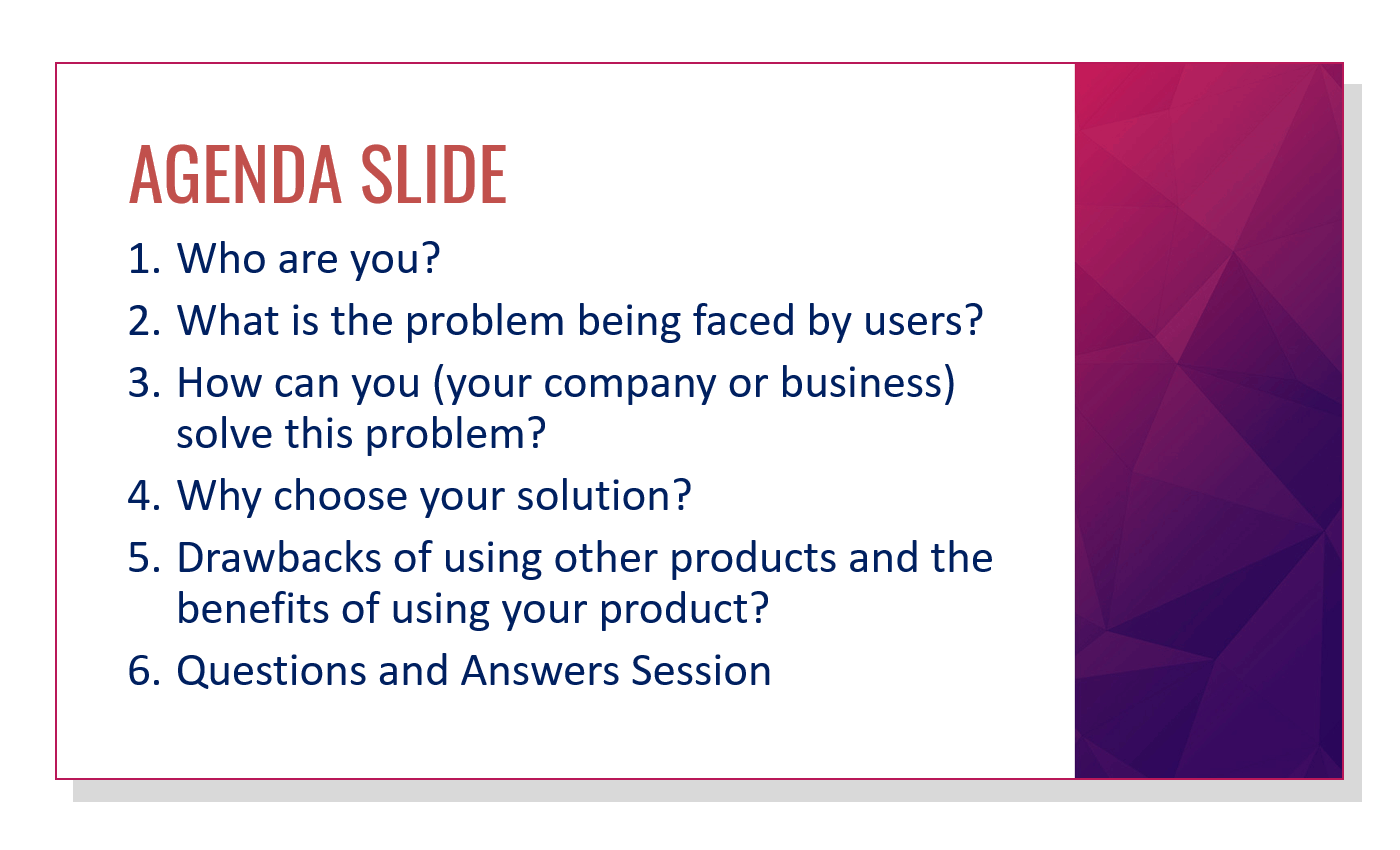
In some interactive presentations, designers can place a link so clicking on each of the agenda items will navigate to the desired section and then get back to the agenda. If you want to consider a ToC instead of Agenda, you can learn more on how to create a Table of Contents for your PowerPoint presentation.
3. Storytelling Approach as a Crucial Component
No matter what type of topic is going to be presented, you should always remember that you are delivering the presentations to fellow human beings who have certain desires, feelings, and emotions. In order to leave a profound impact on your audience, your message should resonate with the feelings, and emotions of listeners. That is why, by using a storytelling approach, you can master the art of persuasion.
You need to tell the idea and story behind your product or service and relate it to the needs, wants, and desires of the prospects. The goal is to make your listeners realize that you are exactly a match for their problems and worries. You need to be aware of your buyer personas to become a more effective presenter.
4. Explaining the Problem under Discussion
You need to be aware of the background of your audience to understand their needs, desires, and problems. At this stage, you must mention the problem under discussion in your slide to demonstrate that you have a clear knowledge of the issues being faced by the target customers. Typically you will use a Problem Slide here.
Explain how the problem affects your customers, other businesses, and, if applicable, the whole world. In this way, you can maintain a solid position on the stage as the listeners will be more attentive to you when you discuss their pain points.
5. Offering Your Solution
Now, when the problem being faced by the users has been thoroughly discussed, it’s time to introduce your product, service, or idea as a solution. You have grabbed the attention of your audience until now and listeners are now eager to learn about a possible solution for their worries. This is done with the help of Solution slides.
You need to be creative at this stage while explaining multiple solutions for the issues being faced by the users. You can use PowerPoint shapes to give a visual touch to your textual information. You can also use relevant charts (bar charts, pie charts, line charts, etc.), graphs, tables, infographics, images, gifs, and videos to make your slides more interesting. You can also use metaphors and analogies to represent ideas and explain the solution.
6. Persuasion with Data and Proof
After presenting your solution, it is time to persuade your listeners to take an interest in your offer. If you have developed some reports, you can present their conclusions to potential clients. You can show the data in the form of charts or graphs as they combine both textual and visual elements for better understanding.
You can also mention statistics (key stats) about why your product, service, or idea is better than other industry players. By providing concrete sets of data, you can make the decision-making process of your potential audience much easier. Typically you’d use the key statistics slide to present this information, unless you want to compare metrics vs. other competitors or products. In this case, you will use comparison slides.
7. Call to Action Slide (or CTA slide)
After presenting your proofs and statistics, it is high time to persuade your listeners to respond to your specific call to action. You need to make them aware of all the options that they have and how they can choose a suitable option as per their requirements and budgetary needs.
The goal is to give a clear call to action to your audience. Do not make anything ambiguous or confusing. Your ideas, solutions, and ultimate CTA must be concise, to the point, and compelling in nature.
Sometimes, this call to action is no more than a Thank you slide with the Contact Information, a last slide with a QR Code to drive the audience to visit your website or call you, or just a summary slide with the important information you want the audience to save in their minds.
8. Questions and Answers
In order to continue the dialogue between you and your listeners, you can add a Questions and Answers slide in your presentation. In this way, the audience will have the opportunity to ask any further questions that they may have about your ideas, arguments, offers, or solutions. The goal of having a Q&A session or using Q&A slides in your presentation is to make the communication between the speaker and the audience effective to meet the desired objectives of the overall presentation.
9. Reviewing Your Slide Presentation
At this stage, you should review your entire presentation from the beginning to the end to identify any potential grammatical mistakes and errors in your slides. Make sure that all of your slides are coherent and cohesive with respect to each other and present the topic in a seamless flow.
Ensure all animations, transitions, and visual elements are working and set properly. You can show your presentation to some other professional as well to ask for his opinion. Test the running of the slides in the presentation mode by playing a PowerPoint slideshow and make sure that all points in your slides make sense and seem appealing. Playing the slide show is especially useful if you are applying animations and transitions, or if you want to see how the presentation flows from the first slide to the last slide.
3 Tips for Delivering Powerful Presentations by Defining a Killer Structure
To outshine as a persuasive presenter, here are three useful tips for structuring and delivering your presentations. Here are three effective tips on how to give a killer presentation:
1. Don’t Rely on Pre-set Elements in Your Slides
Every presentation topic has specific customized needs. To fulfill these needs and requirements, the presenter must keep in mind the actual theme of the presentation, the flow of the upcoming topics, and ultimately the desired call to action.
Even when you use premade templates, you can customize specific points, visual slides, fonts, animations, and transitions in your slides. Your PowerPoint Presentation’s theme must complement your needs. Decide whether using bullet points for your topics is a good idea or not. Bullet points are important but they are not always appropriate for all topics. Professional designers may argue that bullet points are boring, and not recommend using them but instead use one of the possible alternatives to traditional bullet points, like block lists, sections or even icons.
If there is no need for animations or transitions in specific slides, don’t use them. Make sure your presentation is not underwhelming for listeners.
2. Be Aware of the Presentation Tools and Equipment
A presenter must be aware of the usage of the tools and equipment necessary for delivering presentations. You should test all the tools before the actual presentation like the projector, HDMI or VGA Adapter, Presentation Remote, Wireless Keyboard, Microphone, Speakers, Smartpen, and presentation devices like Laptops or PCs.
If any malfunctioning or mishap happens during your actual presentation, you may lose the interest, and attention of your audience and ultimately the purpose of your presentation. That is why, it is necessary to be aware of all possibilities related to your presentation equipment and you must have some backup solution in case any unwanted activity happens.
The format of your presentation is also important. While you can play any .pptx or .ppt file in PowerPoint, when you present in a different environment, it would be recommended to save it in a different format (e.g. a PDF presentation) or host the presentation online.
3. Using Premade Presentation Templates
A smart presentation designer always saves time and focuses on the areas that actually matter for the effectiveness of his presentation delivery mechanism. You don’t need to hire a professional designer for your presentation development or design the slides from scratch all by yourself.
You can save your valued time and resources by downloading professional PowerPoint templates like those offered by SlideModel or the free templates provided by Free PowerPoint Templates totally free of cost. Now, you can focus more on the rehearsal of your presentation than on developing your desired professional pitch deck. Developing and delivering killer presentations was never this convenient before.
Final Words
Presentations are used for a variety of purposes in the business world like selling your products and services, public speaking in seminars and video conferences, and promoting your brands and businesses in exhibitions. Therefore, it is very important for business leaders and professionals to learn about the potential elements of powerful presentations that can win the attention of any audience and how each level can contribute to delivering a presentation, depending on the type of presentation to be created.
A killer slide presentation starts with a solid cover and agenda slides but it also ends with a solid last slide. It involves a storytelling approach to highlighting the pain points of the potential users and offering a solution. It includes slides that contain visually appealing statistical data and information to convince prospective listeners to respond to a specific call to action (CTA). It concludes with a Questions and Answers session in which all of the ambiguities of the listeners are cleared in an effective manner.
By keeping in mind all the above-mentioned tips and key elements related to presentations, any business professional can achieve his desired presentation goals in an actionable and measurable manner.
We will send you our curated collections to your email weekly. No spam, promise!
