How to Create a Texting Story Video using a Texting Story App
An interesting method of engaging your audience can be in the form of small texting videos that convey a message in the form of a video depicting two people exchanging text messages. These types of videos have become quite famous and can be an engaging way of presenting a message, be it for a YouTube video or a PowerPoint presentation. If you are wondering how to create a texting story video, you can use a simple mobile app called TextingStory to create interesting text conversation stories.
Create Texting Stories on Android and iOS Devices
TextingStory has a simple interface that can be used to create text characters and chats that can be then converted in the form of short videos. The self-explanatory options allow you to create a new story, view your stories, edit stories and create a new video from an existing story.
To create your story, tap New Story and simply select the character from the top and type on their behalf. To switch to the other character, tap its name. You can also convert your stories into a GIF by long-pressing the Create Video option to create animated storyboards, however, that requires an in-app purchase.
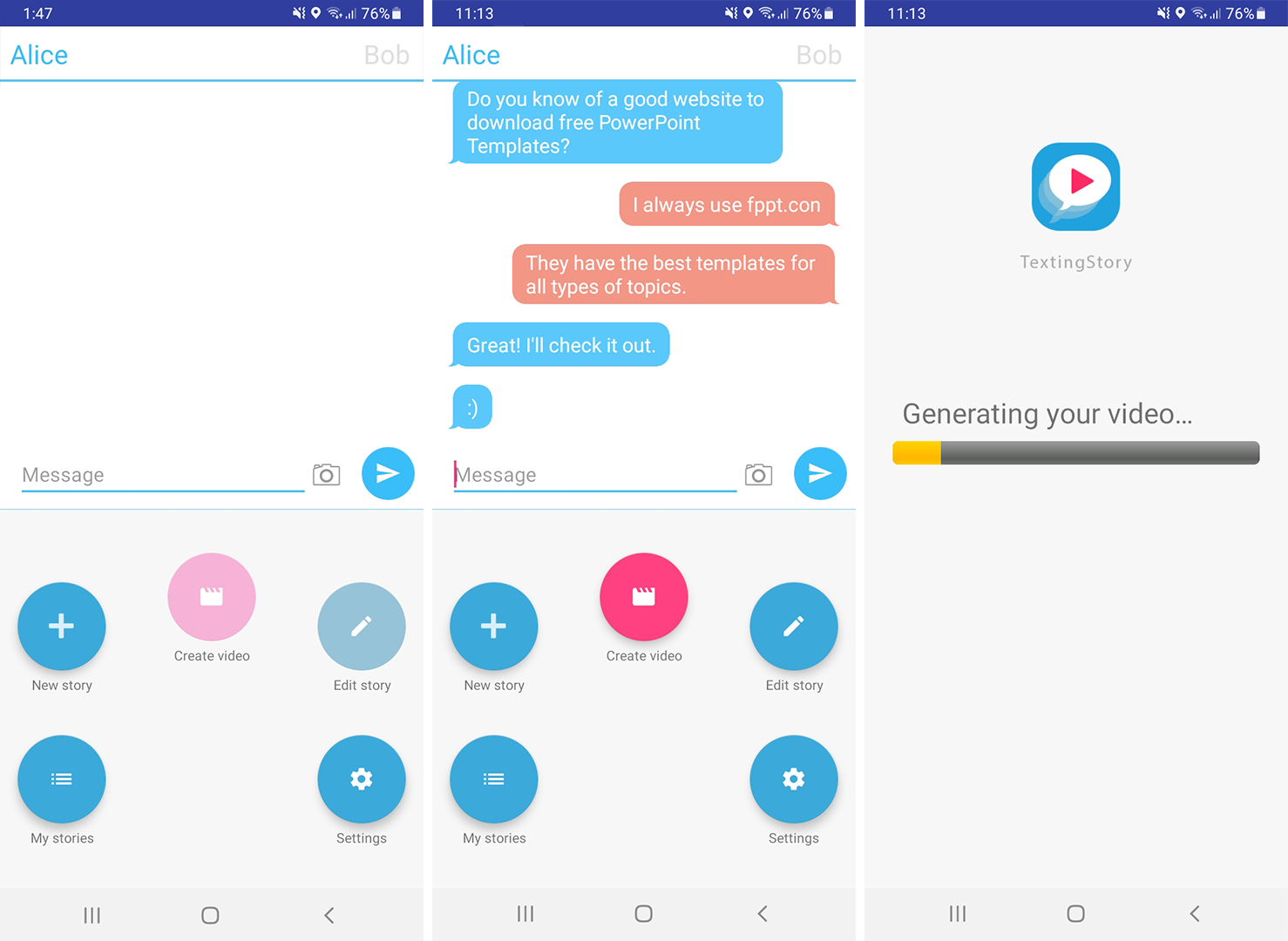
Edit and Customize Characters
You can create new characters or edit existing ones and assign avatars. Each character is represented with a different color. Once you are done with your chat story, tap Create Video to save the story in the form of a video file.
While this is a free app; some features require an in-app purchase. These include the ability to change text message colors and sound, the option to add pictures in messages, creating GIF images and removal of the watermark.
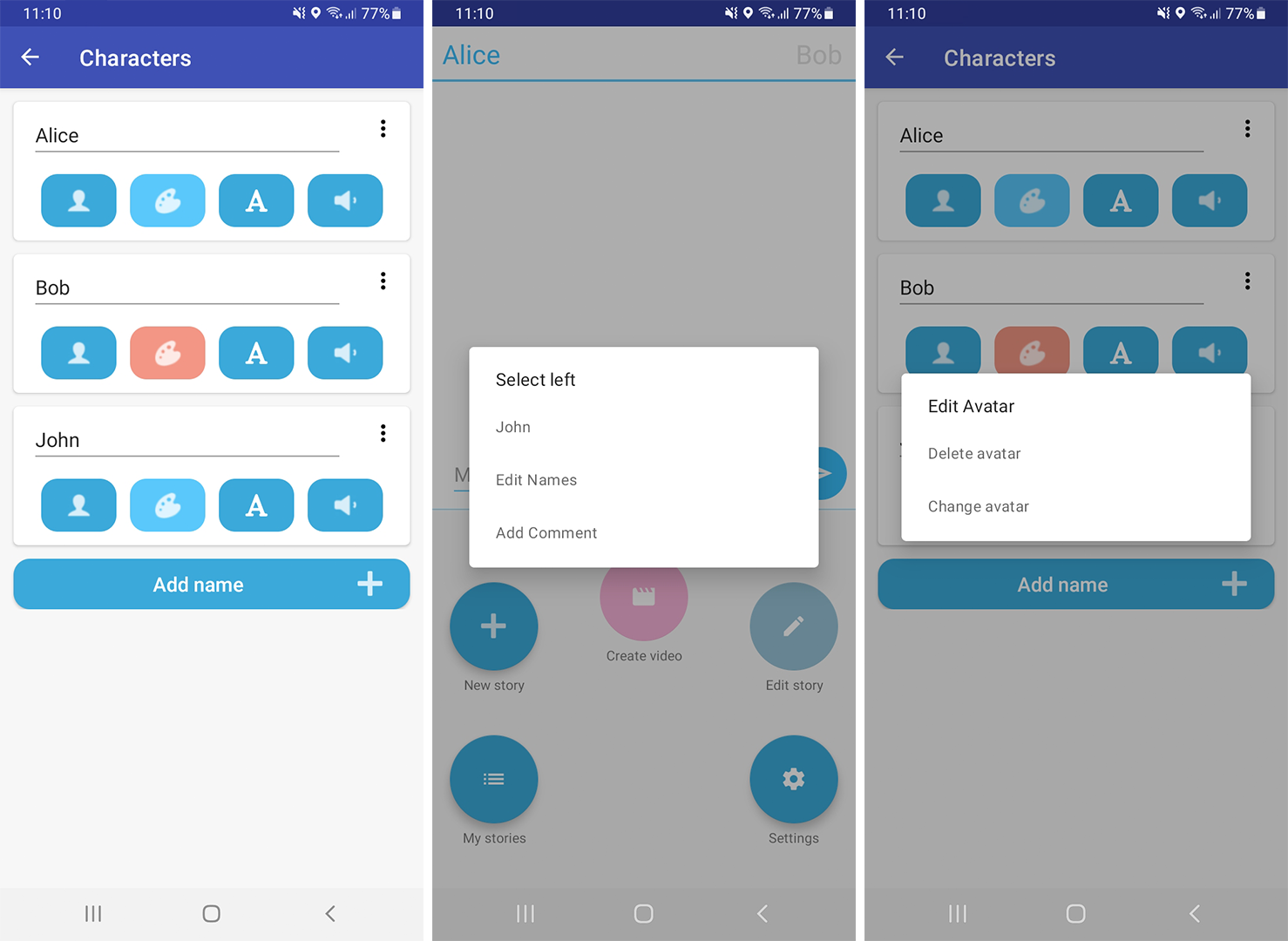
With TextingStory you can easily create stories using an Android, iPhone, iPad, or iPod Touch device. The stories can be uploaded to social media or used in presentations, websites and shared using conventional sharing options via the Share button.
