Get MS Office On Your Android Tablet For Free With CloudOn
In a previous post we reviewed the iPad version of the CloudOn app, which allows creating, viewing and editing MS Office files. This time we will provide you with a review of CloudOn for Android. With CloudOn you can use MS Word, MS PowerPoint and MS Excel on your Android tablet. Furthermore, it comes with Adobe Reader and enables viewing a large number of file types via its file viewer. This means that you can view PDF, JPG, GIF, PNG and other kind of file types with CloudOn, as well as benefit from MS Office application features. CloudOn also supports cloud storage applications like Google Drive, Dropbox and Box.net.

CloudOn provides a getting started guide for supported applications that provides you with basic guidelines for using these apps on your Android tablet.
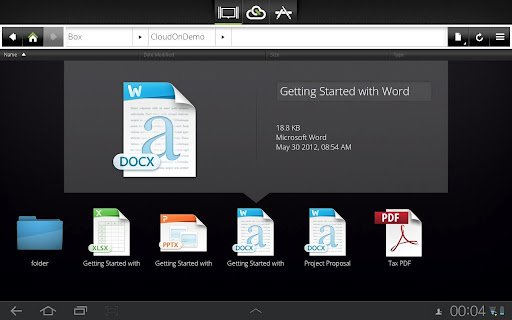
In case you are confused about the legal aspects of this app, it is worth pointing out that CloudOn is a Microsoft partner and has been legitimately licensed to provide MS Office components to their users. Now that you know that CloudOn is a legal app and free to use, let’s explore some of its functionality. You can use CloudOn to create, edit and view supported file types just like you would on a desktop computer. The default Android keyboard works just fine but you can also attach an external keyboard for better functionality. CloudOn can hence act as a workaround for people who do not wish to buy the MS Office suite and are looking for free alternatives for major apps such as PowerPoint, Word and Excel.
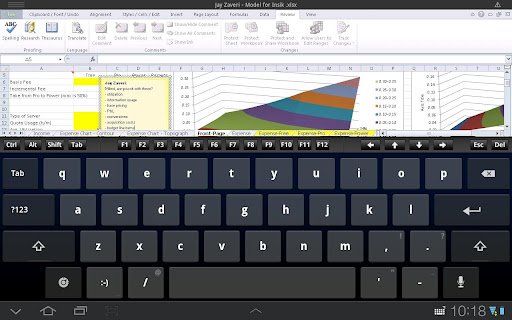
As mentioned earlier, CloudOn also provides integration with famous cloud storage applications. you can login to your cloud storage accounts and synchronize your documents to create instant backups.
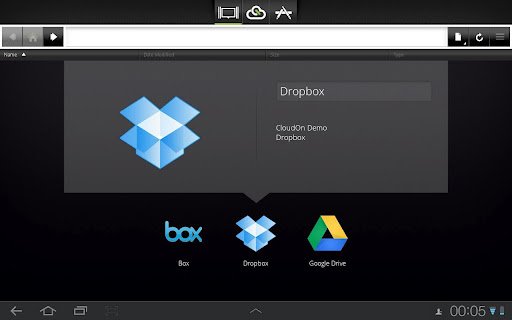
To download the CloudOn app for Android, head over to the Google Play store or use the Q.R. Code given below.
UPDATE 2015: Seems this application is no longer published at Google Play. We encourage readers to see the official Microsoft Office for Android app as an alternative.
