Free PowerPoint Addin to Convert PowerPoint Slides into JPG Images
Converting PowerPoint presentations to JPG images is very easy in PowerPoint, you just need to save the presentation file as JPG. However we have been working in a simple addin that let us export PowerPoint presentations with a few clicks only and made us save hours of work while publishing free Power Point templates here.
FPPT Export Addin is a simple addin for PowerPoint presentations that let you export your PowerPoint slides to JPG images directly from the Ribbon. You can also specify the output image file size which becomes very handy to export all images before publishing PowerPoint presentation slides to blogs like WordPress or host the presentations online. Once you download the plugin you can see a new tab added to the Ribbon which has the following simple buttons:
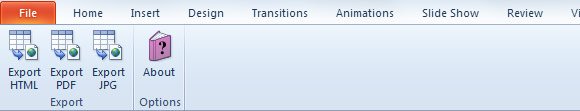
To export the presentation slides to images you can just click the Export JPG button and this will open a new dialog box with the size options. By default images will be exported using 800px width and 600height (if it has a different aspect ratio then images won’t be distorted, instead we are taking the width as reference).
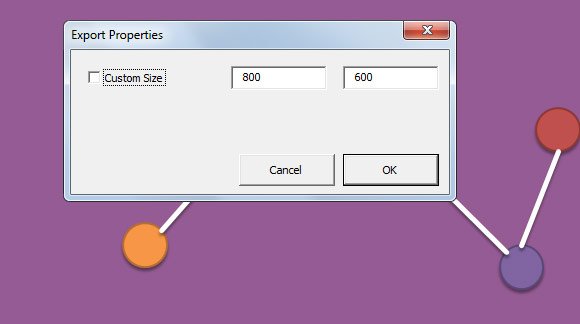
Once you click OK you will be asked for a folder where to place the output images. By default the same folder where you have the presentation will be used. Then choose the folder and confirm and the presentation slides will be converted to images. If you are using a PowerPoint template potx then you should save the file first.
Example of JPG images output
The following figure shows an example of the output generated by the addin. As you can see, the same presentation file name is used as prefix, and then the slide numbers are used as filename suffix. By default, the export dialog box will show the same path where you have the presentation file. This way you can keep output files organized in the same folder unless you need to move it out.
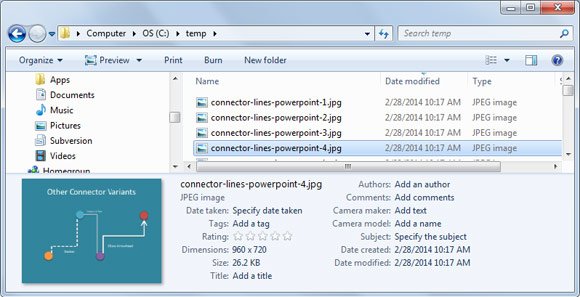
Do you need an addin to export PowerPoint slides to images?
No, you don’t need this plugin. You can just Save As the presentation and choose JPEG File Interchange Format (*.jpg). This method allows you to export only one slide or all the slides into images. However, we have created the plugin to make the job even easier, and the output image size is something that saved hours of work.
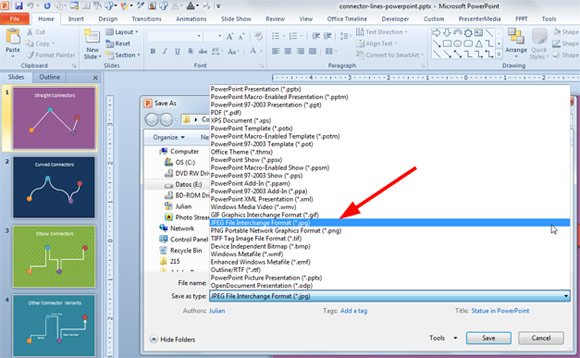
There are other methods to convert PowerPoint to images. You can automate the export of PowerPoint presentations to images in C# or use VBA to export images from PowerPoint presentations.
You can download the plugin for FREE.
fpptexportaddinv2 (1216 downloads )