Free Jigsaw Puzzle PowerPoint Template
If you’re someone who is into solving puzzles, or maybe you are already part of a jigsaw puzzle club in your community, then you will enjoy this Free Jigsaw Puzzle PowerPoint Template. This template is great to use for many puzzle-related presentations, but can also be used for highly formal corporate reports and planning.

Don’t Be Puzzled With Your Own Presentations
This Free Jigsaw Puzzle PowerPoint Template is a free template that you can use to add some pizzaz to your presentation using puzzle pieces. You can use this presentation template to convey your problem solving skills and strategic plans. Or, more simply, you can use this presentation to just have a slideshow theme that you like.
This template would have been very formal, if not for the whimsical and interesting puzzle pieces on the side of the slide, serving as a border. The puzzle pieces are randomly put alongside this one side and they all have this embossed effect against the radial gradient dark navy background. Similarly, the text placeholders for the title and subtitle are placed off-center, yet still clear and eye-catching. And let’s not forget the bright blue line on the other side of the slide, which also makes an interesting accent to your slides.
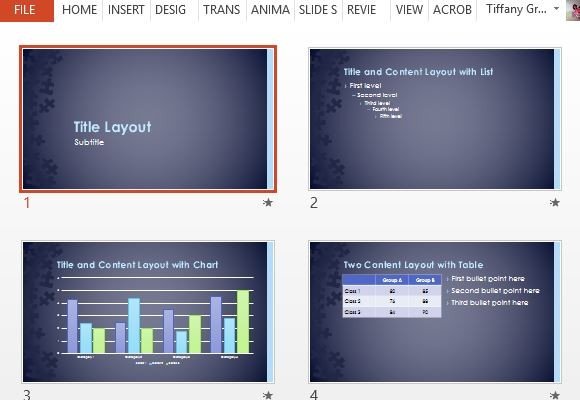
Easily Put All the Pieces into Place
The inside slides, meanwhile, have the same look, and this allows you to concentrate on the center of the slide, where you can insert various texts, lists, tables, charts, graphs, and diagrams. Depending on how you want your presentation to go and what kind of information you want to present, you can add, rearrange, duplicate, and delete the slide layouts. By using the blank slide, you can also create your very own layout.
Since this template can also match any company or theme, you can easily customize it by just adding your company logo and slogan on each of the slides. Going to the master slide and adding your logo there is an easy way to apply your changes throughout your whole presentation.

You can of course modify your background, change your font style, and apply your preferred color scheme by going to the Design tab on the Ribbon.
