Free Ideas Template For PowerPoint With Light Bulb
Brainstorming is one of the most useful conceptualization techniques to help you with an idea for a project, a solution, a product or service, or a strategy, among many others. Through brainstorming, an individual or a group of people list down thoughts and ideas to come up with a main idea or a solution to a problem.
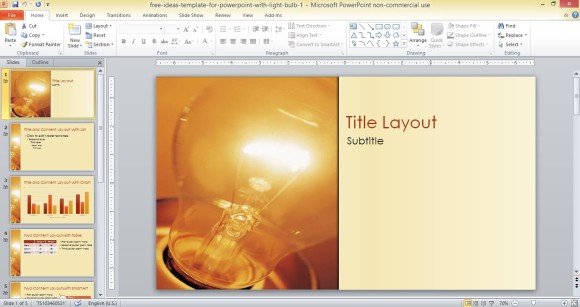
There are many Brainstorming PowerPoint Templates available. This one template in particular, the Free Ideas Template for PowerPoint with Light Bulb, is a beautiful template to present that next big idea.
Template Features
The Free Ideas Template for PowerPoint with Light Bulb is a template available from the official Microsoft Office website which offers many features that makes it the perfect template if you want to express your ideas for a brand name, a marketing strategy, invention, solution, concept, or any PowerPoint Presentation topic.
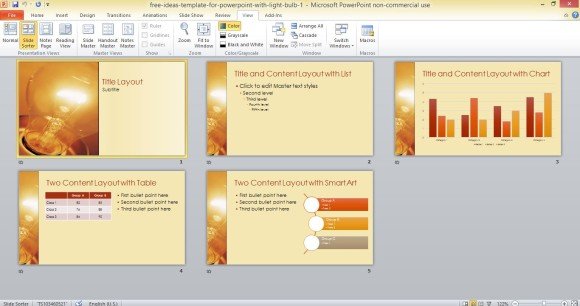
It has a light bulb as the main image that prevails in all the slides. The slides are available in many formats, making it very suitable for you to present all the details of your ideas, including statistics, figures, graphs, and many others. There are five slides that you can interchange or duplicate to suit your needs. These are:
- Title Layout – Which you can use in the beginning of your presentation and as a transition slide to begin new topics
- Title and Content Layout with List – For listing key points
- Title and Content Layout with Chart – For visually displaying data like growth or progress over time, and data comparison
- Two Content Layout with Table – For presenting data in rows and columns
- Two Content Layout with SmartArt – A useful slide for visually displaying lists, chronology, or processes
Versatility and Functionality
You can use this template to present the many types of brainstorming methods that you are using for your company, school, organization, or just to even in your household. This template is so versatile that you can even use it for other purposes or topics, since the formats are suitable for a wide range of activities.
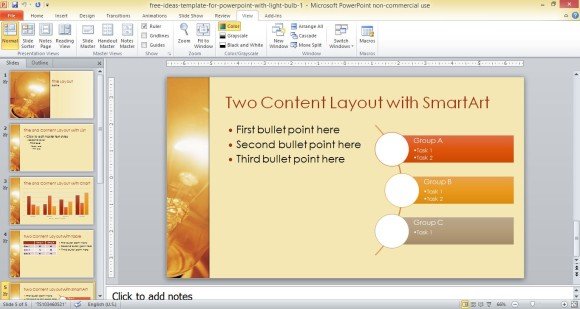
Although the default content slides have a solid white overlay for text readability, you can still customize the fonts and slide colors to suit your preference. You can easily change the slide design with the preset color combination and styles in the Design tab in PowerPoint.
This Free Ideas Template for PowerPoint with Light Bulb can be downloaded without any cost at Office.com.
