Free Balance Sheet Template For Excel 2013 With Ratios
Balance sheets give you a relatively quick glance at your personal or business financial condition. It shows you your assets and how it compares to your liabilities, as well as your net worth. Whether for business or personal use, a good balance sheet should be accurate and detailed for reliable data analysis so you can decide where you want to go with your financial goals.
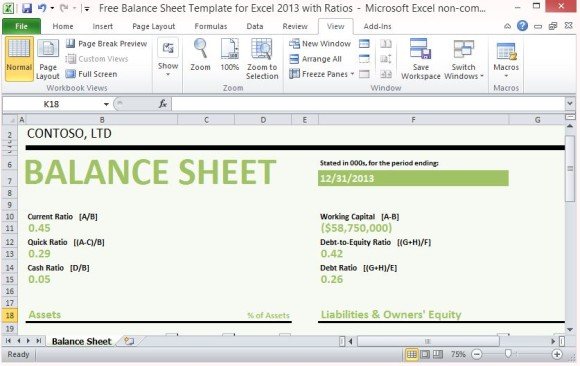
The Free Balance Sheet Template for Excel 2013 with Ratios is a professionally designed template that lets you create a balance sheet and at the same time compute for financial ratios. This is a streamlined-looking template with a clean design that you can use for presentation of your financial condition to your stakeholders, owners, or even for applying for loans.
Balance Sheet with Ratios
This Free Balance Sheet Template for Excel 2013 with Ratios is an ideal balance sheet template for businesses, big or small. Not only does it show the financial condition of your company, it also shows ratios as financial indicators, such as Current Ratio, Quick and Cash Ratio, Debt-to-Equity Ratio, Working Capital and Debt Ratio.
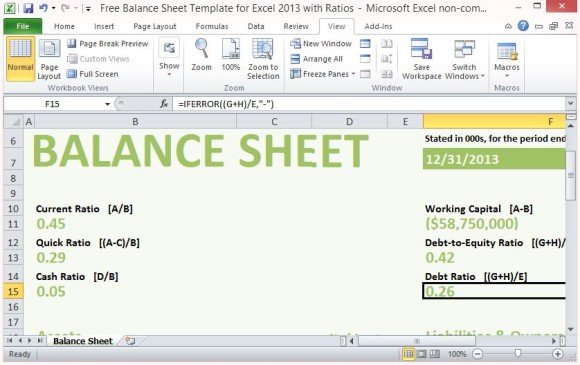
The Working Capital indicates whether your company can meet its current financial obligations such as payroll, bills and loan payments. The Current Ratio tells you the relationship of your assets to your liabilities. The Quick Ratio is much like the current ratio except that the Inventory, Supplies and Prepaid Expenses are excluded. This ratio shows the relationship between the amount of assets that can be quickly turned into cash.
Auto-Compute Functions
These financial ratios are tedious to compute and the Free Balance Sheet Template for Excel 2013 with Ratios makes it all easier and less prone to miscalculations. With the Free Excel 2013 you can concentrate more on the tasks needed for your business and this Balance Sheet with Ratios Template will literally take care of itself with its auto-compute functions.

All you have to do is type in all the figures on the corresponding spaces or cells and the values and totals will be automatically computed for you.
The layout and design of this template also makes it easy for you to print out your balance sheet for your business plans, loan applications, proposals or even just for record-keeping. You can also easily embed this Free Balance Sheet Template for Excel 2013 with Ratios for your PowerPoint presentation or any other Microsoft application.
Go to Download the Free Balance Sheet Template for Excel 2013 with Ratios
