Forget Scantron Systems, Try Akindi To Effortlessly Grade Papers
Akindi is a web service for creating and grading of examination papers. Akindi has been designed to automate the scanning and grading of multiple choice examination papers. Whether you are a K-12 teacher or require grading papers for college or university students, Akindi can get the job done in no time.

How Akindi Works
1. Create A Course
Users can scan any sheet of paper to create a simple mechanism for grading papers. Once you’ve scanned a test, the answer sheet for each student is attached to the student record for your convenience. Unlike Scantron systems, there is no need for proprietary scanners or paper. You can start using Akindi by signing up for an account and creating a course from your Dashboard.
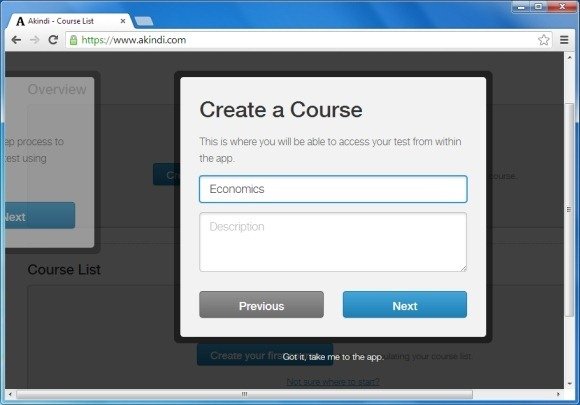
2. Fill Out The Answer Key
Using the onscreen instructions, fill out the answer key and mock answer sheet.
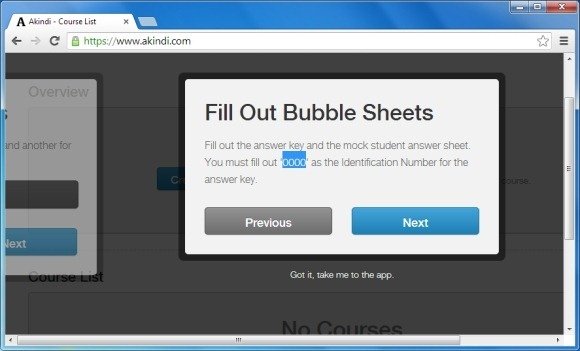
3. Scan Bubble Sheets or Submit Test Results via Email
Finally, save your scanned sheets in a PDF document, using a 300dpi scanner resolution.
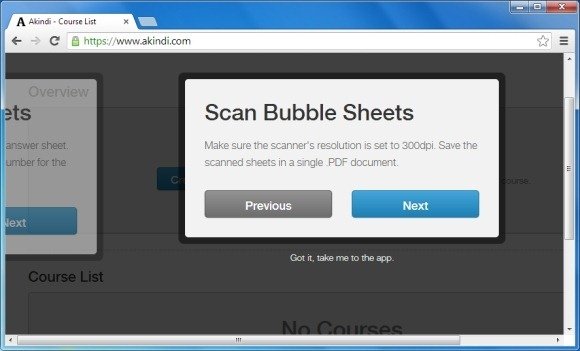
You can also submit test results by emailing them to your unique email address. This can allow you to let an assistant scan and send the tests to your email address, without the need for giving out your login credentials.
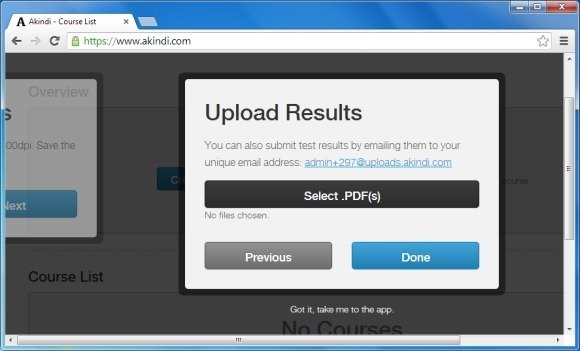
Akindi also has some additional handy features such as the option to generate reports to monitor students’ performance for a course and the ability to download test and student data in the form of a CSV file.
Go to Akindi
