Embed Polls in PowerPoint With IQPolls Audience Response System
Last updated on September 9th, 2024
Many presenters are unaware of various audience response systems which can help them conduct polls before, during and after presentations to instantly gather audience feedback. In a previous post we covered a number of such handy web apps and tools by presenting a list of the Best Tools for Conducting Polls During Live Presentations.
IQPolls is another web based audience response system which is extremely useful for conducting polls during presentations, with the option to embed them in PowerPoint, and trust me, it’s as easy to use as it gets.
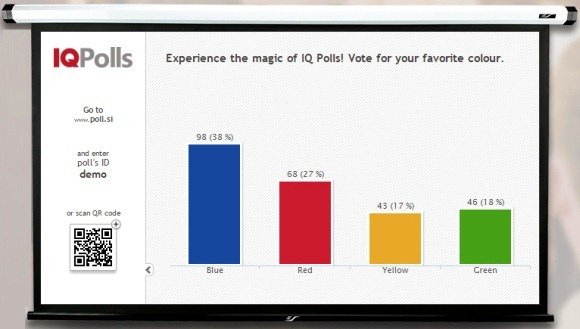
Create Polls and Gather Feedback in 3 easy Steps
Using IQPolls is easy, just sign up for an account and follow the three simple steps to conduct your polls.
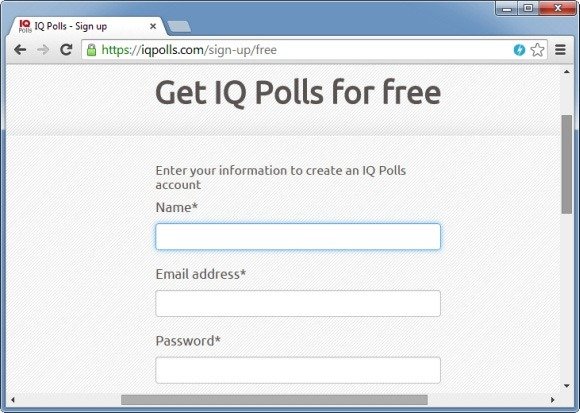
Step 1: Create a Poll
Create a Poll: To get started you can either use the Demo Poll to get an idea about how to use IQPolls or click Add Poll.
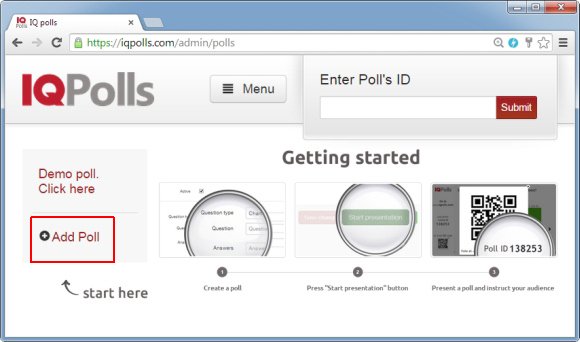
Step 2: Select a Polling Method
When making a poll add a title, select a polling mechanism (SMS, web based or both), enter a question, the rating mechanism (Custom Answers, Rating from 1-10 or ‘Like’ question), finally, enter a question, followed by an answer. Optionally, you can also add a question image.
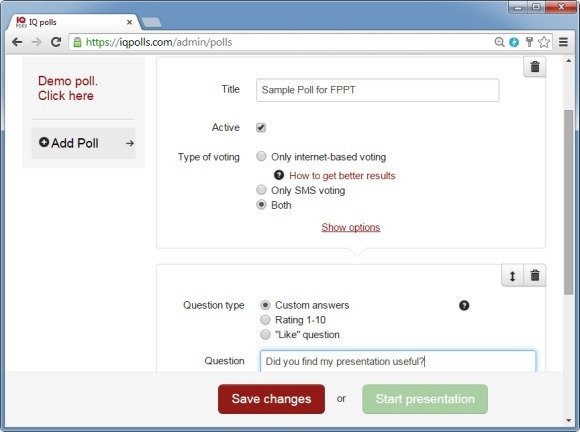
Step 3: Start Presentation and Share Polling I.D.
Once all is set, click Start Presentation. This will provide you with a sharing I.D., SMS number and Q.R. Code for conducting your poll. This will allow your audience to instantly vote and you will be able to acquire real-time statistics during your presentation to gather audience feedback.
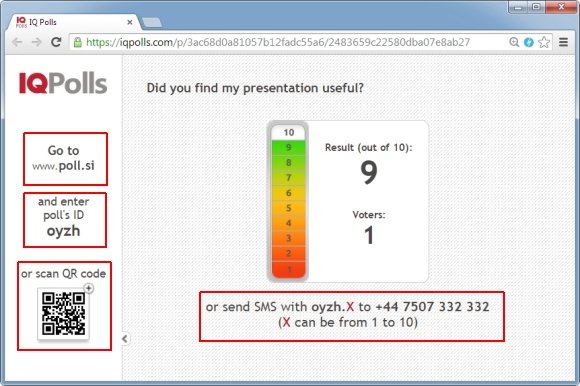
Embed Polls in PowerPoint
IQPolls also allows embedding pols in PowerPoint, however, this feature is not available in the free version, which only covers basic features. Using a paid account you can acquire this functionality and embed your polls in PowerPoint. There are also other services that you can use to acquire this functionality, such as the Participoll Add-in, PollEverywhere and TwitPolls to add Twitter polls to PowerPoint.
To try out IQPolls, head over to the developer’s website link given below.
Go to IQPolls
