13+ Different Uses for PowerPoint (more than just presentations)
Last updated on July 13th, 2024
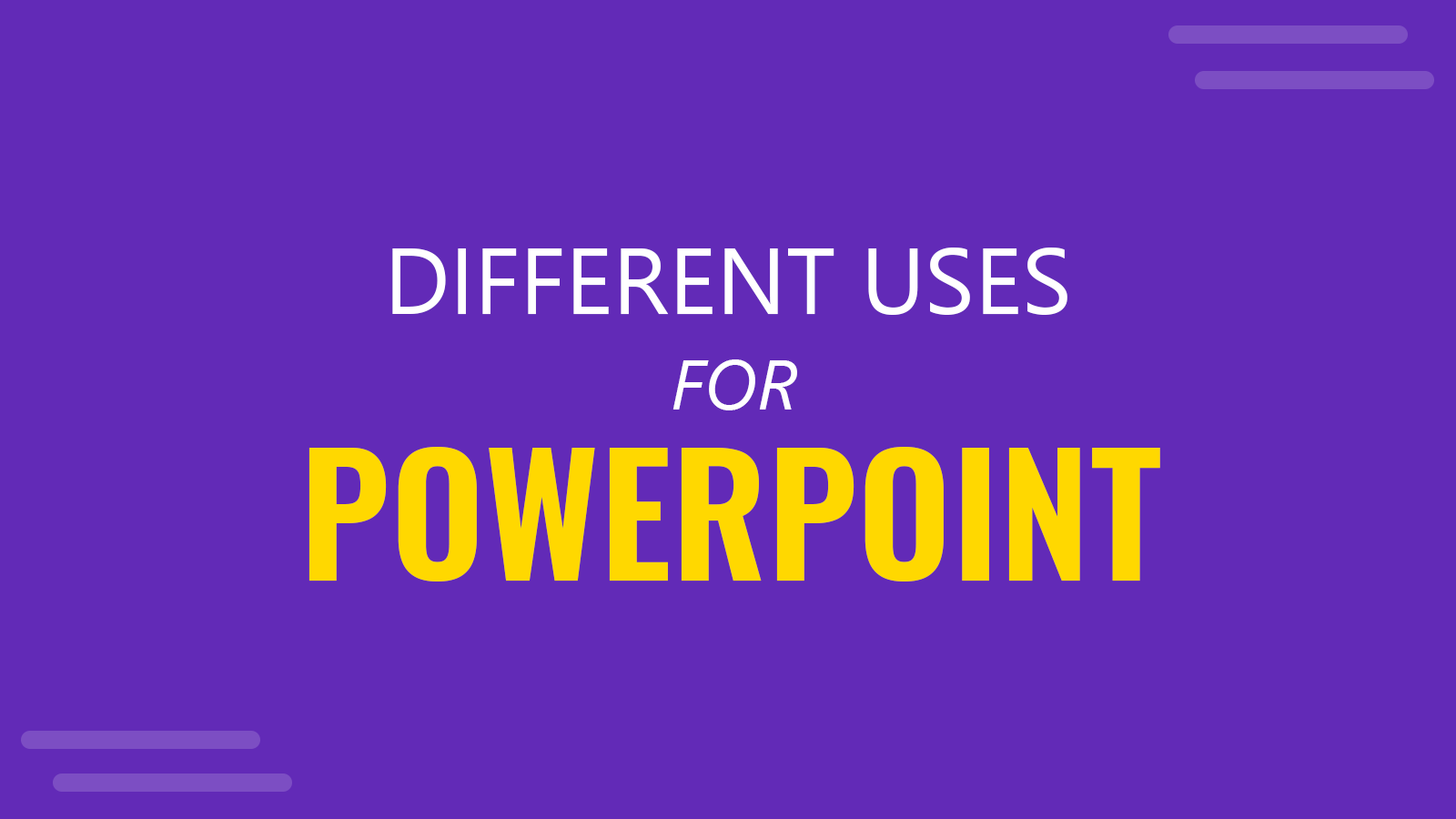
Microsoft’s PowerPoint, a component of the Office Suite, is a commercial application widely adopted by diverse sectors, including religious, corporate, and educational entities, for delivering visual presentations. By utilizing animations, graphics, and text, this software enables users to create dynamic and informative slides, typically projected on screens for various educational, training, or business presentations. Moreover, with some creativity, users can embed macros, tables, charts, and multimedia elements like videos, audio clips, and images.
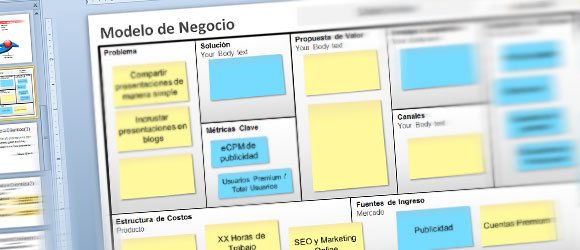
Using animation, graphics, and text, this Presentation software package allows the user to make informational and dynamic slides. Further, the slides are displayed on projection screens for educational, training, or business Presentations. With a bit of creativity, you can also create macros, tables, and charts and insert videos, audio, and images as well.
The flexibility of PowerPoint extends beyond professional contexts; it can be an effective tool for both work and play. Your usage is limited only by your imagination. So, what is PowerPoint used for? Here are some diverse applications and more than 10 uses of PowerPoint in education, business and in real-life presentations.
1. Using PowerPoint to Create Tutorials
In training or educational settings, PowerPoint can facilitate the creation of worksheets, tutorials and training programs. For example, an elementary vocabulary worksheet could feature clip art images of various objects for students to label. Tutorials can be printed and distributed to individual students, enhancing their learning experience.
2. Using PowerPoint to Create a Digital Portfolio
Artists or designers aiming to compile a polished electronic portfolio can utilize PowerPoint to display their work. Each slide can contain multiple graphics and visual images, forming a comprehensive showcase of their talent. The added benefit? This electronic portfolio can be easily sent via email or published online using platforms like Behance, HTML/CSS, JavaScript, or SlideOnline if the portfolio is a PowerPoint presentation.
3. Animating with PowerPoint
PowerPoint is a resourceful tool for designing unique and captivating animations. It allows the addition of music, sound, and effects, thereby enriching the animation experience. You can animate elements from the clip art library or your own drawings. For additional resources, consider downloading a good animation background for PowerPoint from any subscription-based service like PresenterMedia.
4. PowerPoint as a Photo Slideshow
PowerPoint can help you create a personalized photo slideshow or digital album for various purposes. Whether it’s a touching tribute to a family member or a fun presentation of a newly wed couple’s childhood photos at their wedding reception, the possibilities are endless.
You can read more articles on Organizing a Presentation.
5. Using PowerPoint for Digital Storytelling
PowerPoint can be an effective tool to craft digital narratives or storybooks, using a combination of text, images, sound effects, and narration to tell a story. This can be particularly engaging in educational settings, but also in marketing and advertising.
6. Using PowerPoint for Making Interactive Quizzes
With its hyperlink functionality, PowerPoint can be used to create interactive quizzes or games. This can be a great tool for teachers in a classroom setting, or for trainers in a corporate environment to assess understanding and engagement.
7. Using PowerPoint to Make Infographics
PowerPoint’s graphic design capabilities allow you to create visually engaging infographics. You can use shapes, icons, charts, and text to represent data or information in an easy-to-understand format.
8. Using PowerPoint for Project Planning
You can use PowerPoint to create project timelines or Gantt charts. This can be a simple but effective tool for project management, allowing everyone on the team to visualize key dates and tasks. Alternatively, there is a huge collection of timeline templates for PowerPoint that you can use, if you don’t want to create a timeline from scratch.
9. Creating Brochures and Flyers in PowerPoint
With the right layout and design, PowerPoint can be used to create professional-looking brochures and flyers. This is a cost-effective alternative for small businesses and organizations that may not have access to more expensive design software.
10. Using PowerPoint for Video Creation
PowerPoint’s animation features and ability to save presentations as videos make it possible to create simple animations or explainer videos. This use of PowerPoint can be useful for product demonstrations, online tutorials, or marketing campaigns. You can also upload the finished videos to online video platforms like YouTube or Vimeo.
11. Interactive Maps in PowerPoint
You can create interactive maps in PowerPoint that allow users to click on different regions for more information. This can be used for educational purposes or for presenting region-specific data in a business context.
12. Using PowerPoint to Make Flashcards
PowerPoint slides can serve as digital flashcards for self-study or review. This can be particularly useful for students, or for anyone preparing for a test or presentation.
13. Using PowerPoint as a Resume Builder
Traditional word-processing software may limit your ability to visually distinguish your resume. However, PowerPoint provides greater flexibility for designing a eye-catching, informative, and unique resume. You can use PowerPoint to make a visually appealing resume. It enables you to play with colors, shapes, text formats, and visuals to create an outstanding document that can set you apart from the competition. Check some of the best resume templates in PowerPoint here.
Conclusions
When we started analyzing this article, we wanted to list 10 uses of PowerPoint. However, after presenting these 13 different uses of PowerPoint for presentations we understood that only thirteen reasons for using PowerPoint fall short. So, what is PowerPoint used for? There are virtually much more uses of PowerPoint hence the list started to increase.
The applications listed above merely scratch the surface of PowerPoint’s capabilities. Online research can reveal more intriguing uses for Microsoft PowerPoint, allowing you to create a presentation that capitalizes on your experience and skills. You might discover other uses of PowerPoint in educational presentations, educational games, or professional presentations crafted to secure a significant business deal. Alternatively, you can check out some of the PowerPoint topics & ideas for presentations or other some ways to use PowerPoint other than presentation.
