Example of Photoshop Chart Template for Visual Presentations
Last updated on May 1st, 2024
If you need to prepare excellent business presentations then you can opt either to create your own presentation and slide design from scratch, reuse any of the PowerPoint presentation templates that you can download for free from our site, or purchase any premium PowerPoint template from sites like PresenterMedia that offer awesome animated PowerPoint templates and high quality backgrounds, or you can also create your own PowerPoint templates combining other technologies and software like Adobe Photoshop and free templates.
Here we will show you how to make awesome business slides for PowerPoint from chart Photoshop templates that you can use to present stats with the help of visual aids and infographics.
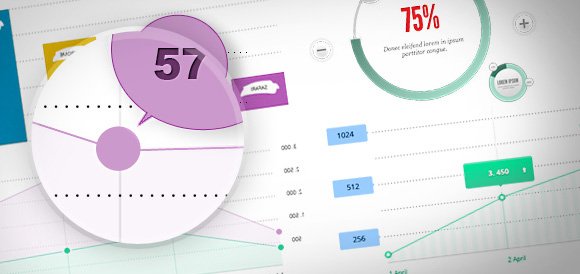
This free set of Charts for Photoshop can be used to make awesome slides in PowerPoint with bar line charts. The chart PSD template contains a massive amount of diagrams, area charts, line charts, pie charts, column and bar charts. You can present stats and data in an eye-catchy way.
Chart PSD set contains five high quality templates that you can use to present data in an attractive way.
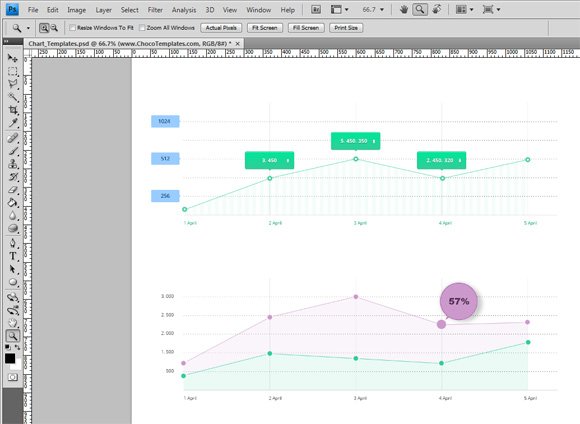
You can download the free PSD chart template from FreePSDFiles
