Create And Share Wireframes Online With MockFlow
Wireframing and prototyping can be quite conveniently done with the help of various cloud based tools. Using a cloud based solution for making your wireframes not only makes it possible to use a wide variety of library items and templates but also enables online collaboration and instant sharing of your projects, which is ideal for designers looking to get some quick feedback from clients and colleagues.
Easily Create Wireframes Online With MockFlow
MockFlow is a web service which can help you create wireframes online with a number of handy options, including readymade templates. To get started, sign up for a MockFlow account, login and click Add Project.
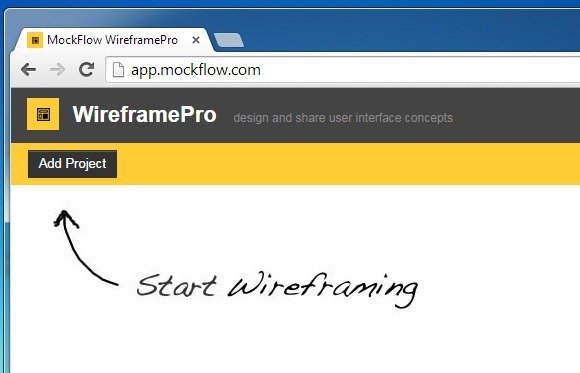
Build Wireframes From Scratch or Use a Readymade Template
What’s great about MockFlow is that you can not only create wireframes from scratch but also make use of templates to get a head start. The available templates provide sample wireframes for a number of famous platforms like Bootstrap, Facebook (apps), iPhone and iPad apps, Android apps, Windows Phone, Mobile Web, Drupal, WordPress and Joomla.

Create Wireframes With an Extensive Library and Chat With Team Members and Clients
The stencil library of MockFlow is quite extensive and the available options allow not only making wireframes but also collaboration options for having a quick chat with team members or clients. Needless to say, you can also add your own content and mash it up with readymade templates.

Export Projects to Different Formats
Once your projects are complete, you can export them to various formats including, PDF, PNG, HTML5, MS Word, Excel and even as a PowerPoint PPT.
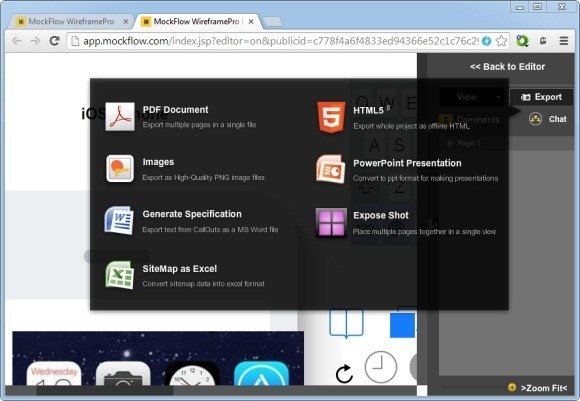
The free version of MockFlow allows one project in each app, 2 co-editors, 1GB of project storage space and a few project restrictions. You can upgrade to the Premium or Team-Pack to get more storage space, collaboration features and licensing options.
Go to MockFlow
