Convert PowerPoint Files To PDF Via Drag And Drop With PrimoPDF
PDF creators are one of the most convenient applications for converting PowerPoint files to PDF format. PDF creators usually install as virtual printers and enable conversion of files from various formats via the Print command of an application. However, converting documents in such a way can be quite laborious. PrimoPDF is a PDF converter that allows converting files from almost any Windows application via drag and drop, as well as from the Print command.
Unlike most PDF converters, PrimoPDF provides a comprehensive set of options to optimize PDF files for printing, e-Book publishing and on-screen viewing. You can also encrypt PDF files and add document information such as the title, author and subject of the file. To convert a document via Primo PDF you can either use the Print command or drag and drop files to the application’s shortcut. This shortcut is automatically created on the desktop when PrimoPDF is installed.
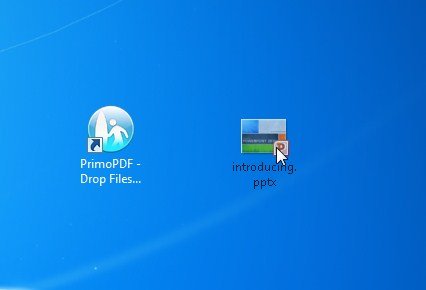
Using any of the aforementioned methods will instantly convert the selected file to PDF format.

You can also use the main interface of PrimoPDF to optimize and secure your files before converting them to PDF format. The Screen Viewing, eBook, Print and Prepress tabs allows adding title, author, subject and keywords for the document (via Document Properties). Furthermore, you can password protect and encrypt your filet from the PDF Security option.
All four of these tabs have been designed to provide optimization for PDF files according to the nature of the document being converted. For example, the Screen Viewing tab is meant to be used for small documents and images, the eBook tab for eBooks, the Print tab for documents that are to be printed, whereas the Prepress tab is for large files so that their image quality can be maintained.
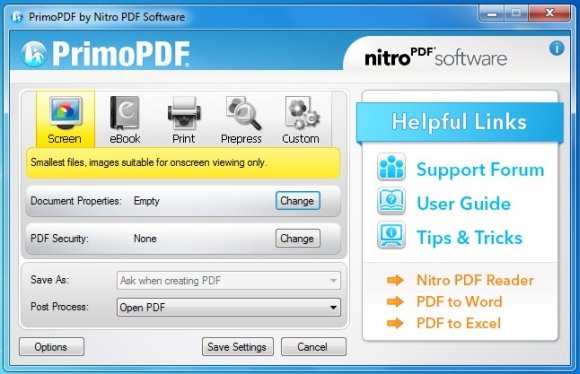
It is worth mentioning here that PrimoPDF has been developed by the developers of Nitro PDF, which is an alternative PDF reader for Adobe Acrobat and also provides PDF conversion options. You can find out more from our Review of Nitro PDF. PrimoPDF works on the following operating systems:
- Windows XP
- Windows Vista
- Windows 7
Go to download page PrimoPDF
