Convert Open Office Presentations .ODP to .PPT using ZamZar
Last updated on May 8th, 2024
ZamZar is a free service that allows you to convert files from a source file format to an output file format. You can use ZamZar to convert presentations from Open Office’s OpenDocument presentation format to PowerPoint or viceversa but also to convert from and to other presentation file formats, for example to convert between Keynote presentations and Flash presentations.
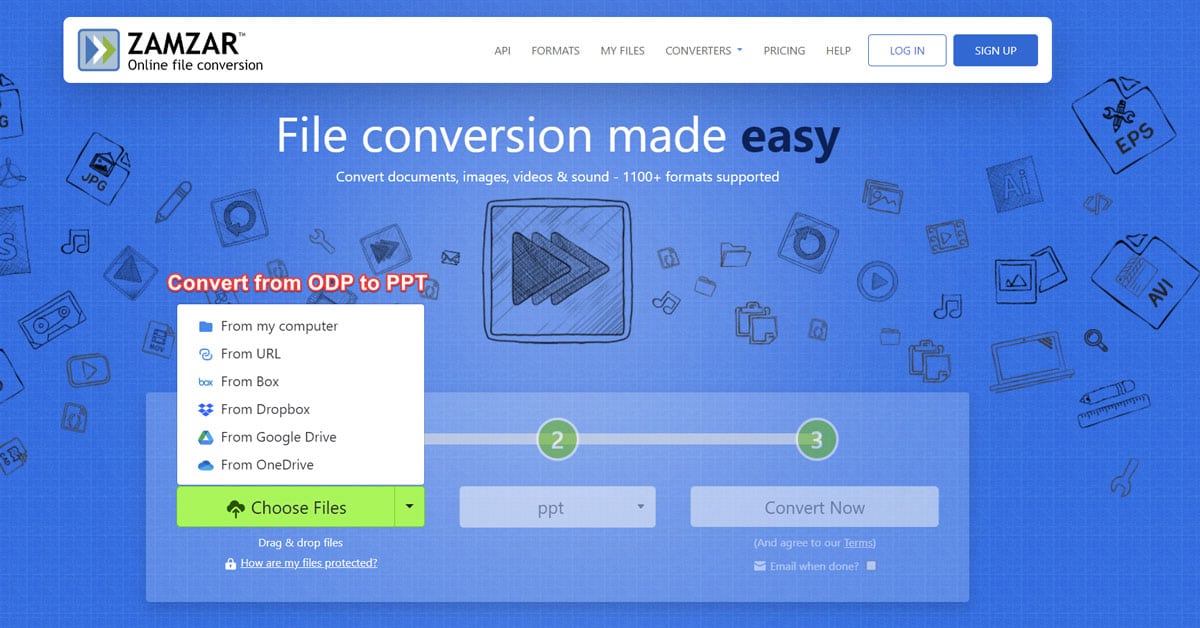
There are four easy steps to use ZamZar to convert documents online. First, you need to specify the source file that will be used for the conversion.
Then, in the step 2 you will need to specify the format used for the output. Here you can choose from a list of file formats. As soon as you specify the input file then the file formats in step 2 will be updated with the possible output file formats. For example, we have specified an .odp file in step 1 and then in step 2 we can convert to:
- HTML presentations
- ODP presentations
- PCX
- PDF presentations
- PNG or individual slides as images
- PPT & PPTX for versions 1997, 2003, 2007 and beyond
- PS
- SWF (Adobe Flash presentation)
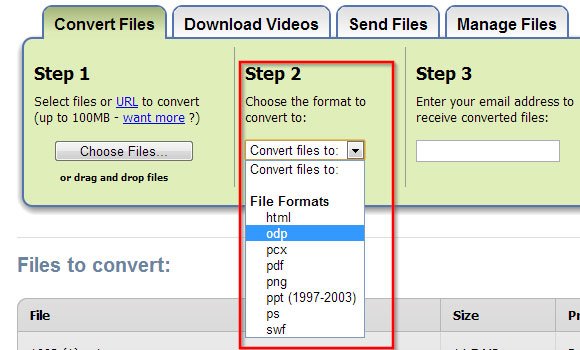
Next, enter your email address that will be used to notify you when the conversion is finished and press the Convert button in step 4 to start it.
Finally, you will receive an email inviting you to sign up to ZamZar and create your account, but you just need to read below that and get the download link. As soon as you click the download link you can get the presentation converted to the desired output format.
Learn more on http://www.zamzar.com/
