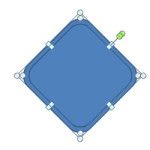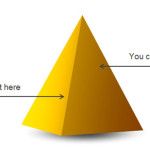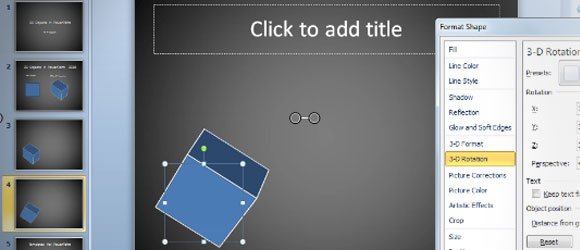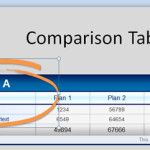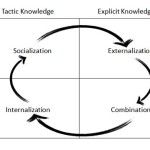Nudge Objects Slighly in PowerPoint for Mac to Make Pixel-Perfect Slides
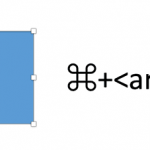
You can use the nudge shortcut in PowerPoint to move objects by a few pixels. This tool, along with the PowerPoint Align tools and Smart Guides in PowerPoint, are one of the most powerful tools for presentation designers toward making pixel-perfect slides. Moving the objects and PowerPoint shapes by small pixels let you control more precisely the …