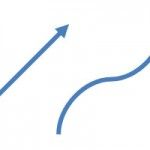3D Sphere in PowerPoint 2010
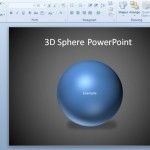
In PowerPoint you can make awesome 3D objects using some basic geometric shapes and then applying 3D effects. Here we will show you how to make an awesome realistic 3D Sphere just using a circular shape plus some basic 3D effects instead of using radial gradients (even that you can use gradiant to format a …