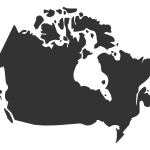Storify your presentation
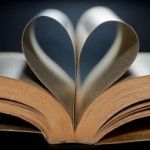
Storify is a free tool that you can use to create stories based in social media services like Twitter. Storify is a way to tell stories using social media such as Tweets, photos and videos. You search multiple social networks from one place, and then drag individual elements into your story. You can re-order the …