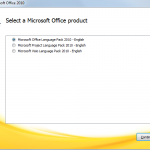Creating 3D transitions in PowerPoint

The using of 3D transitions is limited by the power of the equipment you’re going to use to play your presentation. In an old computer, transitions will be very slow and framed. To do this, you will need some specific software, like CrystalGraphic. If you have PowerPoint 2010, you won’t need it. Once you’ve got …