8+ Best Time Tracking App For Freelancers & Employers (Updated 2024)
Last updated on September 29th, 2024
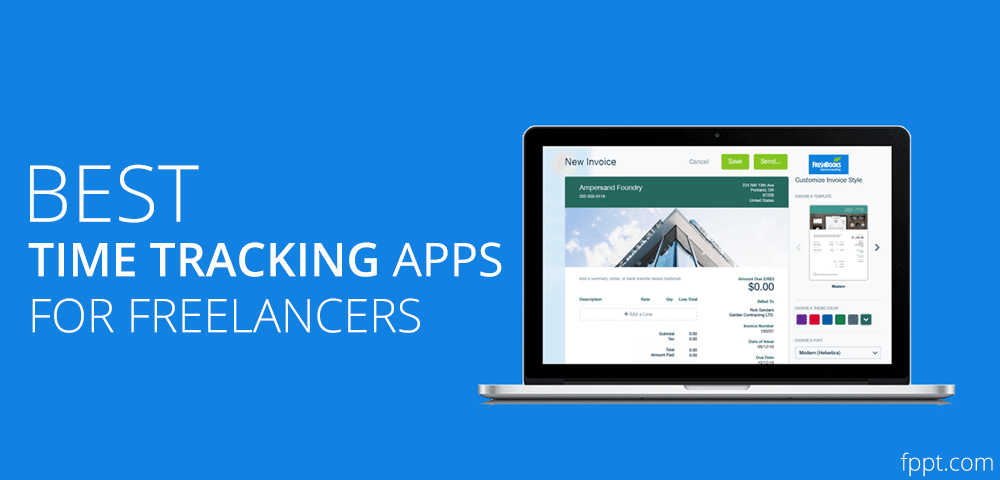
One of the biggest shifts that has occurred in the global job market over the past decade has been the rise of freelancing. Not only is it more cost-effective for a lot of employers to hire freelancers remotely via the Internet but it also provides them with the utility to make use of services of freelancers from around the world. This includes individuals with specific skills that might be very hard or too expensive to acquire locally.
Then there are the overhead costs that one can do without by hiring freelancers remotely. But hiring freelancers requires tracking and billing their time and this is why we have created a list of apps to help you pick and choose the best time tracking app.
1. Upwork
Previously, Odesk and Elance were one of the most famous portals for freelancers. In 2015, both were merged to create one giant portal, now known as Upwork. It is one of the biggest online portals for freelancers. The portal brings together contractors and employers (clients), where the latter can hire freelancers after a bidding process.
Pros
To track time and bill clients, Upwork offers a robust application which can be used for tracking time for work done by freelancers. The Upwork app takes periodic screenshots and bills the time to the client. The hourly rate is already predefined between clients and freelancers. Freelancers can also enable webcam images with screenshots, which in some cases might be a client requirement to monitor the freelancers to ensure they are at work during the logged time.
Compatibility: The Upwork app is available for a number of platforms including; Windows, Mac, Linux, Android & iOS devices.
Cons
While Upwork is great for freelancers and people looking to hire workers remotely, some have complained about the amount charged by Upwork. For starters, Upwork charges a fee which reduces only when you have worked a certain amount of hours. in other words, the more you work the less fee you eventually pay from your contracts. The problem with that is it can take you a few months or even a year or more to reach that level. This system was quite randomly imposed by Upwork which alienated a lot of freelancers. Moreover, clients (employers) too complained about the sudden change and many opted for alternatives.
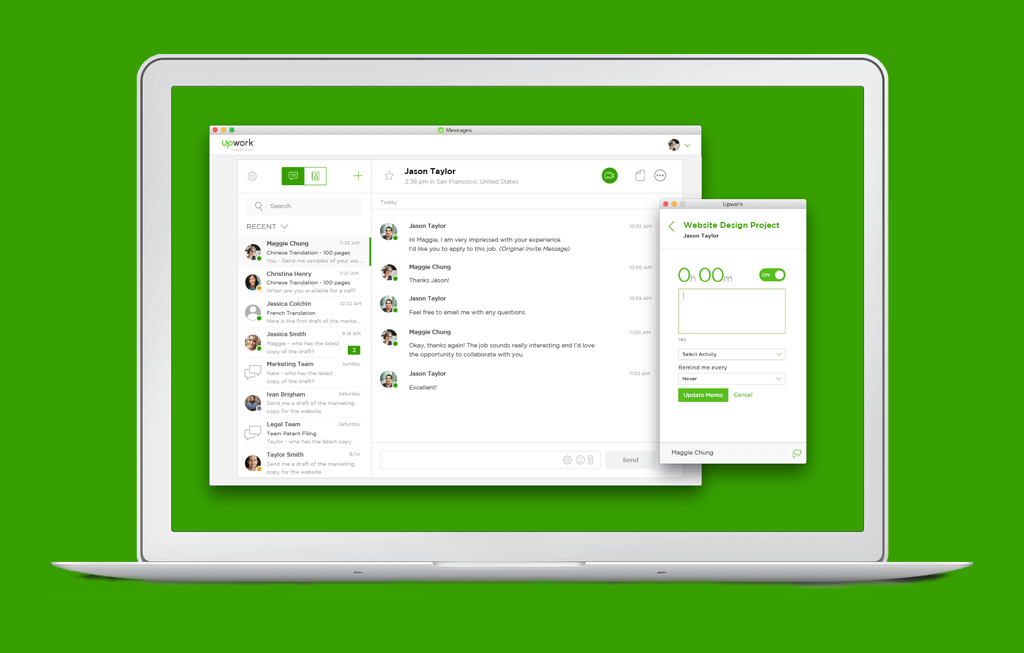
2. Hubstaff
Speaking of Upwork alternatives, Hubstaff is definitely one of them.
Pros
Not only is Hubstaff a lot cheaper but it has just the right time tracking app to match Upwork. The Hubstaff time tracking app can be used for tracking time for multiple projects with screenshots with keystrokes and mouse-clicks.
Compatibility: Hubstaff also offers apps for all major platforms including; Windows, Mac, Linux. Android, and iOS. Moreover, Hubstaff offers another very valuable feature that is hard to find in similar services, i.e. integration with famous e-commerce applications. Hubstaff currently supports a number of widely used third-party platforms like Salesforce, Basecamp, GitHub, Podio, JIRA, Redtime, Teamwork Projects, Trello, Asana, etc.
Cons
While Hubstaff has so far received rave reviews from a lot of satisfied customers there are certain cons worth pointing out. For example, the modes of transferring money are limited to fewer options and for countries or users who don’t have PayPal, the available options don’t seem all that cost-effective. Compared to that Upwork provides a mere $0.99 wire transfer in your local currency to your local bank account. Moreover, some employers have expressed their desire to be able to use certain time-tracking features for free; such as premium features tied to budgeting and payroll. However, it’s worth mentioning here that such features are often not even available in many time-tracking apps of freelancing platforms.

3. WebWork Time Tracker
WebWork is a time-tracking and employee-monitoring tool that tracks time, app and website usage, geolocation, and much more.
Pros: What makes WebWork stand out from other trackers is its versatility combined with affordability. As a time tracker, it tracks time, app and website usage, attendance, and productivity level. Other than time tracking, WebWork offers task management and communication channels. WebWork then turns all this data into detailed reports. The reports can be exported and shared with the client. If the user works on an hourly basis, they can create an invoice right inside WebWork. Soon users will also be able to pay and be paid on WebWork.
Compatibility: WebWork works on all platforms, such as desktop, web, mobile, and Chrome extensions. The desktop app works on Windows, Mac, and Linux. And the mobile app works on Android and iOS.
Cons: The task management system needs a little improvement. The Video Calls feature is still in beta. Time tracking is available on all trackers, but all the other features are available only on the Desktop app.
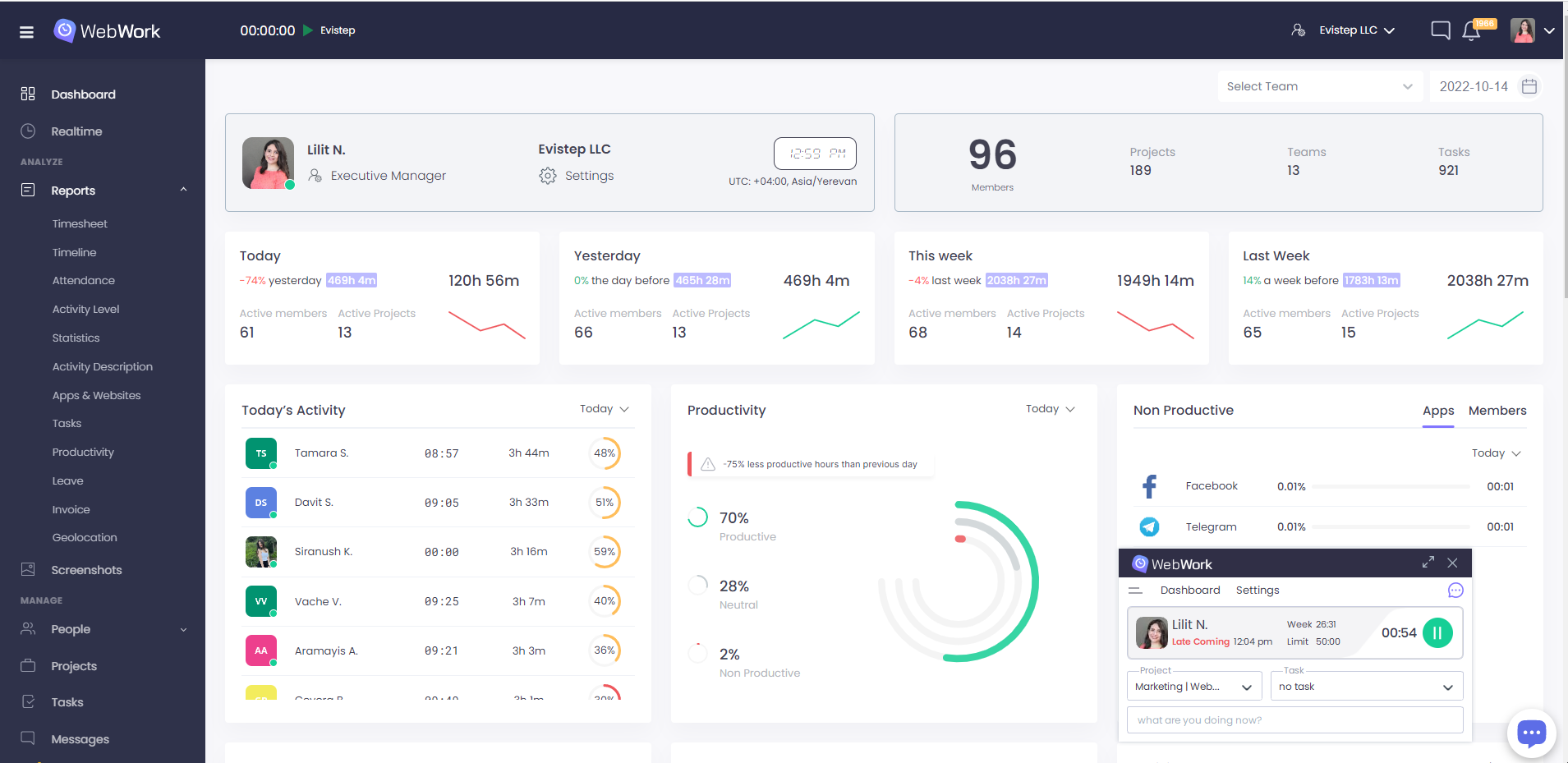
4. FactoHR
FactoHR is the tool that helps monitor employee schedules, time-track assignments and tasks, and optimize performance.
Pros
FactoHR works best for both small and mid-size companies providing a smart system for time management. Not only your management team will be able to keep track of employee schedules and better control time, but also manage attendance. The attendance management feature is integrated and automated so that companies can record in and out timestamps. FactoHR is perfect if you aim to save time, use it more wisely, and improve data.
Compatibility: You can access FactoHR by using a simple web browser. Additionally, the platform is also available on mobile.
Cons
FactoHR has no web apps which makes it a little inconvenient for companies. Although the platform is cloud-based, most of the time it’s easier to use a simple web app.
5. Harvest
Not everyone uses a crowdsourcing or freelancing portal to track time for their contractors. This is why there are also a number of platforms that you can use for logging time, billing and managing your team. One of these platforms is Harvest.
Pros
Used by more than 40,000 businesses, Harvest provides robust time tracking features that can help you in time and expense tracking, generate invoices and estimates, enable timesheet approvals, get detailed reports for your team, and all that with bank grade security.
Compatibility: Since Harvest is a web app, you get the utility to track time from internet connected devices. Furthermore, Harvest also has apps for Mac, Android and iOS. Not to mention it is compatible with 80 plus popular apps, including; Intuit QuickBooks, Zendesk, Salesforce, Asana, Grapple, Basecamp, Smartsheet, ScrumDo, Intellinote, Lawcus, Glip, etc.
Cons
While Harvest is pretty neatly integrated with many apps with a plethora of time-tracking features, some users have found it lacking for growing companies. For instance, Harvest currently does not support newer apps like Wave, and the tracked content can sometimes be overwhelming with little scope for segregating important information. Another point to consider is the pricing, which doesn’t seem very suitable for casual freelancers. So if Harvest is not a good fit for your business, there are many Harvest alternatives available in the market for you to choose the best one for your needs.
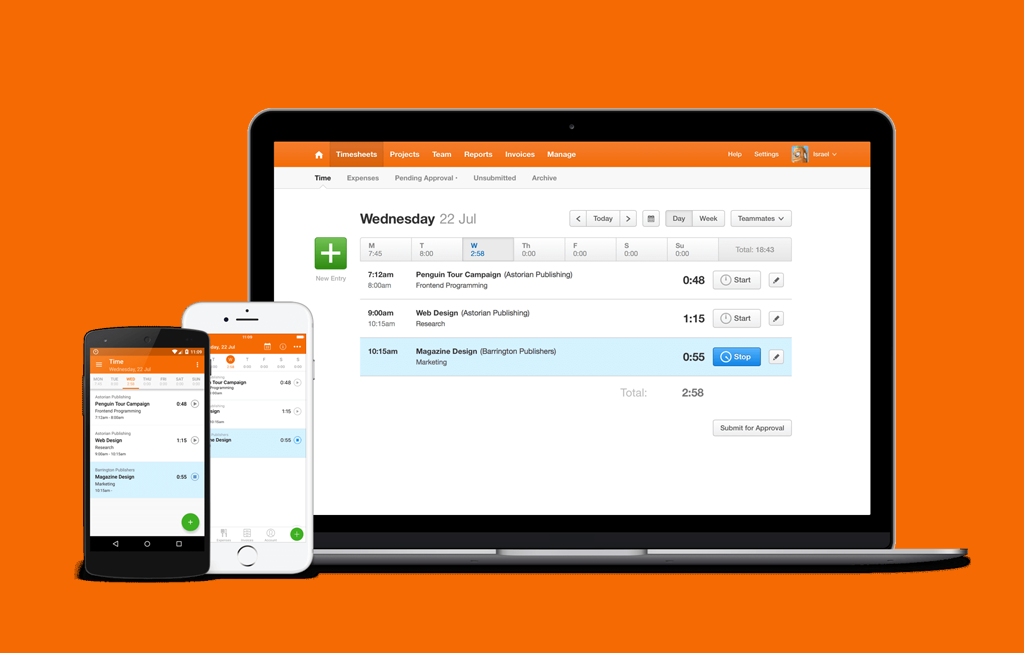
6. FreshBooks
FreshBooks is another time tracking app that can help in tracking time, billable information and even to accept payments from clients.
Pros
FreshBooks is great for freelancers and individuals hiring them for not only tracking time but also to provide payments for work done. The problem usually with most time tracking apps is that they either come tied to an associated service (e.g. Upwork) or don’t have a payment disbursement mechanism. This is where FreshBooks fills the gap by providing the best of both worlds. FreshBooks can be very useful for individuals who would like to use an indigenous app not tied to any web portal, with the utility to perform transactions for receiving and sending out remuneration for work done.
Compatibility: FreshBooks is a cloud accounting software so you can access it using a web browser. Moreover, FreshBooks has apps for Android and iOS.
Cons
No desktop apps. Unlike similar cloud based time tracking software of its kind, FreshBooks does not directly integrate with accounting related web apps. FreshBooks is arguably more suitable for small businesses than medium size or large corporations. Some users also believe that FreshBooks is not for the hardcore accountant, since it offers very basic features and lack integration with a lot of useful accounting apps, making it cumbersome to work with.

7. HoursTracking
If you want a tool that can give you real-time data related to your team and projects, then HoursTracking might just be what you need.
Pros
Unlike most time tracking applications, HoursTracking provides real-time updates for projects and teams. It has a web based time tracking mechanism, with a single-click operation, real-time project tracking, invoicing, and in-depth reports.
Compatibility: HoursTracking can be used via the web, using a web browser. Hours Tracking also has apps for Android and iOS.
Cons
The use of mobile apps is not free. You will require a Web and Mobile Plan to be able to use mobile apps. Furthermore, HoursTracking does not have apps for desktop operating systems like Windows, Mac and Linux.
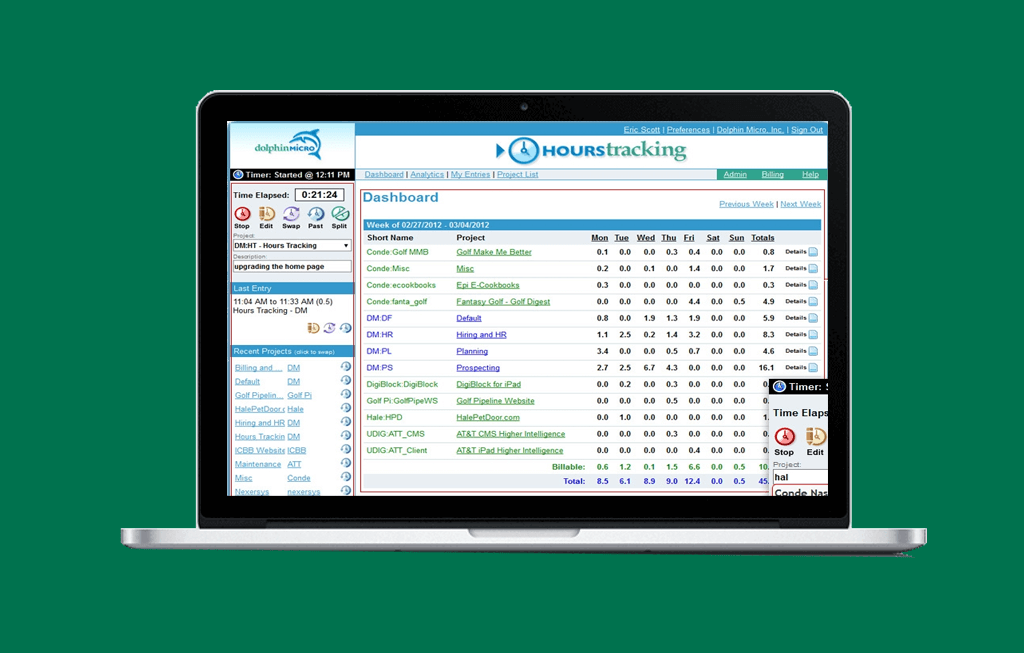
8. TSheets
TSheets is a time tracking software that can help businesses and employees keep track of the time they spend on various tasks. It can be especially helpful for freelancers and remote workers who need to track their time for billing purposes. TSheets can be used to track time by the minute, hour, or day, and it can be accessed online or through a mobile app.
9. My Hours
My Hours is all-in-one time tracking software that tracks time, coordinates projects and tasks and much more.
Pros: The uniqueness of My Hours is that besides time tracking it allows to track project profitability with hourly rates. Set up budgets and get reminded when you’re close. With My Hours you can get out of your inbox mess and meanwhile create projects, assign tasks and write-down or attach details. You do not need to spreadsheet work anymore,as My Hours covers all in one.
Compatibility: My Hours works great on all platforms, such as desktop, web, mobile, and Chrome extensions.
Cons: For having more extensive use of the software you will need to get pro version, if you want to have well-strcutured reporting and management, you will need to pay.
While we have listed different time tracking apps in our list above, there are many more that can be added to this list. The idea was to provide our readers with a list of 5 very useful apps that can cater for the needs of at least most users, with unique features that make them miles apart in some way.
For example, while Upwork and Hubstaff are similar apps/platforms, the latter has some unique features of its own, such as integration with famous e-commerce apps. Similarly, Harvest, FreshBooks and HoursTracking all have their own pros and cons that make them suitable for some users and not so much for others.
Other tools for time tracking are available in the market, such as Clockify which offers a free time tracking software tool, Timeghost.io which is a project time tracking software specifically tailored for Office 365 users, or TimeCamp, which is one of the best free time tracking software for freelancers.
We hope you found are list useful. Happy time tracking!
We will send you our curated collections to your email weekly. No spam, promise!
