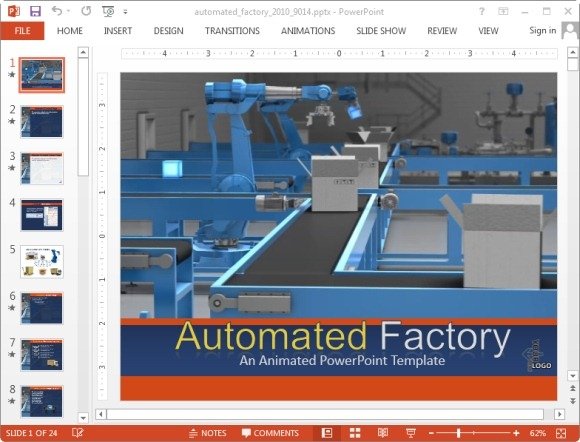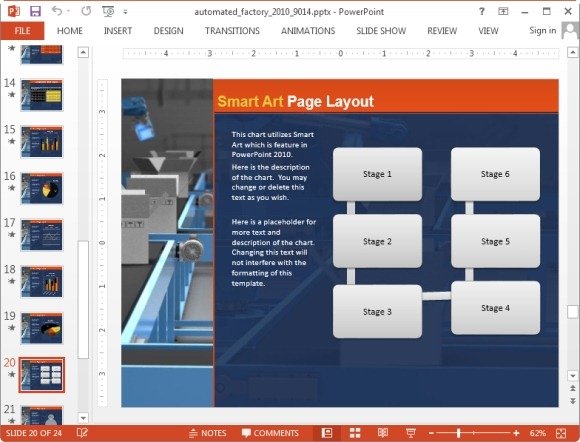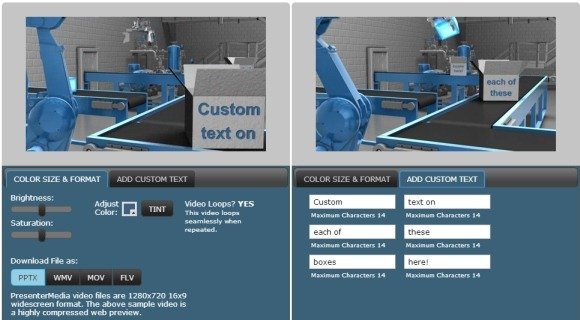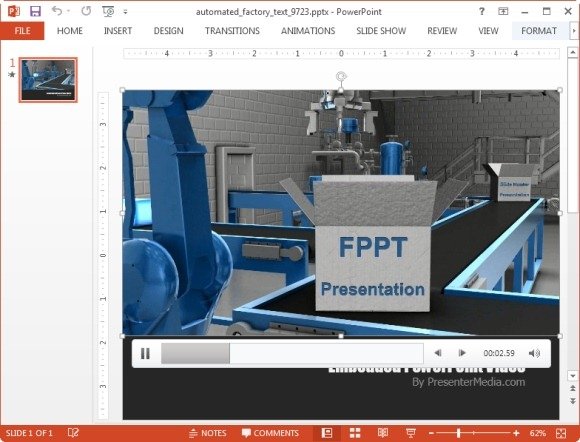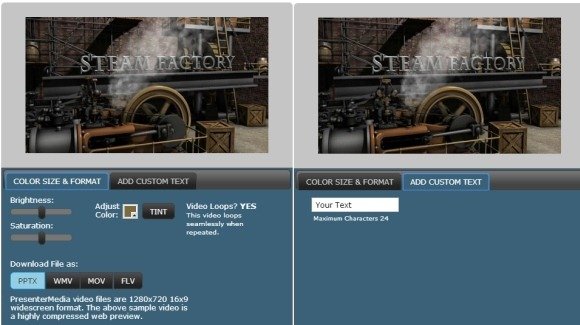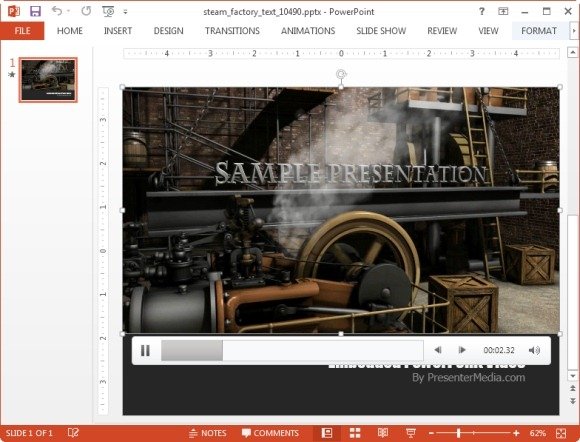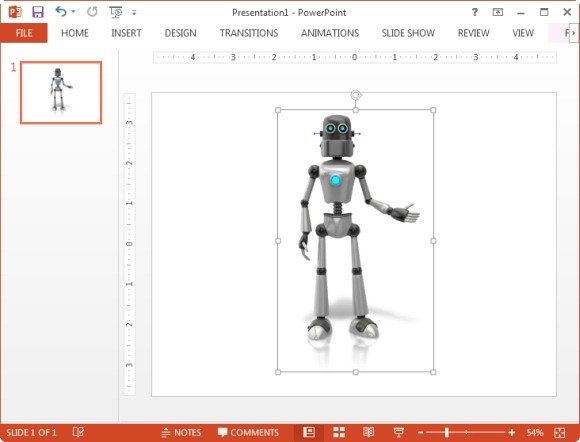Automated Factory PowerPoint Templates With Animations
A factory can represent many things when incorporated in a presentation theme. It might be used to explain the concept of team building or to explain the dynamics of a production process. Similarly, you might want to use an animation of a factory or assembly line to complement your flowchart. We have compiled a list of some fine templates and animations that you can use for depicting a factory in your presentations.
Automated Factory PowerPoint Template
The Automated Factory PowerPoint Template depicts a conveyor belt with mechanical arms processing boxes. This animation, like other slides in the template is customizable. You can add your own text and images to make this animated slide an opening slide for your presentation to start off with a major impact on your audience.
The template comes laden with clipart, SmartArt Graphics, tables, charts and various other handy layouts and sample content. As this is an animated template, the slides come with pre-rendered animations, which automatically mash with your added text and images to complement them. Hence, you can edit this template like any common PowerPoint Template and yet benefit from attractive animations to keep your audience interested in your slides.
This template is available for the following versions of PowerPoint and Keynote:
- PowerPoint 2003-2013 (Windows)
- PowerPoint 2008-2011 (Mac)
- Keynote 09 (Mac and iPad)
Go to Presenter Media – Automated Factory Template
Automated Factory Video Background Template
You can single out the factory animation in the template mentioned above and customize it with your own text. To do this, go to the link given below and add our own text to the given custom text section (as shown below).
Once done, you can download this animation as a PowerPoint Template with the video animation containing your custom text. Furthermore, you can also download this video background as a video file. This animation is downloadable in the following file formats:
- PPTX (PowerPoint)
- FLV (Flash)
- WMV (Windows Media Video)
- MOV (Apple’s QuickTime Format)
Go to Presenter Media – Automated Factory Video Background Template
Steam Factory Video Background Template
This animation shows a steam factory, with the option to add custom text. The default text in the animation is ‘Steam Factory’, which you can change via the developer’s website link given below. As shown in the below image, you can add a custom text and download the animation in PPTX or video formats. Moreover, you can also change the background color from brown via the Adjust Color menu.
In case you choose to download this animation in PowerPoint format, you can also further edit it using options from the Ribbon Menu, such as the PowerPoint Video tools. This video background can be downloaded in the following file formats:
- PPTX (PowerPoint)
- FLV (Flash)
- WMV (Windows Media Video)
- MOV (Apple’s QuickTime Format)
Go to Presenter Media – Steam Factory Video Background Template
Retro Robot Presenting To Side Clipart
You can also incorporate this simple static clipart image in your factory and technology themed slides. This clipart is available as a JPG and PNG file.
Go to Presenter Media – Retro Robot Presenting To Side Clipart