Anniversary Banner PowerPoint Template
Anniversaries, whether of a wedding or a business, mark a very special and important milestone in the lives of people or companies. It is celebrated by everyone involved, whether by the couple or the employees, as a way to look back on beginnings and to look forward to the future.
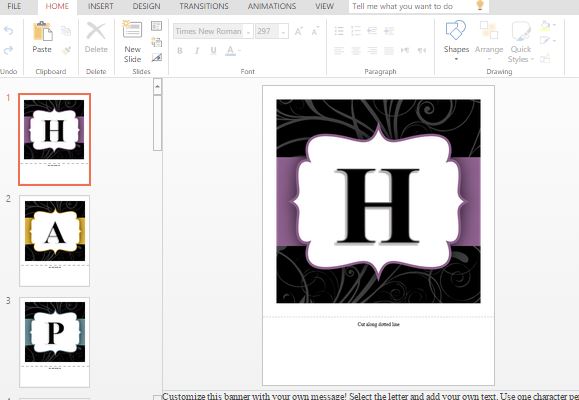
Anniversaries are special events, and whether you personally want to celebrate with a simple dinner or an intimate party, the Anniversary Banner PowerPoint Template will ensure that the event becomes a memorable one.
Create and Print Banners in a Snap
The Anniversary Banner PowerPoint Template is a template in Microsoft Office Online specially designed for celebrating anniversaries. It features a “Happy Anniversary” banner, wherein each letter has a drop-shadow effect and different-colored ribbons behind it. Even further at the back is a solid black background made even more festive and elegant by silver-gray swirls and curlicues. This banner evokes simplicity, elegance, sophistication, and an air of celebration that will help liven up any anniversary event.
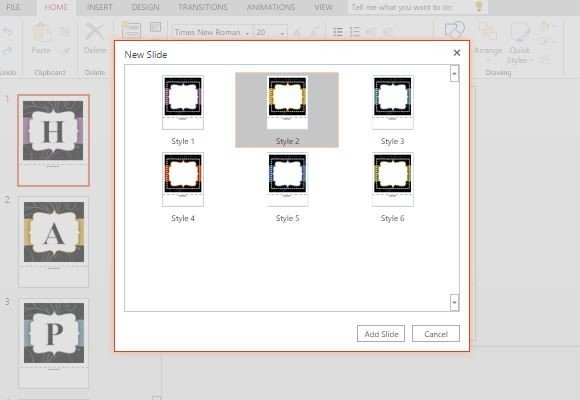
This anniversary banner template features specific slide dimensions to make it printer-friendly. Each letter is in one slide, making the greetings clear and big enough for any anniversary event and venue. It even has instructions for all types of users to follow. Additionally, there are guides through dotted lines that show users where to cut the paper when the banner is printed.
Use for Anniversaries and Other Occasions
What is great about this template is that it is easily customizable. You can interchange the slides to change the colors or choose your very own color scheme. You can also format the background and change the text colors and font style.
Moreover, the template is versatile enough to be used beyond anniversaries. The template can be used for birthdays, store openings, New Year’s parties, Christmas parties, and 4th of July celebrations, among many others. You can just customize the template to suit the occasion, which is a breeze because this template is in PowerPoint Online.
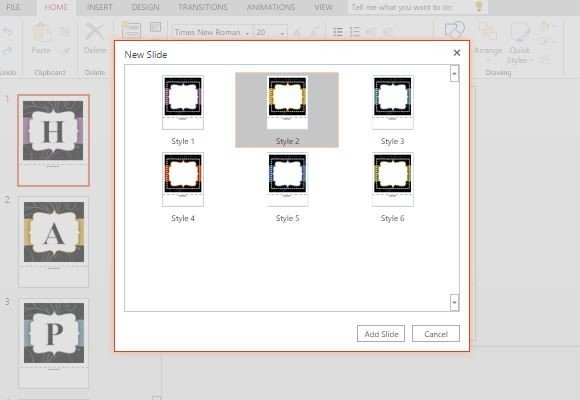
As a PowerPoint Online Template, you can save the banner either on the cloud or offline in your device. This way, anytime you need a quick event banner, you have one ready, which is easy to access, customize, and print.
