Add Polls To Keynote Or PowerPoint in Mac With PollEv Presenter
PollEv Presenter For Mac, is an app for adding polls to your PowerPoint or Keynote presentations. This app has a straightforward and easy to use mechanism which makes it possible to create elaborate polls and to easily add them to your presentations. With PollEV you can add multiple polls to various slides, navigate between polls, edit existing polls, customize the look of your polls to match your presentation requirements and more.
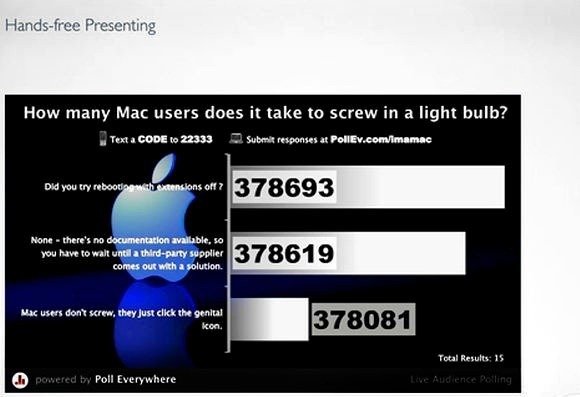
How To Create Polls With PollEv Presenter
To begin creating your polls, download and install PollEV Presenter, start the application and login with your Poll Everywhere account. Once logged in, you can begin creating polls using the Create A New Poll Option.

PollEv Presenter Options And Features
To see the various options within this application you will require hovering over them with your mouse. The below image shows the various poll creation and management options within PollEV. You can use these options to create new polls, configure Visual Settings, Toggle Chart (to show response instructions during polls instead of accumulated results), Start/Stop a poll, Clear Results, Toggle Fullscreen, Hide Mac Presenter, navigate between polls, refresh the poll list and insert polls to slides.
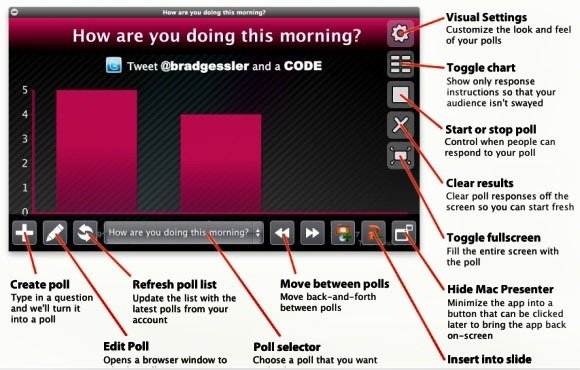
Inserting Polls To Presentation Slides
You can add your polls to Keynote or PowerPoint presentations by going to the slide in which you wish to add the poll and click the Insert Slide option. This will update your presenter notes for that slide with a markup.
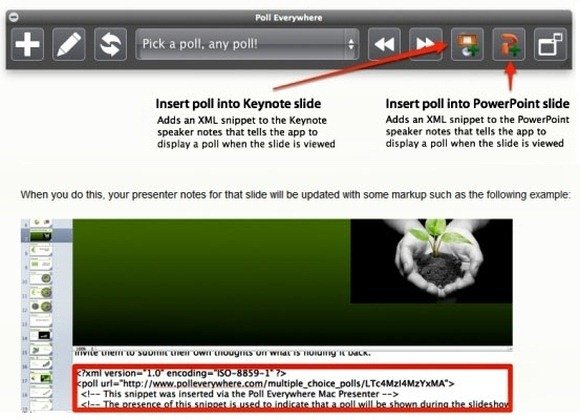
After a poll is inserted, simply resize it (which will appear as a rectangle on the selected slide), to make sure that it is displayed in the correct position when you switch your presentation to slideshow mode.
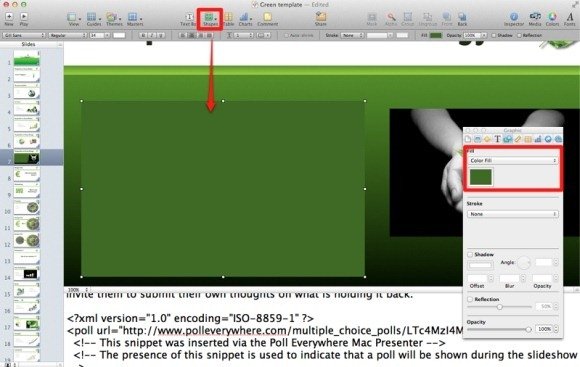
PollEv Presenter Video Demonstration
For a complete overview of how to use this app, see the video demonstration given below.
For more details and to download this app for your Mac computer, go to the link given below. In case you are looking for a tool that can create polls in PowerPoint on a PC, then check out our review of YawnBuster and TwitPolls. For more advanced features like animated slides, you can also create interactive presentations with numerous rich features using these animated PowerPoint templates.
