Zoom Video Conferencing in the Time of COVID 19
A few years ago we reviewed a video conferencing platform called Zoom. Not many had heard about Zoom a few weeks back however, all that changed after the outbreak of COVID 19. As everyone looked for a reliable video conferencing app, many people ended up using Zoom. It has currently become one of the most widely used video conferencing platforms. A lot has changed in Zoom since our review back in 2016 and therefore it is time we provide an update about Zoom features and how to use Zoom video conferencing in the time of COVID 19.
Starting a Video Conference with Zoom
You can start using Zoom by downloading its app for your device. You can sign up for a free account using a simple sign up form or by simply logging in with Facebook, Google or SSO.
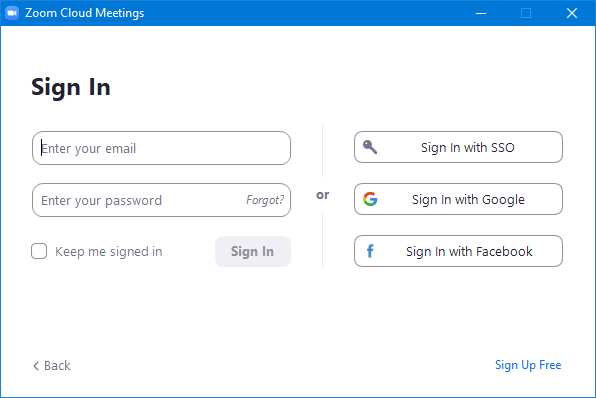
Zoom can be used with Windows, Mac, Linux, iOS and Android. Once Zoom is installed, you can either join a new meeting or start a new one. To join a meeting, you will require a link for the meeting invite or the meeting ID.
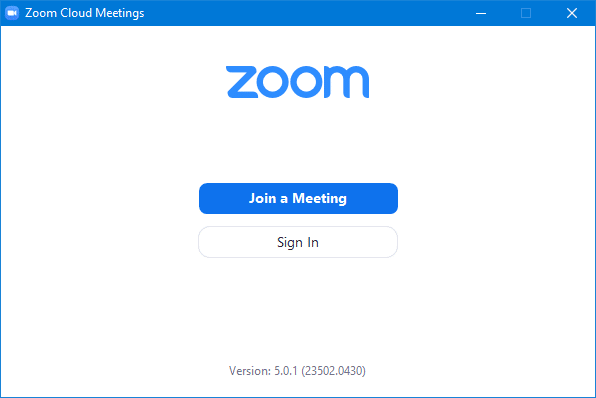
After logging in to Zoom, you can perform various functions from the Home tab. from here, you can start a new meeting, join a meeting, schedule meetings and start a session for sharing your screen.
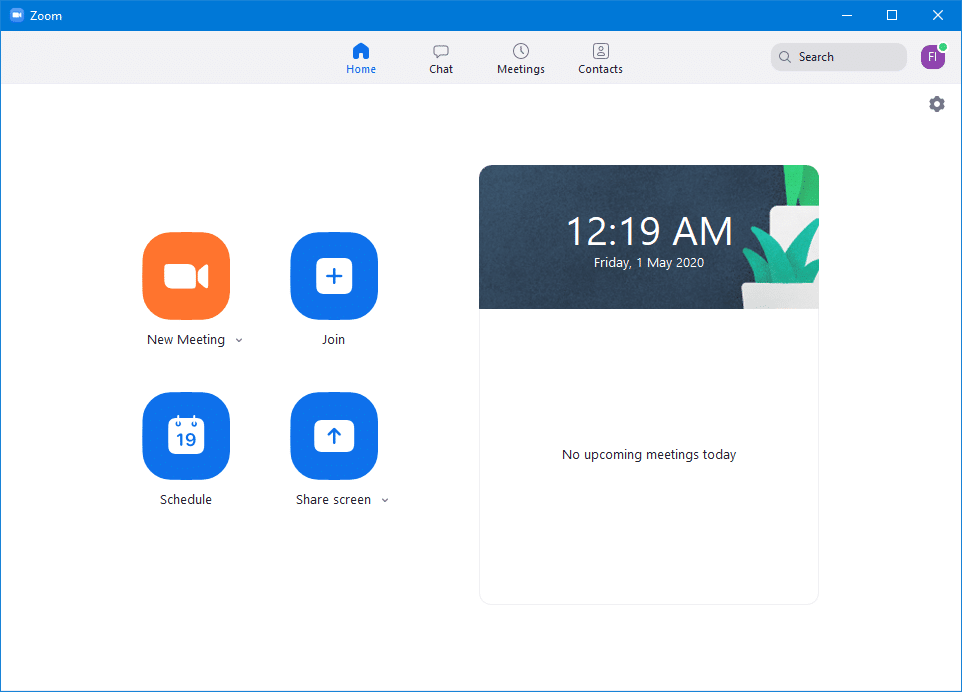
Start a New Meeting
The New Meeting option enables you to start a new meeting. You can choose to start the meeting with or without video.
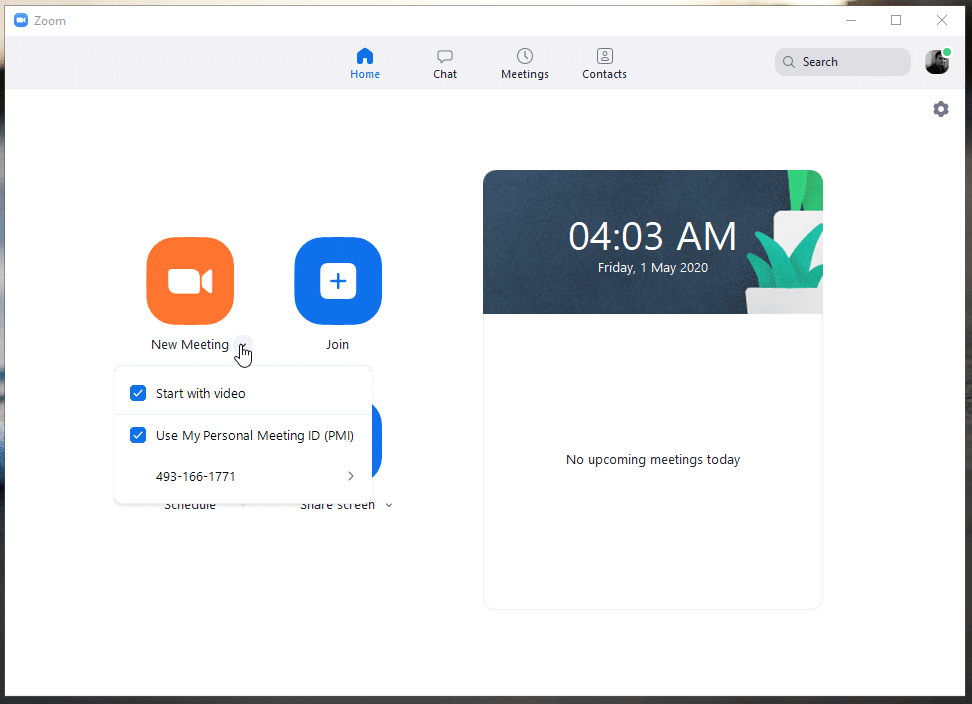
Join a Meeting
If you have been invited to a Zoom meeting, you can enter the meeting ID or use the invitation URL to join the meeting.
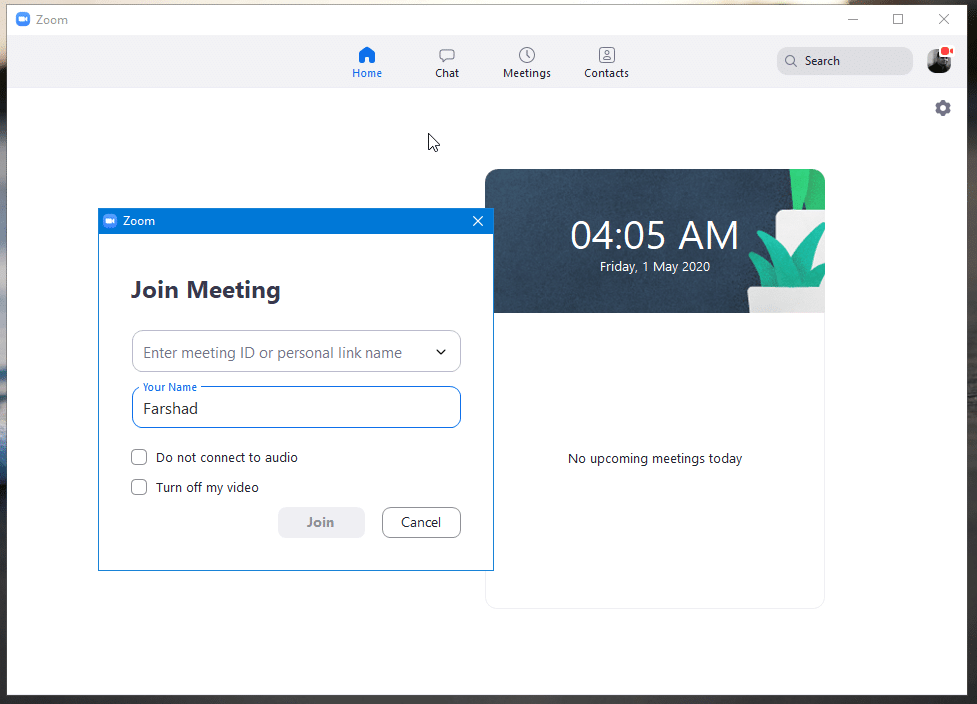
Schedule a Meeting
If you wish to schedule a meeting, the Schedule option from the Home tab allows you to schedule meetings by selecting a date and time. You can also use your personal meeting ID or generate one automatically. Furthermore, you can make it a recurring meeting, make the meeting password enabled, configure audio features (telephone, computer or both), as well as pick a calendar service for the meeting.
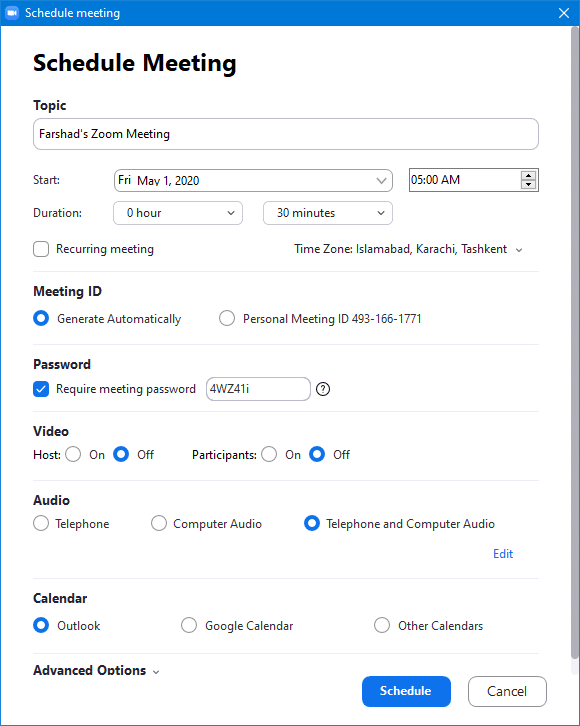
Share Screen
Sessions for sharing your screen will require you to enter a sharing key or meeting ID. When sharing your Zoom screen, you can not only share your entire screen but also pick an app to hide the rest of your screen.
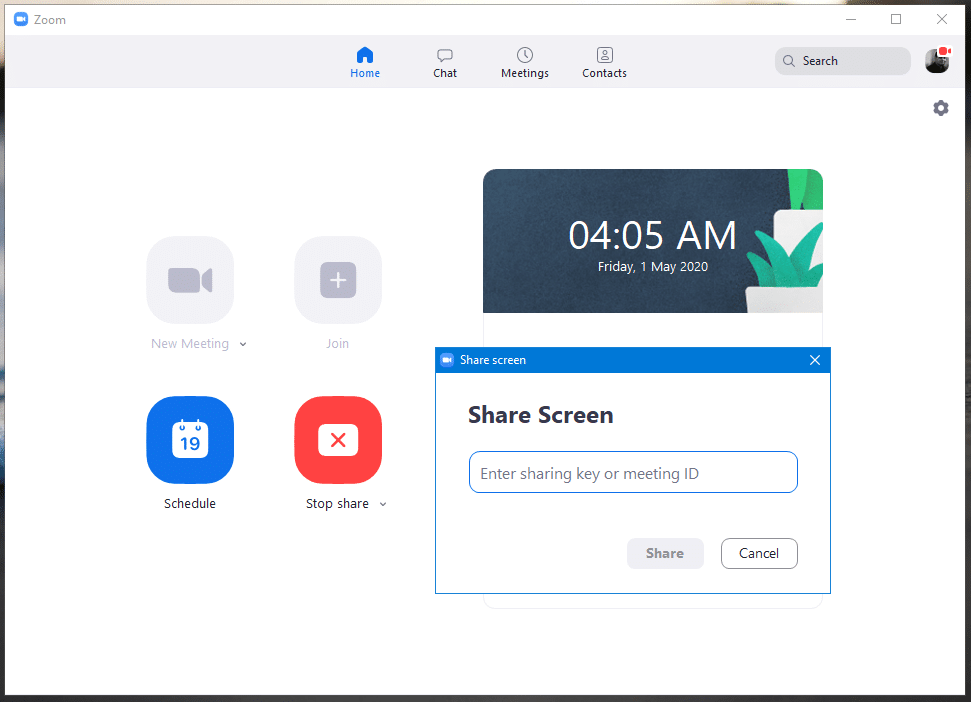
Zoom Remote Meeting Options
Once you start a meeting, you will be able to accept incoming members joining the meeting. Meeting sessions come with an invitation URL, which is the fastest method for entering meeting rooms via invites.
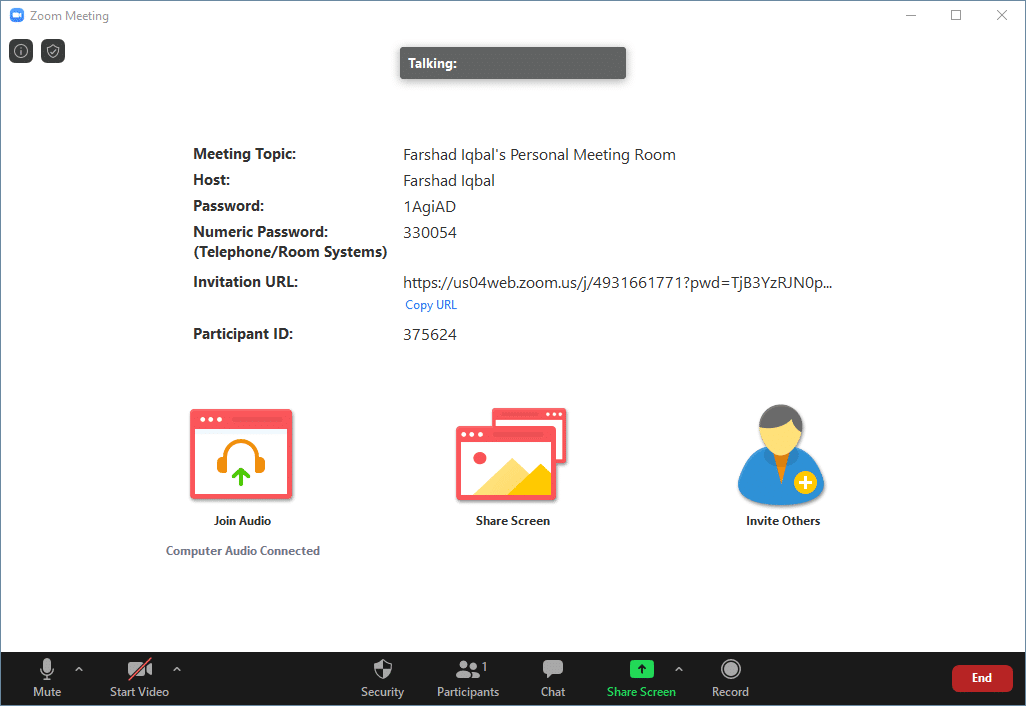
Someone invited to a meeting can click the URL and open the Zoom app on their device to enter the meeting. Meeting invitations can be sent out via email, IM, SMS or any other methods you deem suitable and convenient.
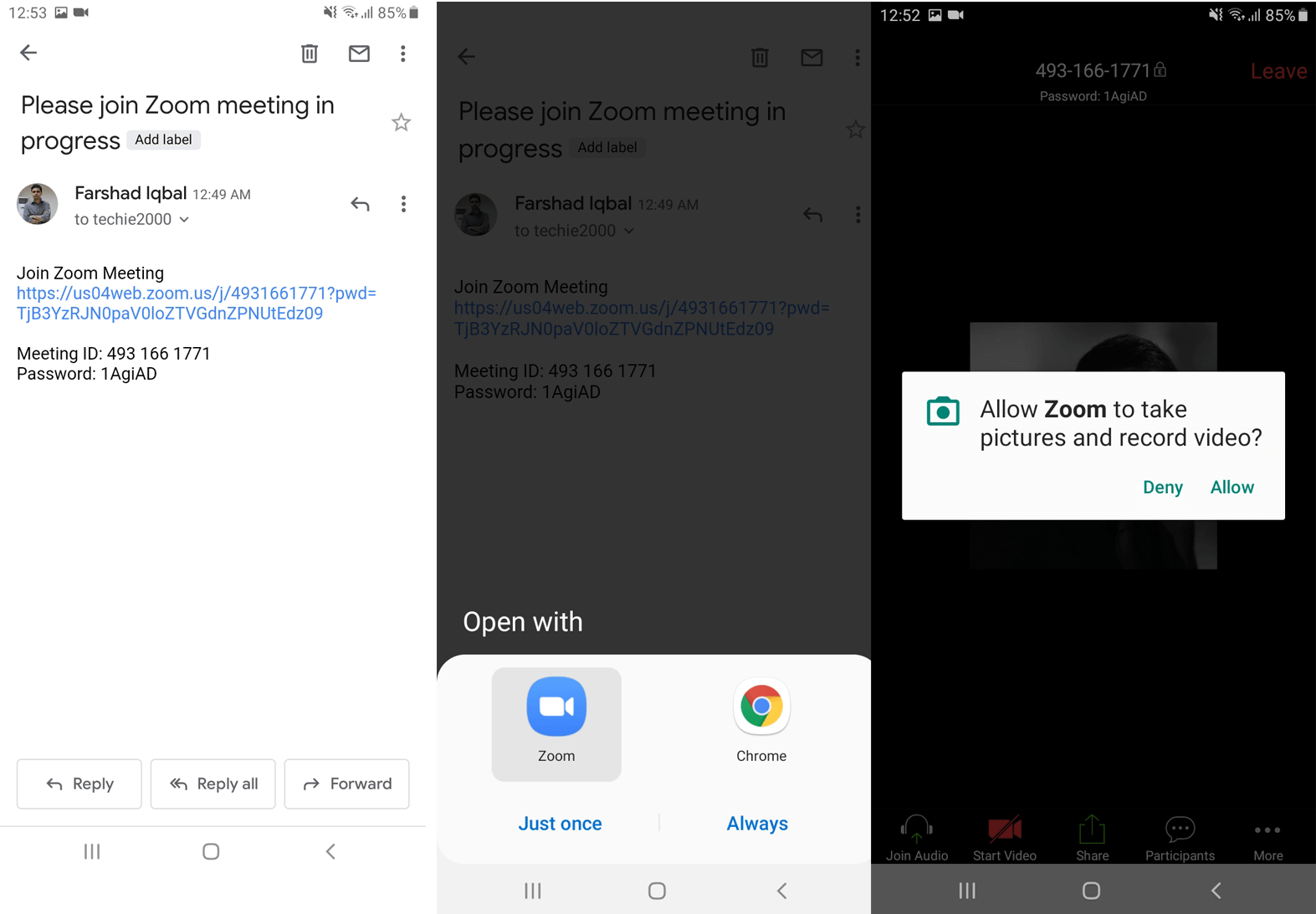
Zoom provides a number of video conferencing features, with the option for end users to keep their cams enabled or disabled according to need. You can also quickly send out meeting invites via a plethora of platforms and apps, as well as hide non-video participants, perform a show of hands for participants, enable waiting, share screen and record meeting sessions. Meeting session recording is limited to 40 minutes for free users.
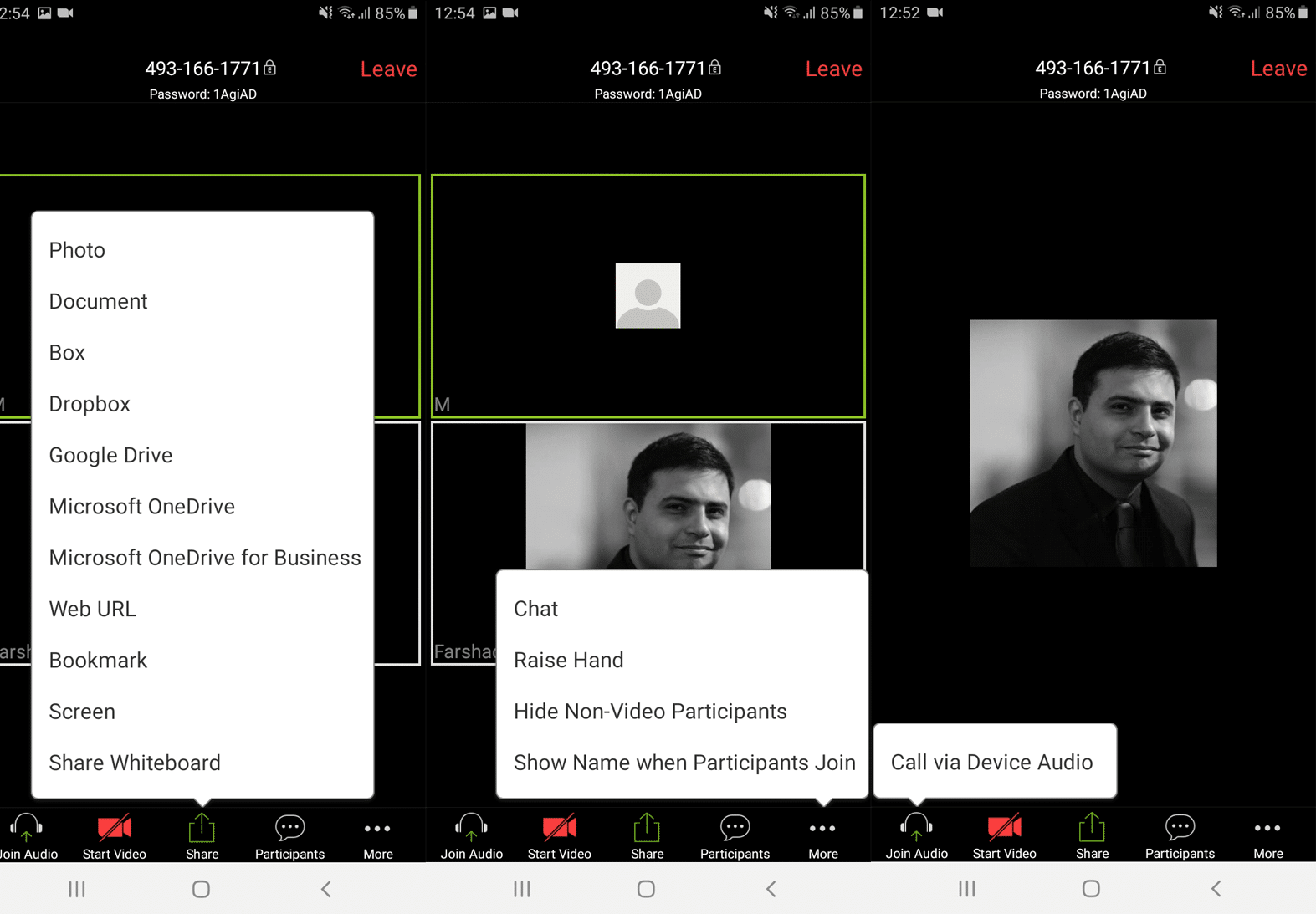
Zoom Backgrounds
Zoom also provides users with the option to use images and videos as backgrounds. You can learn about using virtual backgrounds in Zoom from our post about how to use Zoom backgrounds.
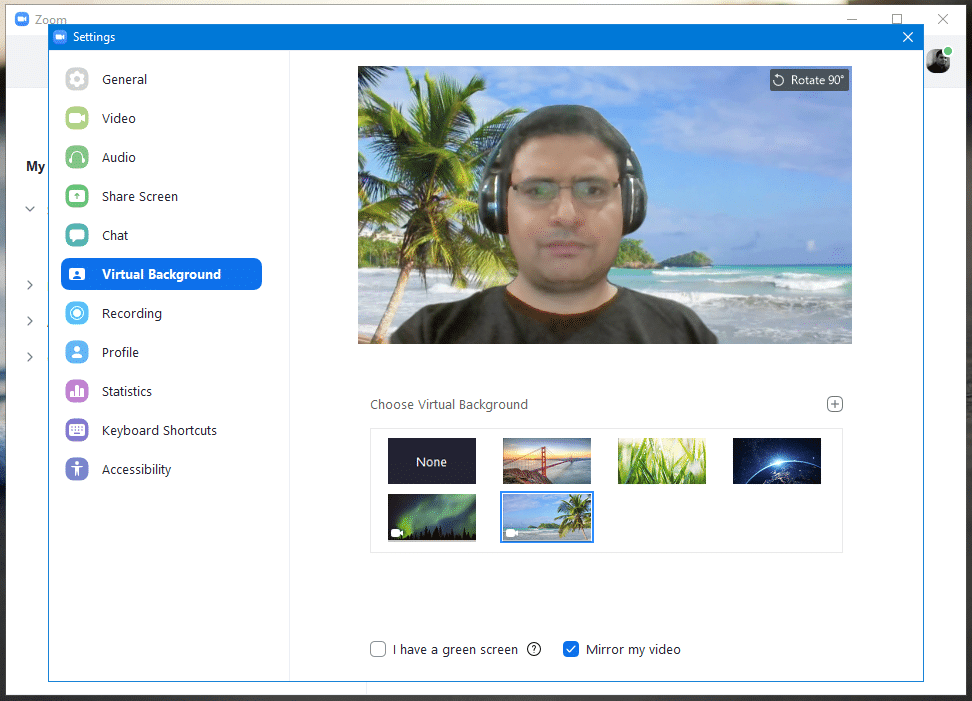
Using Zoom for Meetings, Webinars & Chat
To see how you can use Zoom for meetings, webinars, chats and to learn about using Zoom Rooms, see the videos below.
Zoom Meetings
Zoom Chat
Zoom Video Webinars
Zoom Rooms
Final Words
What sets Zoom apart from competitor apps like Google Hangouts or Skype is that it is geared towards business users, with arguably better video conferencing quality. Some people have raised concerns about Zooms privacy in Covid 19 times. In early 2020, a few trouble mongers crashed Zoom meeting sessions, while others objected to some of the Zoom data being routed via China; citing security concerns. Zoom has stepped in to address these concerns by allowing paid members to opt out of data getting routed through China and stepping up security for its users by strengthening encryption standards.
Despite criticism, Zoom seems likely to be available for the foreseeable future as one of the top video conferencing apps. As the Novel Coronavirus shapes the world in ways we might not be able to predict, social distancing, remote meetings and Zoom seem to be a few things we might find common in the emerging trends we see in coming years.
