Working with RGB Colors in PowerPoint for Mac
If you are trying to use RGB Colors in PowerPoint for Mac, it is possible that the default system color picker won’t show the RGB field to enter the RGB color values when you click More Colors in the Font properties or Shape color properties. In these situations, where only the color wheel appears, you can switch to a different color picker tab and enable the CMYK or RGB input.
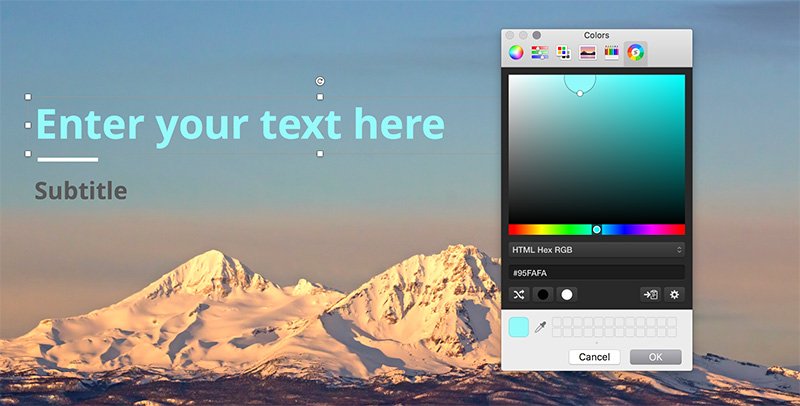
This article is for those who need to use the RGB option for specific color selections in PowerPoint for Mac.
Method #1 – Using the RGB Slider in More Colors dialog box.
You can open the color slider in PowerPoint by going to the shape or font color option and clicking More Colors… this option will open a Colors popup.
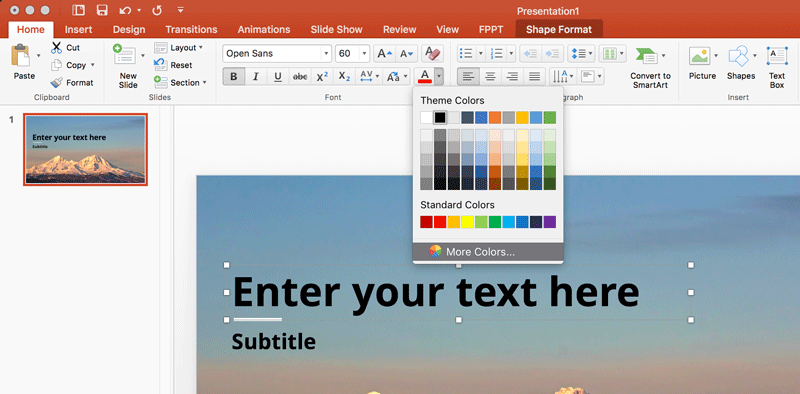
Click the Color Sliders button (it is the second icon button) and then select the RGB Slider option in the combo box. Now, you will see a Hex Colors input field where you can specify the RGB values or input it in Hex Format.

Method #2 – Installing another Color Picker
It is possible to install a different color picker in your system. Our favorite color picker, that is designed for developers & designers, but can be used by PowerPoint users.
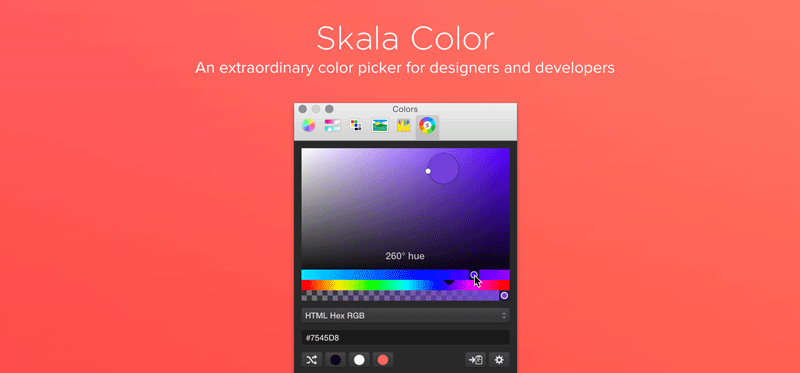
Skala Color is another color picker that is built for OS X. It is a very useful & powerful color picker that let you choose any color from the palette or input it as a Hex value.

Moreover, this alternative color picker let you copy the color to multiple formats, HTML Hex RG, Float RGBA, CSS RGB and many others.
For PowerPoint users, the random color button can be useful, too. It allows to generate a random color from the palette. Also, there is a white and black color buttons that will point the current color to white or black very easily.
However, our favorite tool from this color picker is the eyedropper tool. It allows you to grab any color from the screen (you can grab any color from the current screen or the PowerPoint slide). It is great if you want to grab a color from a picture or reuse any of the colors in your slides.

This color picker is free and can be downloaded from Skala Color.
