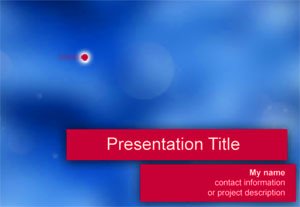Use the mouse as a laser point
By turning your mouse into a laser Point you can use your mouse with a red cursor while presenting your slides into a big projector or screen.
You can configure your laser pointer color in the Set Up Show window. Here you can change the color of the pointer that appear when you press CTRL and Left mouse button.
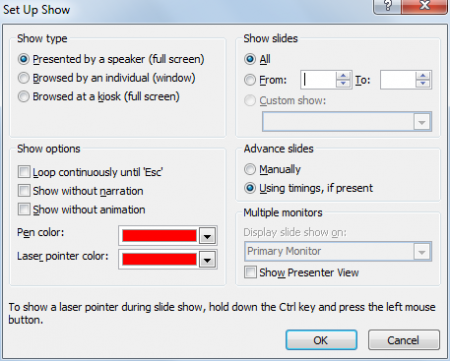
When you want to emphasize a point on a slide then you can turn your mouse pointer into a laser pointer. In order to use it you first need to open the presentation in full mode, start the presentation and when something need to be empathized then simply hold down CTRL, click the left mouse button and begin pointing.