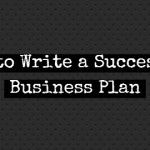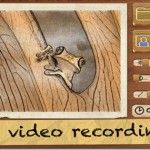Free Time For Action Template for PowerPoint

If you want to make a statement with your presentation, you can use the Free Time For Action Template For PowerPoint. This video template for PowerPoint presentation is a professionally designed template that displays a close-up look of a clock with time ticking quickly. This template can be used for presentation where you have to call …