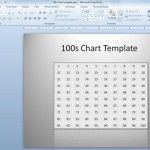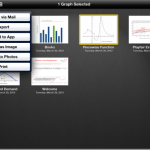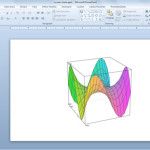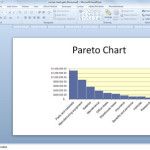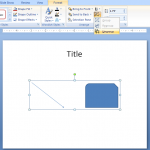How to Make a simple XY Scatter Chart in PowerPoint

In PowerPoint we can create diagrams and charts easily with a few clicks thanks to some of the built-in features for this purpose. For example, we can insert a chart into a PowerPoint slide or use SmartArt to make awesome graphics. XY (Scatter) chart plot two groups of numbers as one series of X and Y …