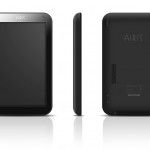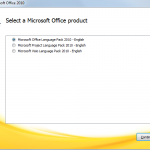Using PowerPoint Online to Make Presentations for Free

Using SkyDrive and web based PowerPoint you can make and share PowerPoint presentations online. The good thing about using web based PowerPoint is that you can alse create and edit PowerPoint presentations and you don’t need a license or are key to use it. It is free! All you need is a Hotmail account or …