Save Time Working with Recent Documents in PowerPoint using Push Pins
If you often open the same documents in PowerPoint and want to save time while editing your presentations then the Recent Documents pushpins is the way to go.
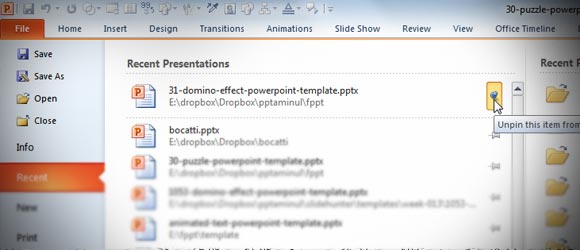
You can push pins documents that you open periodically to make them visible on top of the Recent Documents list. In order to do this, open PowerPoint 2010 and then go to File -> Recent and look to the Recent Presentations.
On the right of every presentation listed here, you will see a small pin icon. Click there and then you can pin the document.
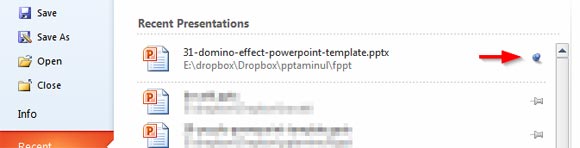
Quickly Access Presentations in PowerPoint 2010
You can also configure PowerPoint to show up to N number of presentations in the File menu. Under Recent documents pane look for Quick access this number of Recent Presentations. Check it or edit the quantity amount and then the list of presentations including those that you pinned will be shown as follows.
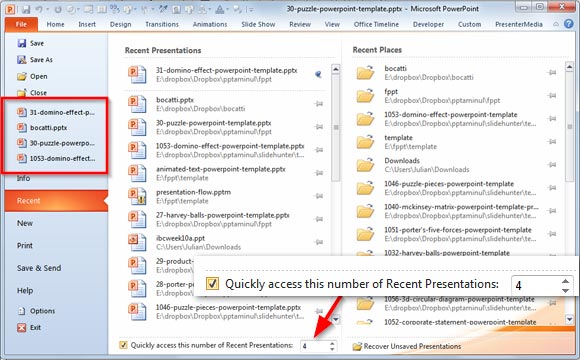
If you need to download free pin PowerPoint templates or push pins PowerPoint for your presentations then you can browse our free board and pins PPT templates.
