Remotely Control Your Android Device From A Web Browser With AirDroid
Ever wished you could remotely manage your Android device when it is getting charged or when you feel too lazy to get out of bed to get it from across the other room? How about remotely managing it via a desktop browser? AirDroid is a free Android app for managing your Android device remotely using a web browser.
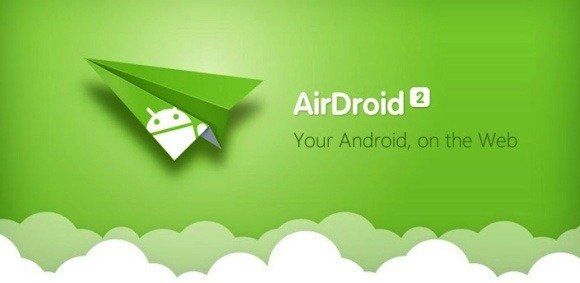
Transfer Data On And Off Your Android Device Without A USB Cable
Other than turning you into a couch potato, AirDroid can also have many other benefits. For example, you can avoid plugging in your Android with a USB cable and get the job done “over the air” by using the AirDroid application. Whether your device is in reach or far away, using this mechanism can help you get things done more efficiently, without the hassle of connecting your device to a desktop computer or laptop. With AirDroid you can transfer files (e.g. PowerPoint presentations, photos, videos, music, etc), read or send messages, access your contacts, lock your phone and even remotely wipe all data from your smartphone in case it gets stolen.
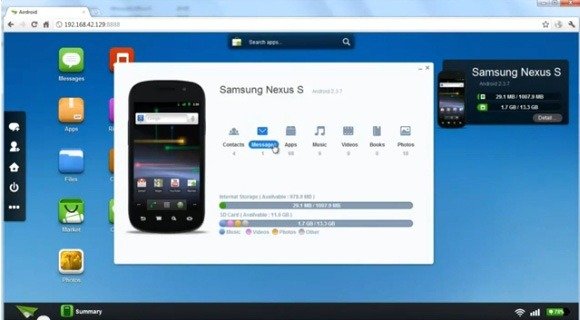
Send And Receive SMS Using The Big Screen
Who needs the small mobile screen when you can view, send and receive SMS using a 14-inch or larger computer screen. This can also be useful for people with eye-sight problems as they can view everything from their Android devices on a bigger screen and also get the utility to manage things remotely. Furthermore, you can also benefit from faster typing using your computer’s keyboard.

Locate And Lock Your Android When It Gets Lost Or Remotely Wipe Your Data
Whether your Android device is lost at home or somewhere from where you might find it hard to locate, AirDroid can help you lock and locate your Android device in no time. In case you are worried that you will not be able to get your device back, you can even remotely wipe all data to make sure that it doesn’t fall in the wrong hands. In case you are worried about something less serious, (such as your sibling messaging your friends to tease you), you can remotely lock your device and take preventive measures to protect your privacy.
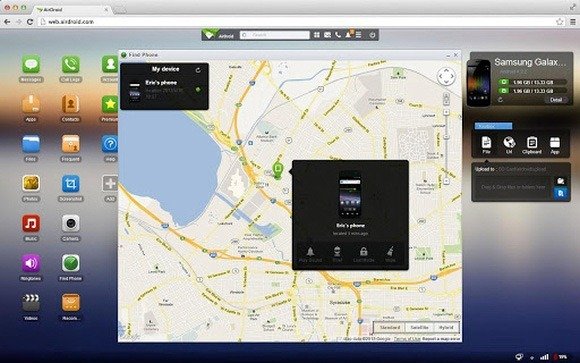
AirDroid Video Demonstration
To see how you can use AirDroid to remotely control your Android device, see the developer’s demo video given below.
AirDroid works with Android devices running version 2.1 or above.
Go to Download AirDroid
