Creating Your Presentation Outline with QuickStarter in PowerPoint
The recent editions of PowerPoint, starting from version 2016 come with a powerful feature to help create a presentation Outline. This feature is called QuickStarter. You can use QuickStarter to search and pick slide designs and content suitable for your presentation topic to give you a head start in making your presentations. QuickStarter isn’t just good for designing slides as it also provides information regarding your chosen topic. Learn how to use QuickStarter to make a presentation from an auto-generated outline suggested by PowerPoint from the simple tutorial below.
Getting Started with QuickStarter
To use QuickStarter go to File -> New and pick the QuickStarter template. This feature is not available for editions older than PowerPoint 2016.
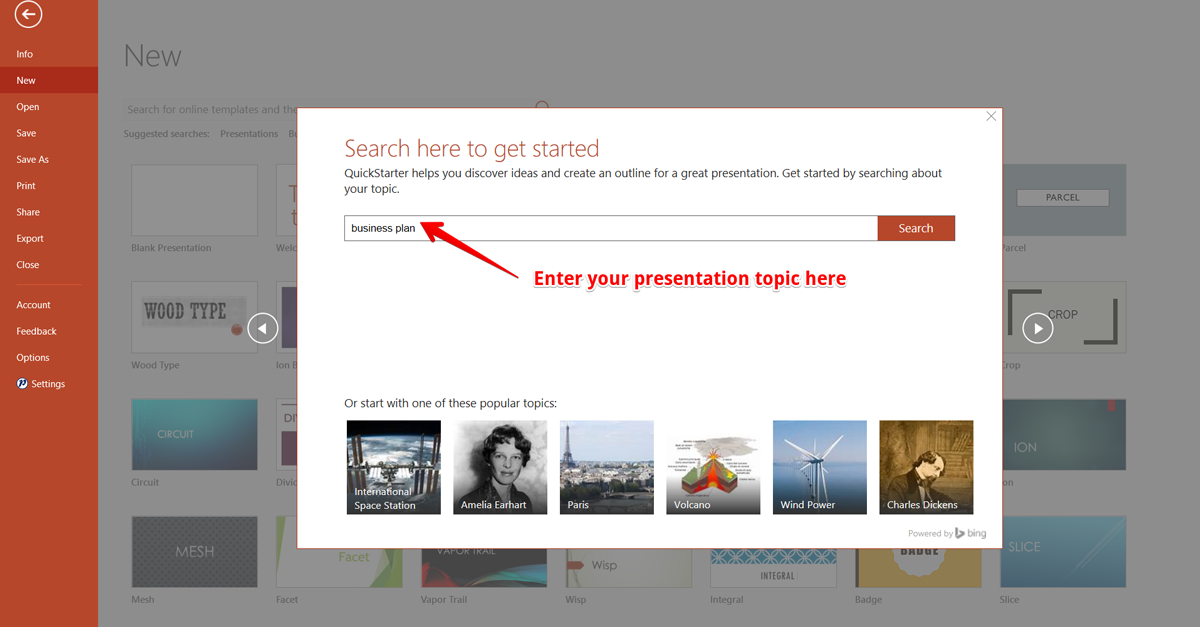
Get Ideas for a Topic Outline
In the given search box, add a keyword or phrase to search your topic. You will be provided with relevant information based on your keywords to get you started with building your presentation outline.
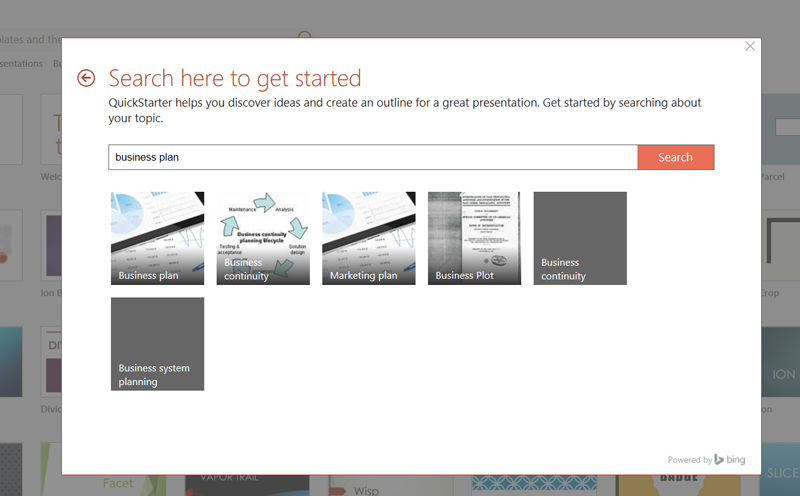
Pick Templates to Design Slides
PowerPoint will recommend you with appropriate templates to help you design your slides. This takes out the hassle of picking different slides manually from various suitable templates and merging them. You can pick a number of templates suitable for your specific presentation topic and save time in creating slide layouts that suit your needs.
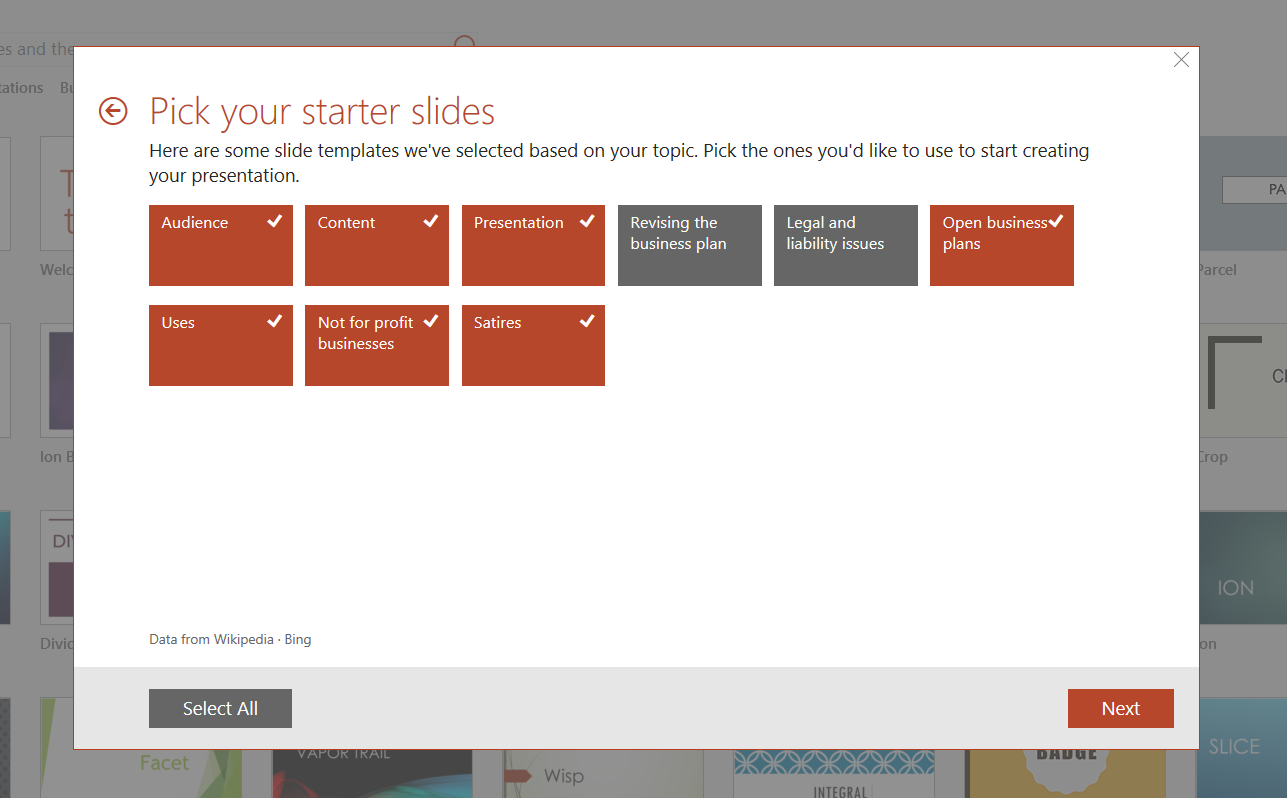
Pick a Look for Your Slides
In the following step, you will be asked to pick a look for your slides. You can pick from a plethora of default PowerPoint slides by going through the previews that will show you how your content will appear using the various given slide designs.
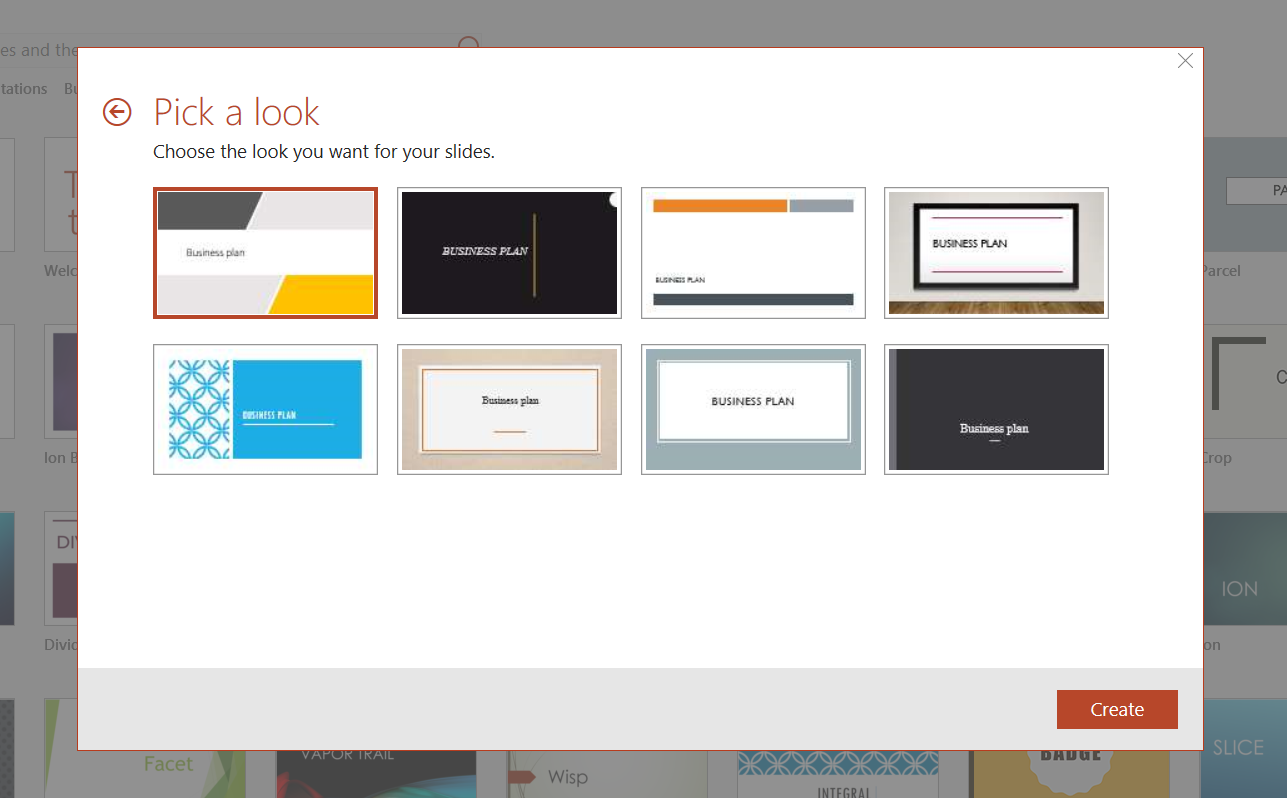
Get a Head Start with QuickStarter
QuickStarter will build your basic slides with a relevant outline and slides that you can build upon to quickly create a presentation. This can save you a lot of time in making presentations and even get some essential content sorted out for your presentation.
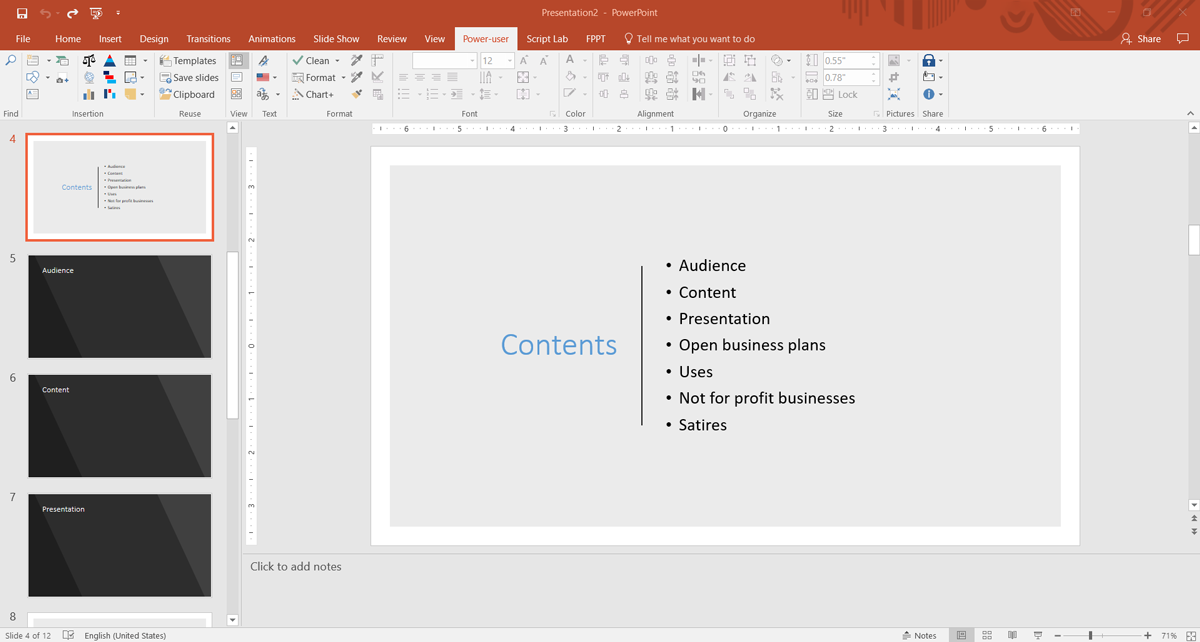
Many presenters suffer from the dilemma of not being able to set a sequence for their content or to decide which content is relevant enough for their presentation. This is especially true for students and business professionals who require making presentations based on secondary research. QuickStarter resolves this problem and provides with all the nuts and bolts to help you create your presentation.
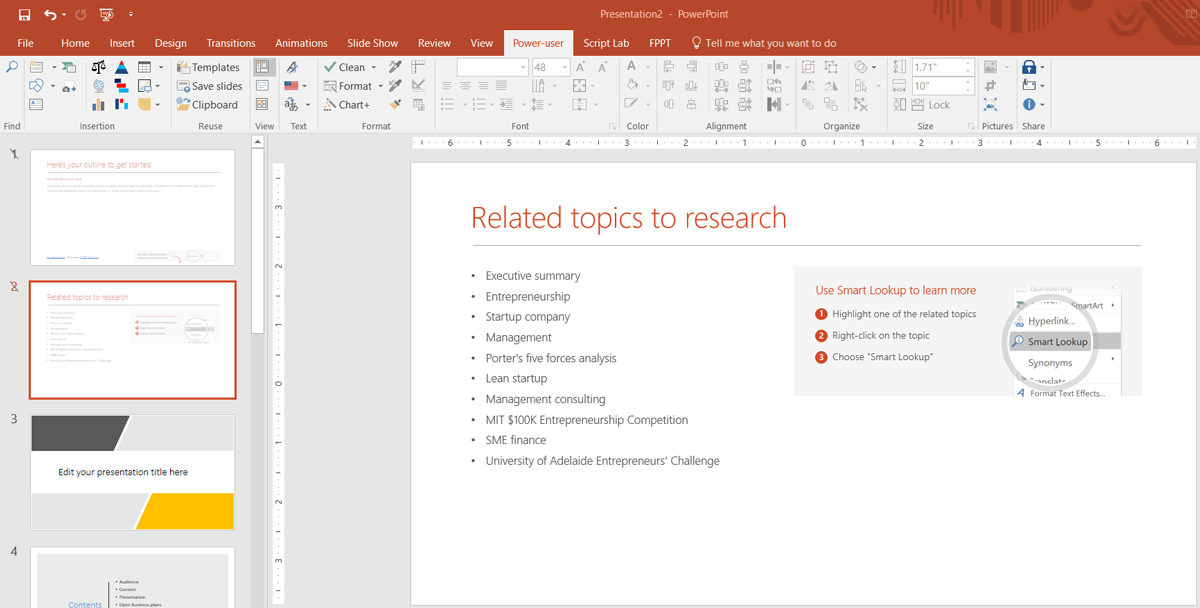
QuickStarter is not only available for PowerPoint 2016 but also for Office Sway users. If you’re using Sway, select the Start from a Topic option to use QuickStarter.
