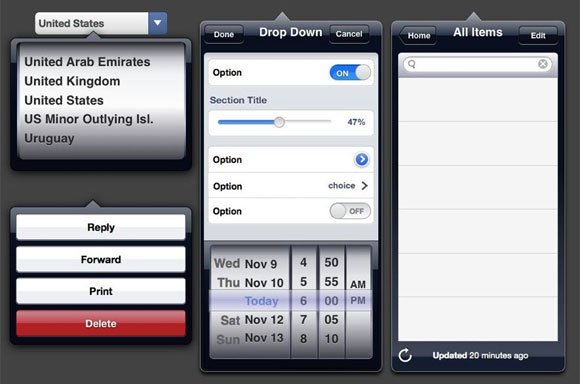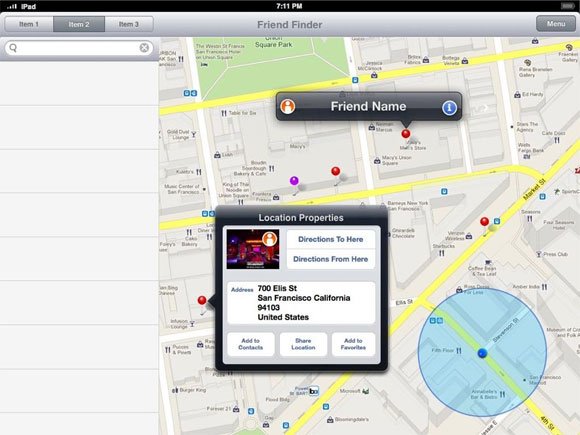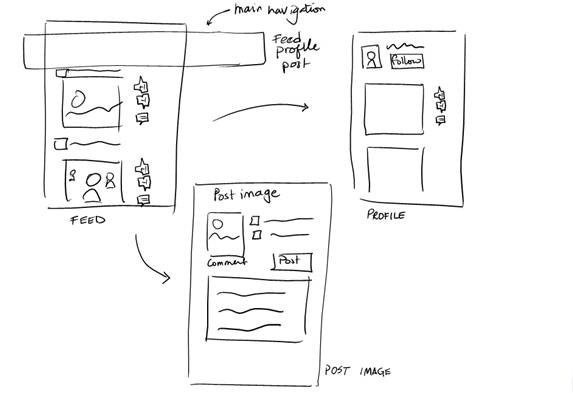PowerPoint Templates Bundle for Prototyping and UX Design
Prototyping in PowerPoint may not be the preferred way for many UX designers at a glance, but why now? PowerPoint is a great and very popular tool for presentations that can be used also to make prototypes.
Think about this: PowerPoint contains a useful design tools like auto shapes, PowerPoint graphics, cliparts, templates, etc. making it ideal to create stunning wireframes and clickable prototypes for a variety of applications and devices. You can quickly and cheaply make prototypes without having to learn complex design apps or other prototyping alternatives like BalsamiQ or Pencil. Some of the features in PowerPoint include shapes, visual styles (fill, stroke, shadow, 3d styles), slide transitions, animations, grouping, slide masters, and hyperlinks.
The guys of Keynotopia developed a PowerPoint templates bundle that you can purchase (templates come with lifetime money back guarantee and free updates forever) with more than 3000 vector illustrations to be used as user interface components. These vectors are designed from scratch in Microsoft PowerPoint, and fully editable and customizable without needing any additional tools. The bundle also contains hundreds of royalty free vector icons to use in your prototypes and final applications.
What’s included in the PowerPoint templates bundle for wireframes:
- iPad templates (landscape and portrait) iPhone templates for mobile development
- Facebook templates and other Web 2.0 templates
- Android templates for mobile development on tablets and smartphones (including Android 4.0 ICS)
- Windows Phone templates and BlackBerry templates for phones and tablets
- OS X templates and Windows 7 templates
- Generic User Experience templates
- New Windows 8 Metro UI
- Completely redesigned templates + hundreds of new components
- Pixel perfect (sizes & colors) on every components to create 100% realistic designs and mockups
- Android ICS phone + tablet templates, BlackBerry tablet templates, and Facebook Timeline
- Dozens of royalty free icons that can be used in the final application for UX design
- Gestures
Prototyping process can be a hard task if we don’t have the right tools, but this PowerPoint PPT templates bundle can speed up the wireframe design process. Another big advantage of using PowerPoint as a prototyping tool is that this templates bundle work on all versions of PowerPoint on Windows PC and Mac.
As you can see, prototyping in PowerPoint can be really enjoyable and you can do all this work without depending on 3rd party software, just using the popular software for presentations.
Note: Templates come with lifetime money back guarantee and free updates forever.
Click here to view more details about PowerPoint bundle ($97) or learn more about Keynote + PowerPoint templates bundle.