96+ Creative PowerPoint Night Ideas and a Step-by-Step Guide to Hosting Your Own
Last updated on September 16th, 2024

In this modern era of digitalization, you may have friends and colleagues from multiple locations and time zones with whom you want to foster good professional and personal relationships. However, it is tough to communicate and engage with someone who is sitting miles away from you. In order to compensate for this aspect, the concept of PowerPoint Nights gained quite a popularity in the past when the remote working culture was being introduced to the world at a fast pace. By using technology, professionals can now engage with one another to achieve their entertainment and business-related goals.
What is a PowerPoint Night? Why are they arranged? How can someone host a PowerPoint Night himself? Are there any fun and actionable PowerPoint Night Ideas that can be followed? All of these questions, along with some other major aspects related to PowerPoint Night, will be covered in this article. Now, you can continue the flow of the article and learn more about what a PowerPoint Night is, or jump to the big list of PowerPoint Night ideas.
What is a PowerPoint Night?
PowerPoint Nights are activities where a group of friends or professionals can create short presentations on various fun topics and present them either in person or through video call sessions. The purpose is to engage with fellow peers, colleagues, and friends by using digital means of communication.
People will enjoy eatables (snacks, pizza, drinks, etc.) in these sessions and resulting in more memorable experiences.
Requirements for Hosting a PowerPoint Night
In order to make sure that you and your friends have a worth-remembering powerPoint Night experience, you should have a stable Internet connection, a digital device like Laptop or PC, and most importantly, Microsoft’s PowerPoint application software (although in recent times other presentation tools are being used, like Google Slides).
You don’t need to develop a presentation or slides from scratch by designing the beach and every aspect all by yourself. This can be a time-consuming task and may require considerable creativity and research. In order to make your presentation more appealing and eye-catching, it must have some compelling infographics, visuals, images, videos, graphs, etc. to attract the listeners and engage your audience with visual aids.
For this purpose, you can leverage the premade professionally made PowerPoint Templates from our website with free slides templates. On this website, for every possible topic that you may choose for your PowerPoint Night template, you will have multiple options to choose from and download totally free of cost. After downloading any of the desired premade presentation templates with awesome slide backgrounds for presentations and for hosting your PowerPoint Night event, you can edit a few details as per your requirements in your PowerPoint application and you are good to go. Now, you can focus more on the aspects like presentation delivery and event hosting. Alternatively, you can also use AI tools to create your presentations with artificial intelligence.
How to Host a PowerPoint Night?
In order to host a PowerPoint Night event, you can follow the following steps to proceed ahead.
1. Planning the Event and Inviting the Guests
First of all, you must create a list of the possible attendees of your event to whom you will send the invitations. You must think about all the requirements of your PowerPoint Night party before inviting your guests. Sometimes, these types of events are not used for all kinds of situations and audiences.
For example, try inviting young adults and people familiar with the concept of PowerPoint Night and using technological equipment and tools. If a child whose age is more than 10 years also wants to be a part of the PowerPoint Night, make sure to attach him with some adult individual with some experience with such presentation activities.
2. Communicating Guidelines
The second most important step is to communicate the guidelines of the PowerPoint Night event. You must make sure that your audience is aware of the answers to the following questions.
- What is the maximum time allowed for a PowerPoint Night presentation?
- Is there any limit to the number of slides in a presentation? (you can estimate the number of slides for a 45-minute presentation)
- Is there any required attire? What is the dress code?
- Will the theme of each presentation in the event be the same?
- What is the main idea or concept behind the activity?
You can always ask your participants to give their suggestions regarding the theme of the event. In this way, you can implement the most innovative and audience-centric concept in your PowerPoint Night.
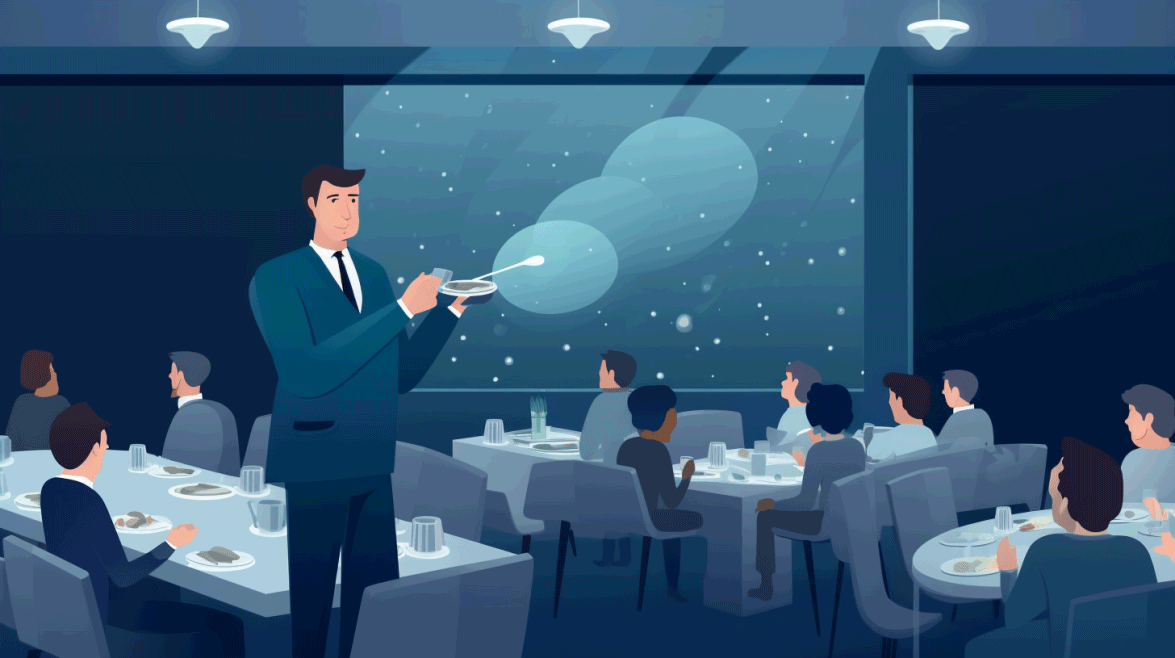
3. Handling the Presentations
Being a host, you can either collect the presentations of all the participants beforehand or allow them to present their slides without providing you with any initial copy of their PowerPoint slides. If everyone is attending the event in person, it is better for the host to collect all the presentations before the event so that he can organize the presentation delivery mechanism of the participants and manage the entire activity more efficiently. You can also collect PowerPoint handouts, although this is not mandatory.
Make sure that your presentation includes all important aspects of a compelling PowerPoint Slide presentation which are proper slide arrangement, appealing color scheme, and visual slides necessary for grabbing the attention of the listeners and engage their audience. You can also use notecards to support your arguments and make yourself less dependent on the screen while you hold your position over the stand.
7 Most Fun and Actionable PowerPoint Night Ideas

There can be a number of topics and ideas that you can use in your PowerPoint night. However, here are some of the most actionable PowerPoint Night ideas you can steal and use for your next event. Let’s see some of the funniest powerpoint Night Ideas that you can implement in your next event:
1. Virtual Games
Whether you are hosting a PowerPoint Night event in person or virtually through softwares Zoom, Teams or Google Meet, it is always a good idea to engage participants and have some fun through virtual games. These games can be related to anything. For example, games like finding the difference, Lower or Higher, Picking personal favorites, etc can be used in such activities. The simpler the game is, the more engaging it will be for the attendees as everyone will be able to understand the game’s rules and enjoy it to the fullest. If you want to generate some presentations for virtual games, you can get a list of PowerPoint party ideas in our other article.
2. Quizzes that Revolve Around Specific Themes
One of the most fun PowerPoint Night ideas to use in a Powerpoint Night event or parties is using themed quizzes. Just like conventional reality TV shows, the PowerPoint Night parties can also include some fun sessions where quizzes related to specific topics and ideas can be held and participants are asked to answer specific questions. For example, you may choose a theme like Vacation, Hiking, Halloween, Graduation, etc, and then make a list of fun quizzes to ask to attendees. Learn how to create a quiz in PowerPoint here.
3. Educating One Another
Professionals may find it hard to learn about new topics and domains of work while working in their hectic time schedule. PowerPoint Night events can provide participants with a way to educate each other in a fun way, like in peer education. For example, each participant can choose an interesting and unusual topic of his choice and prepare engaging slides related to it. He can then present this topic to others while making jokes, sharing some relatable personal stories, and some professional memories to resonate with the listeners’ minds. Educating one another is one of the funniest PowerPoint night ideas you can implement.
4. Relive Old Presentation Memories
Many professionals must have presented in front of their classmates in school or college. What if you can relive those moments by presenting exactly the same topics you used to present back then? Is it not exciting? For example, a person who did a joint presentation with his best friend in the 3rd grade on the topic of “Qualities of my best friend” can present on the same topic again by presenting the same content that he delivered back then. This will be a fun way of reliving past memories and laughing with your friends at any presentation event.
5. Friends Who Look Like Celebrities
This is another fun way of engaging with your participants and enjoying the activity with your peers. You can prepare slides by taking pictures of each one of the participants and then matching them with the most suitable celebrities. The result can be shown to the participants, in the end, to further enjoy the similarities and differences. Make sure that celebrities with whom you compare your attendees are not controversial. You need to keep in mind the emotions and feelings of others as well while doing such an activity so that each attendee can participate freely in the event and have fun.
6. Office Gadgets You Can’t Live Without
You can prepare slides regarding office gadgets, tools, and equipment, without which your professional lives will not be the same. You can take pictures of such gadgets and mention them in your slides by explaining their perks and benefits. You can also ask participants to share their fun experiences with these gadgets and how they help them daily in their routine tasks. This activity will also be helpful in explaining many uses of those gadgets and tools about which the participants were previously unaware. Hence, this activity may help in improving workplace productivity as well.
7. Choosing a SuperPower: Why and How to Use it?
You can provide this theme to your participants and ask them to choose a superpower and explain why they have chosen it and how it will help them achieve something in a fun yet productive manner.
Each participant can prepare his slides explaining the pros and cons of their superpowers. They can compare their superpowers with existing scenarios and events to make their presentation more fun and relatable. Everyone will know about the thinking mindset and fantasies of each other in this way, and the participants will bond with each other unconsciously in an efficient manner. Such kinds of activities can prove to be vital and useful for workplaces where there is a need for effective communication and collaboration among team members.
The Big List of PowerPoint Night Ideas to Implement in your Next Event
Here is a complete list of other interesting topic ideas that you can use for your next PowerPoint Night Ideas event:
- The Evolution of Video Games: Pixels to Virtual Reality – Trace the journey of video gaming from its simple beginnings to the complex, immersive virtual reality experiences of today.
- Unsolved Mysteries of the World: Beyond Explanation – Delve into the most perplexing mysteries that continue to baffle experts, from the Bermuda Triangle to the identity of Jack the Ripper.
- The Science of Happiness: What Really Makes Us Happy? – Investigate the psychological and physiological factors that contribute to happiness and how we can apply this knowledge in daily life.
- Mythical Creatures from Around the Globe: Fact or Fiction? – A fascinating look at legendary creatures across different cultures, their origins, and what they symbolize.
- Hidden Wonders of the World: Earth’s Unexplored Secrets – Discover lesser-known but equally mesmerizing natural and man-made wonders around the globe.
- The Future of Space Exploration: The Next Frontier – Explore the upcoming missions and technologies that will shape the future of human space exploration.
- Cultural Festivals Across Continents: A Global Celebration – Highlighting the diversity and significance of cultural festivals around the world, from Diwali to Carnival.
- Famous Historical Figures: What If They Had Social Media? – A humorous take on how historical figures might have used social media to share their thoughts and moments.
- The Art of Illusion: Magic Through the Ages – Delve into the history of magic and illusion, from ancient tricks to modern-day magicians.
- Conspiracy Theories Debunked: Separating Fact from Fiction – Examine popular conspiracy theories and the evidence (or lack thereof) behind them.
- A Journey Through the World’s Cuisines: Culinary Delights – A tantalizing tour of global cuisines, exploring unique dishes and their cultural significance.
- The Impact of Music on Society: A Universal Language – Investigate how music influences society, shapes cultures, and transcends boundaries.
- Innovations That Changed the World: Breakthroughs and Discoveries – Highlight key innovations across various fields that have significantly impacted human life.
- Famous Landmarks and Their Secrets: Hidden Histories Unveiled – Discover the lesser-known stories and secrets behind the world’s most iconic landmarks.
- The Secret Lives of Pets: What They Do When We’re Not Looking – A humorous and imaginative exploration of our pets’ behaviors and personalities.
- The World Through the Eyes of a Drone: Breathtaking Views and Insights – Showcasing stunning drone photography and the unique perspectives they offer on familiar and exotic locations.
- Virtual Reality: The Future of Entertainment or a Passing Fad? – Examining the rise of VR technology, its potential impact on entertainment, and its longevity.
- Ancient Civilizations and Their Lost Technologies – Investigating technologies and knowledge from ancient civilizations that were ahead of their time.
- The Psychology of Social Media: Connection or Isolation? – Exploring how social media affects human psychology, relationships, and society.
- The Art and Science of Coffee: From Bean to Brew – A deep dive into the world of coffee, including its history, production, and the culture surrounding it.
- Eco-Friendly Innovations: Leading the Way to a Sustainable Future – Highlighting groundbreaking eco-friendly technologies and initiatives that are shaping a sustainable future.
- The Mystery of Dark Matter and Dark Energy – Exploring the enigmatic forces that make up the majority of the universe yet remain largely misunderstood.
- Traveling Back in Time: The Most Influential Decades in Fashion – A retrospective look at how fashion has evolved over the decades and its impact on culture.
- The Human Brain: Unraveling the Mysteries of Consciousness – Delving into the complexities of the human brain and the ongoing quest to understand consciousness.
- The Evolution of Smartphones: From Bricks to AI Assistants – Trace the technological advancements that have transformed smartphones from simple communication devices to essential smart assistants in our daily lives.
- The Unsung Heroines of History: Women Who Changed the World – Celebrate the contributions of remarkable women throughout history whose stories often go untold.
- The Art of Animation: From Classic Cartoons to CGI Masterpieces – Explore the history and evolution of animation, highlighting technological advancements and iconic films.
- Mysteries of the Deep Sea: Exploring Earth’s Final Frontier – Dive into the depths of the ocean to uncover its most mysterious inhabitants and landscapes.
- The Psychology Behind Video Games: Why We Play – Investigate the psychological effects of video gaming, exploring both the positive impacts and concerns.
- Urban Legends and Their Origins: Fact vs. Fiction – Delve into popular urban legends, examining their roots and the truths (if any) behind them.
- Revolutionary Inventions That Started as Accidents – Discover the serendipitous origins of some of the world’s most impactful inventions.
- The Future of Food: Innovations That Could Change How We Eat – Examine cutting-edge food technologies and ideas that could revolutionize our diets and food systems.
- The World’s Most Mysterious Books and Manuscripts – Unravel the mysteries surrounding ancient and enigmatic texts whose meanings or origins are still unknown.
- The Rise of eSports: From Niche to Mainstream – Chart the meteoric rise of eSports, analyzing its growth, cultural impact, and future prospects.
- The Art of Mindfulness: Ancient Practice, Modern Benefits – Explore the principles of mindfulness, its historical roots, and how it’s applied today for mental and physical health benefits.
- The Golden Age of Piracy: Romance vs. Reality – Separate myth from reality in the lives of the most notorious pirates during the Golden Age of Piracy.
- Life on Mars: The Search for Evidence and Future Colonization – Discuss the scientific efforts to find life on Mars and the plans for future human colonization.
- The Enigma of Black Holes: What We Know and What Remains a Mystery – Delve into the fascinating science of black holes, their discovery, and the mysteries that still perplex scientists.
- The World’s Most Iconic Photographs and the Stories Behind Them – A look at some of the most impactful photographs in history and the moments they capture.
- The Language of Flowers: Symbolism and Secrets – Discover the hidden meanings behind different flowers and how they’ve been used in communication throughout history.
- The Phenomenon of Déjà Vu: Theories and Explanations – Explore the psychological and neurological theories behind the mysterious sensation of déjà vu.
- The Titanic: Untold Stories and New Discoveries – Uncover lesser-known facts and recent discoveries about the Titanic’s sinking.
- The Psychology of Color: How Colors Influence Us – Examine how colors affect our mood, behavior, and decisions in daily life.
- Futuristic Transportation: From Hyperloops to Flying Cars – Investigate the next generation of transportation technologies and their potential to transform how we move.
- Cryptocurrency Craze: Digital Gold or Financial Bubble? – Delve into the world of cryptocurrencies, exploring their rise, the technology behind them, and the debate over their long-term viability.
- The Renaissance Era: More Than Just Art – Explore the Renaissance period, highlighting its impact on science, exploration, and culture beyond its famous artistic achievements.
- Alien Life: Probability and the Search for Extraterrestrial Intelligence – Examine the scientific search for alien life, from SETI to exoplanet exploration, and the likelihood of making contact.
- The Science of Sleep: Dreams, Disorders, and Mysteries – Delve into the complexities of sleep, discussing its phases, the importance of dreams, and common sleep disorders.
- Time Capsules: Messages to the Future – Discover the fascinating world of time capsules, their historical significance, and what they reveal about past societies.
- The World’s Greatest Mysteries: Civilizations Lost in Time – Investigate ancient civilizations that vanished without a trace, exploring theories about their disappearance.
- The Art of Persuasion: Techniques and Their Use Throughout History – Explore the techniques of persuasion, from ancient rhetoric to modern advertising, and how they’ve been used to influence society.
- Virtual Reality vs. Augmented Reality: Shaping Our Future Realities – Compare and contrast VR and AR, discussing their current applications and future potential.
- The Human Genome Project: Unraveling the Blueprint of Life – Examine the achievements of the Human Genome Project and its implications for medicine, ethics, and society.
- The Psychology of Fear: Why We Love Horror – Delve into the psychology behind why many people enjoy horror movies, games, and literature despite the fear they evoke.
- Great Women in Science: Trailblazers and Their Discoveries – Celebrate the contributions of women in science, highlighting their groundbreaking discoveries and the challenges they overcame.
- The Evolution of the English Language: From Old English to Internet Slang – Trace the development of English through the ages, examining how it has been shaped by history, culture, and technology.
- The Dark Web: Myths, Realities, and Mysteries – Explore the shadowy corners of the internet known as the dark web, separating fact from fiction.
- The Impact of Climate Change on Global Ecosystems – Discuss the effects of climate change on the planet’s ecosystems, wildlife, and human societies.
- The Mystery of Consciousness: Exploring the Mind-Body Problem – Investigate the complex question of what consciousness is and how it arises from the physical brain.
- The Age of Exploration: Adventurers Who Changed the Map of the World – Relive the daring voyages of explorers who expanded our understanding of the world.
- Famous Art Heists: The World’s Most Sought-After Stolen Art – Delve into the intrigue of famous art thefts, exploring the stories behind the world’s most elusive stolen treasures.
- The Science of Happiness: How to Measure and Increase It – Explore what science says about happiness, including how it’s measured and ways to enhance it in our lives.
- The Legacy of Ancient Rome: From the Republic to the Empire – Examine the enduring impact of Ancient Rome on modern law, politics, architecture, and culture.
- Theories of Time Travel: Science Fiction or Future Reality? – Investigate the scientific principles that could make time travel possible and how it’s portrayed in science fiction.
- The Global Impact of Social Media: Connecting or Dividing Us? – Discuss the dual role of social media in fostering global connections while also contributing to polarization.
- The Wonders of the Solar System: Exploring Planets and Moons – Take a tour of our solar system, highlighting the unique features and mysteries of its planets and moons.
- The Rise of Drones: Applications, Ethics, and the Future – Examine the rapid development of drone technology and its implications for privacy, security, and innovation.
- Breaking the Code: The Enigma Machine and Cryptography in WWII – Delve into the fascinating story of how the Enigma machine was deciphered and its impact on the outcome of World War II.
- The Art of Storytelling: From Oral Traditions to Digital Narratives – Explore the evolution of storytelling, analyzing how stories have been told and preserved through different mediums and cultures.
- The Mystery of the Bermuda Triangle: Myth or Reality? – Investigate the Bermuda Triangle, examining the facts, myths, and scientific explanations behind the disappearances.
- Pineapple on Pizza: Delicious Topping or Culinary Sin? – Explore the divisive debate over pineapple on pizza, examining its origins, cultural acceptance, and detractors.
- The Power of Music: How It Shapes Our Lives and Cultures – Explore the universal language of music and its profound impact on emotions, society, and cultural identity.
- The World’s Most Ingenious Hoaxes: Deception Across the Ages – Delve into the history of famous hoaxes, uncovering what drove the deceivers and how they fooled the public.
- The Science Behind Superfoods: Nutritional Powerhouses or Trendy Hype? – Examine the facts and myths surrounding superfoods, their health benefits, and their role in a balanced diet.
- Extreme Weather Phenomena: Understanding Nature’s Fury – Investigate the science of extreme weather, including hurricanes, tornadoes, and blizzards, and their effects on the environment and humanity.
- The Golden Ratio: The Mathematics of Beauty and Art – Discover how the Golden Ratio has been used in art, architecture, and nature to create aesthetically pleasing compositions.
- Futurism in Art and Design: Imagining the World of Tomorrow – Explore the Futurism movement’s impact on art and design, and how it envisioned the future of technology, society, and culture.
- The Psychology of Advertising: How Ads Influence Behavior – Uncover the strategies used in advertising to sway consumer behavior and the psychological principles behind them.
- The Lore of Legendary Swords: Mythical Blades and Their Stories – Delve into the tales of legendary swords from various cultures, exploring their myths, symbolism, and historical significance.
- The Rise and Fall of Dinosaurs: Earth’s Ancient Rulers – Explore the reign of dinosaurs, the theories behind their extinction, and what their fossils tell us about Earth’s history.
- Artificial Intelligence in Everyday Life: Boon or Bane? – Examine the integration of AI in daily life, its benefits, ethical considerations, and potential future impact.
- The Unsolved Code of the Zodiac Killer: A Cryptographic Mystery – Dive into the mystery of the Zodiac Killer’s coded messages, efforts to crack them, and their role in the ongoing investigation.
- The Art of Origami: From Traditional Craft to Modern Science – Explore the evolution of origami, its principles, and its surprising applications in technology and design.
- The Legends of Atlantis: Myth, History, and Modern Searches – Investigate the legend of Atlantis, historical accounts, and modern theories about its possible existence and location.
- Quantum Computing: The Future of Technology – Introduce the principles of quantum computing, its potential to revolutionize computing, and the challenges it faces.
- The Ethical Dilemmas of Cloning: Science Fiction vs. Reality – Discuss the science of cloning, its potential benefits, ethical concerns, and representation in science fiction.
- The Mysteries of Ancient Egypt: Beyond the Pyramids – Uncover the rich history, culture, and unsolved mysteries of ancient Egypt, beyond its famous pyramids.
- The Phenomenon of Crop Circles: Art, Hoax, or Extraterrestrial Sign? – Explore the origins, designs, and theories surrounding crop circles, including their potential creators and purposes.
- The Impact of Fast Fashion on the Environment and Society – Examine the fast fashion industry’s environmental footprint, its effects on society, and the movement towards sustainable fashion.
- Space Tourism: The Final Frontier for Travelers – Delve into the emerging industry of space tourism, its current state, future prospects, and the challenges it faces.
- The Legacy of the Samurai: Japan’s Warrior Class – Explore the history, culture, and enduring legacy of the samurai within Japanese society and popular culture.
- Mindfulness and Technology: Finding Balance in the Digital Age – Discuss the importance of mindfulness in our digital lives and strategies for achieving balance amidst constant connectivity.
- The Magic of Bioluminescence: Nature’s Light Show – Discover the science and beauty of bioluminescence in the natural world, from glowing marine organisms to fireflies.
- The World of Competitive Gaming: Esports Unveiled – Examine the rise of esports, its recognition as a legitimate form of competition, and its impact on gamers and audiences worldwide.
- The Art and Science of Cheese Making: A Culinary Journey – Explore the process of cheese making, the science behind it, and the vast variety of cheeses across cultures.
- The Mystery of the Loch Ness Monster: Myth or Reality? – Investigate the legend of the Loch Ness Monster, historical sightings, and scientific expeditions to uncover the truth.
Effective Tips for Making Your PowerPoint Night a Success
In order to achieve your desired goals through a Powerpoint Night session, you can follow these tips and techniques.
Make Sure There Are Enough Snacks
PowerPoint Night activities are all about fun, learning, collaboration, and team building. Keep in mind the availability of desired snacks of the participants is highly underrated in such sessions. Snacks like chips, popcorn, pizza, and drinks make the sessions more enjoyable and engaging. Therefore, make sure that all needed snacks are available during the event.
Be as Creative as Possible
You must be creative in hosting PowerPoint Night sessions to capture the attention of the attendees from the very beginning. Use topics and themes that are usually not targeted in other activities and sessions. Make sure that slides are equipped with enough visuals like images, videos, and infographics for better engagement purposes. You can use various types of sounds, and equipment as well to make the experience more entertaining for the participants.
Make Sure that the Event is All-Inclusive
The goal of your presentation event should be to have fun, learn from each other and enjoy the company of others. While doing so, you must not hurt the emotions or feelings of someone by saying or showing something inappropriate in your presentation. Hence, You must be very careful regarding the content of your slides.
Use Premade PowerPoint Templates to Save Time
In order to make sure that you give reasonable and appropriate attention to each and every aspect of your PowerPoint Night, you should use pre-made PowerPoint templates. These templates are professionally made by the designers keeping in mind the color scheme, slide arrangement, font sizes, visuals, and other important aspects to facilitate the presenters. They can help in saving a considerable amount of time that would be otherwise used in designing the slides from scratch. One of the best resources to download such templates is our website Free PowerPoint Templates, where anyone can download any premade template of his desired choice from an ocean of thousands of pre-made templates. Now, you can focus more on your presentation, rehearsal, and delivery-related aspects and outshine others while holding your position on the stage.
Final Words
PowerPoint Night events are used by professionals and individuals to enjoy each other’s company and presence by using technology, especially PowerPoint slides. In such events. The PowerPoint nights events are also popular in a Pecha Kucha presentation format. Participants can prepare specific fun presentations about some themed ideas and topics and deliver them in a physical or virtual setting. In the case of virtual sessions. Software like Zoom, Microsoft Teams, or Google Meets can be useful.
The host must plan the PowerPoint Night session as per the needs and wants of his attendees. The event can revolve around fun themes like virtual games, topic-centric quizzes, celebrity lookalikes, desired superpowers, and more. The more creative you are with the theme of your PowerPoint Night, the more engaging and memorable your session will be.
Recommended reading: Check out our PowerPoint and Presentation ideas with a list of topics that you can use in your PowerPoint presentations.
You must make sure that every participant enjoys your event to the fullest without getting hurt by any offensive words or visuals being presented in the session. Presentation slides must be full of images, videos, and infographics to maintain the listeners’ interest throughout the activity. You can use premade PowerPoint Templates as well to save time and focus more on other important aspects.
PowerPoint Night sessions can prove to be crucial in the modern business landscape to foster a creative, collaborative, and healthy work environment for professionals. These sessions can result in effective team communication, better productivity, and less burnout due to the hectic work routine of conventional business organizations. If you are looking for more ideas, check out our article with a list of PowerPoint party ideas.
We will send you our curated collections to your email weekly. No spam, promise!
