Polarr: Free Online Photo Editor That Learns Your Preferences
Polarr is a free online photo editor which unlike common image editing tools evaluates the user’s preferences and adapts to them. Its intelligent processing engine adapts as you interact with the image editor to learn about the user’s needs.
Using Polarr for Image Editing
To get started with the Polarr image editor you can either sign in using your browser or the Android or iOS app. like most web apps, Polarr also offers the option to login using a Facebook or Google account.

Import Images from Your Hard Drive, Cloud Service and URL
You can import images from not only your local drive but also via URL or cloud service including; Dropbox, Facebook, Box, Google Drive, Picasa, Flickr, OneDrive and Evernote.
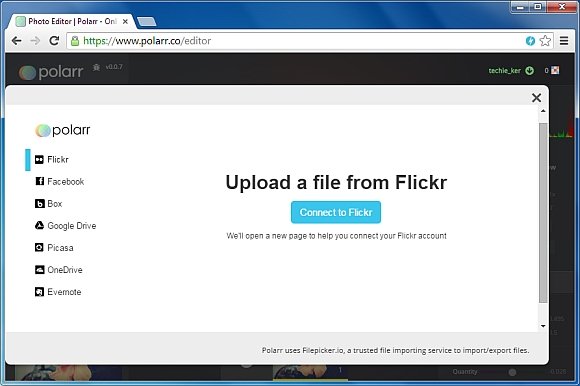
Advanced Image Editing Features
Polarr is meant for users looking for an advanced image editing tool, however, it isn’t all that complicated to use. You can use Polarr either from your browser or via a mobile app. The image editing options are quite elaborate, ranging from basic adjustments for temperature, saturation, exposure, shadows to curves, vignette, 3 way color tones, image distortions and more.
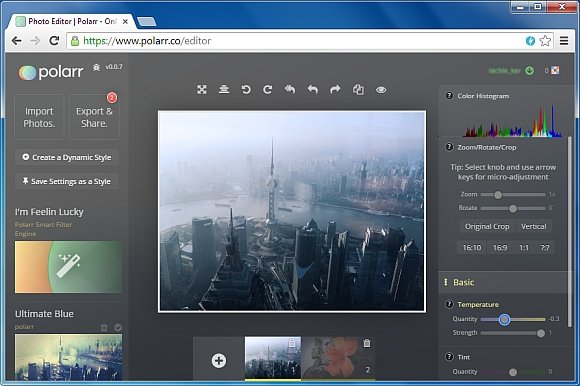
Create Dynamic Styles
There are also a number of effects that you can apply via the left side menu and also explore new effects from the Lookbook. You can also create a Dynamic Style of your own and save your styles.
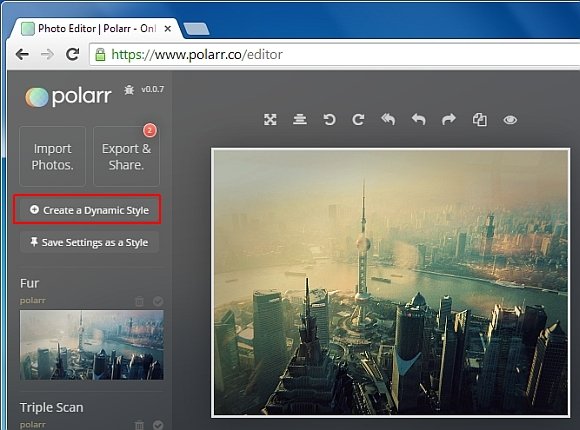
Compare Original and Edited Images
If you would like to see the difference between your edited image and the original one, you can do so using the View Before and After option.
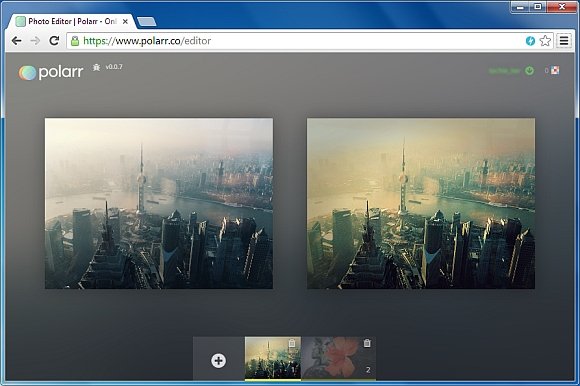
Create Albums, Export Images Online, Offline or Share Them on Facebook
Like most image editing tools available online, Polarr also has a variety of options for saving your images. You can save images to your Polarr albums, local drive, to other cloud services and Facebook.
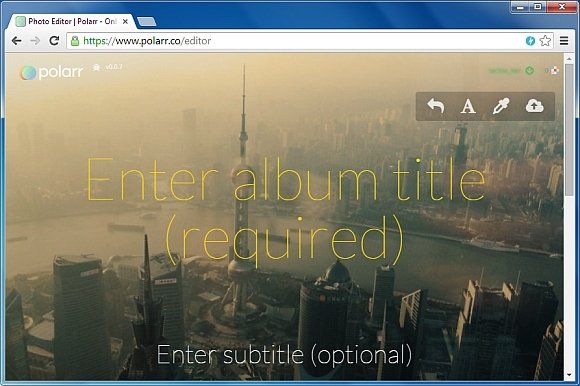
As mentioned earlier, Polarr is more suited for advanced users and photography enthusiasts, as the image editing features are more than just for frivolous use and can be quite handy in retouching images on a more professional level.
What’s quite impressive about Polarr is that it delivers a range of advanced image editing options without lengthy delays and lags. This makes it a viable option for editing images via a browser or mobile device without installing resource intensive apps.
Go to Polarr
