Original Idea to Add Numbers to PowerPoint 2010 Slides
Numbers can be used for many different purposes but if you need to use numbers to separate chapters or show stats in your PowerPoint presentations, then using catchy number styles for your slides can be a good idea. Here we will show you how to add some nice numbers and digits into your PowerPoint slides in a creative way.

We can start adding simple text box area in PowerPoint slides and enter the digits. Increase the font size to make it more visible.

Then we can apply WordArt styles to change the text effect. You can Format Text Effects by right clicking over the textbox area.
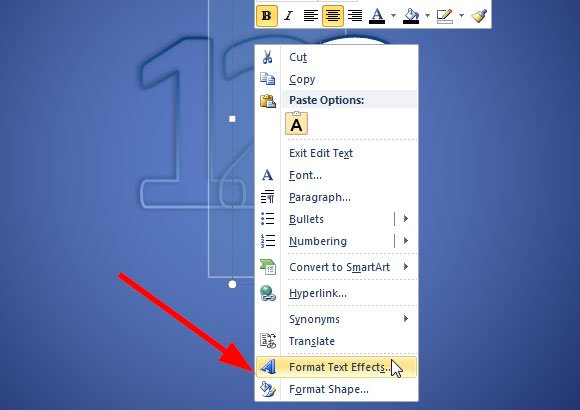
Finally, you can add a border, fill with a color or add 100% transparency to match the design style we used below. As you can see the digits are transparent but the border remains there.
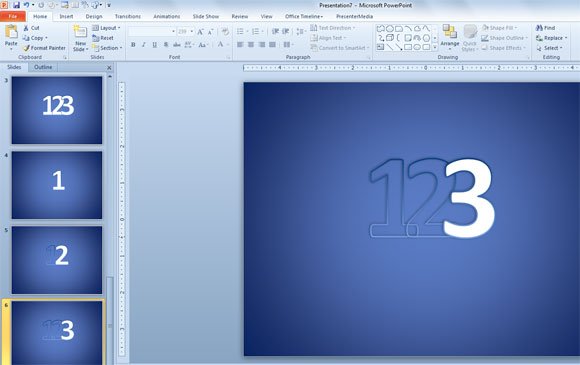
This idea can be helpful to separate important chapters in your PowerPoint presentations but also to highlight some important stats or indexes. You can use this technique to make awesome number PowerPoint templates or templates with digits.
