Oriel PowerPoint Template
If you want to liven up a dull presentation or add a splash of color to your slides, you can use many colorful templates. A tip, though, is to avoid too much colors and designs that may distract your audience from your content. It is best to limit the colors to a few complementing shades and leave the other designs to your visuals and infographics. So for a fun-looking yet still elegant presentation, you can use this Oriel PowerPoint Template.
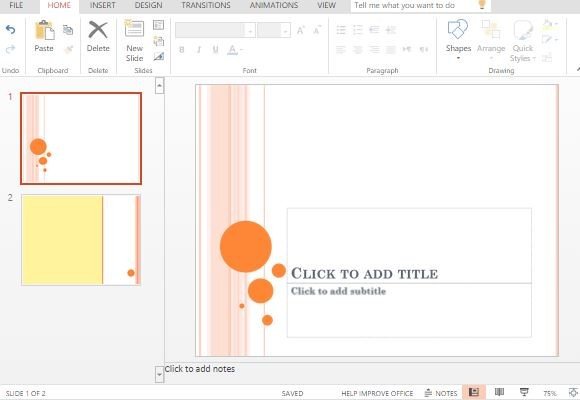
The Oriel PowerPoint Template can be described as less formal and more whimsical, artsy yet still elegant with its simplicity. It has a clean, professionally designed look, allowing you to put the spotlight on your content, which is after all the most important part of your presentation.
Hip and Cool General Purpose Template
This general purpose template is free from the Microsoft Office portal. It can be used for business, school, household, or personal presentations. With this Oriel PowerPoint Template, you can create a wide array of presentations and other materials, from very corporate financial reports to birthday invitations.
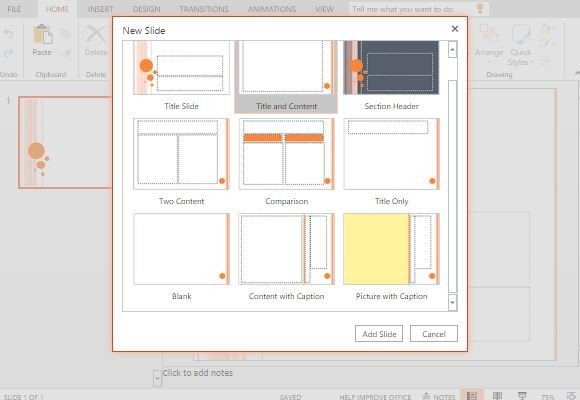
To get started on your own presentation, just follow the placeholders on the Title Slide that is already on the PowerPoint Online template. Add your own title and subtitle by clicking on the text placeholders. Then, add more slides by clicking on New Slide and choosing from a wide array of professionally laid out slides. Each of the slides are designed to coordinate with each other so that whatever slides you choose, your whole presentation will look organized and cohesive.
Beautiful and Professional Design
The slides have a white background with orange accents. Some slides also have a gray background to add a pop of contrasting color to your slideshow. Still, you can customize your presentations by formatting the background and making changes to the various design elements of your slides.
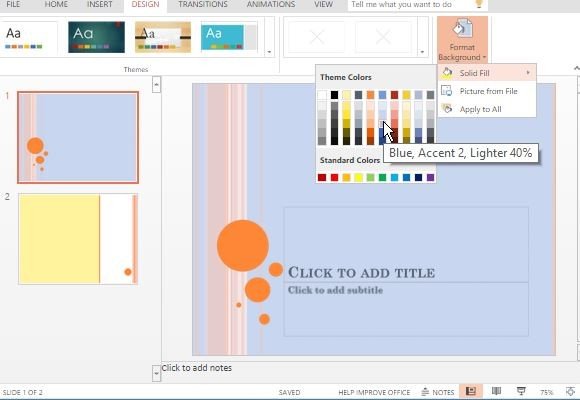
As a PowerPoint Online Template, you can be sure that you can easily access the template and quickly create professional-looking presentations right of your mobile devices. Simply log into your Microsoft account and access the template using any laptop, smartphone, tablet, or computer.
