New Microsoft Editor Features, Integration & Browser Extensions
In recent years Microsoft has made a number of changes to its Office suite. From the discontinuation of clipart, introduction of new free PowerPoint templates via Office.com, a subscription-based Office 365 sales model to the AI powered Office applications and an overhaul of the Office 365 brand name to Microsoft 365. It seems that Microsoft is on a roll, with new changes to its Office products. The latest in these changes are new features and integrations for the new Microsoft Editor.
AI Powered Microsoft Editor
Microsoft Editor already went through a few changes earlier on when it was overhauled for Word 2019. As of now, Microsoft Editor supports more than 20 languages, with assistance for basic grammar, spelling, stylizing and more.
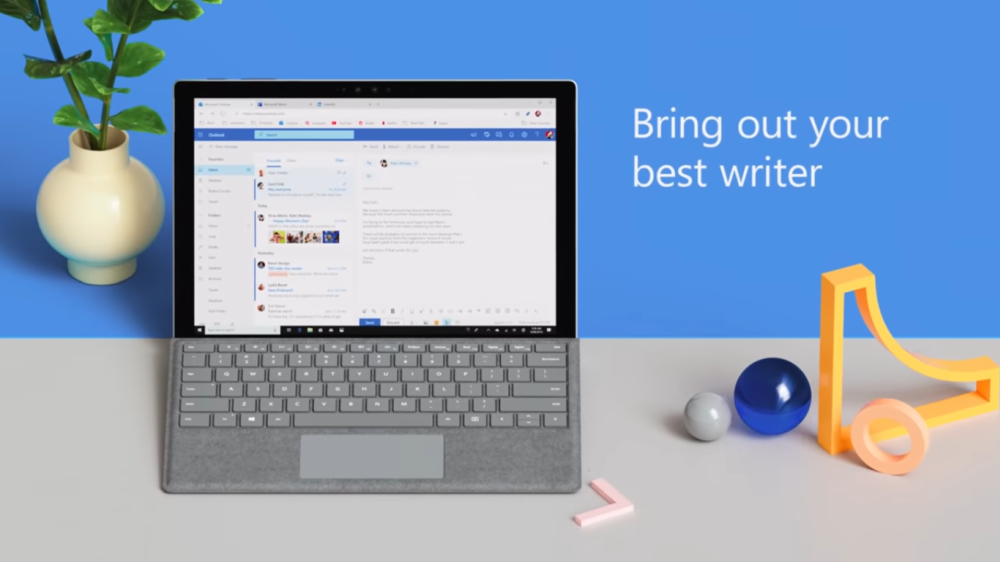
New Features of Microsoft Editor for Word
Microsoft Editor in Word has been one of the most famous editing tools around the globe for composing, designing and sharing documents. Microsoft Editor can check spelling, grammar, stylize documents, analyze your writing and also provides readability statistics and LinkedIn integration for making resumes. There have also been a few new features integrated into Microsoft Editor for Word. In some way, it competes with Grammarly as a software product to check grammar and spelling.
Similarity Checker: Microsoft Editor for Word now comes with a Similarity Checker which helps you identify relevant content for adding citations to your documents. This feature can help you identify plagiarized content to keep your citations accurate and relevant.
Rewrite Suggestions: Microsoft Editor can now help you rewrite entire sentences. Rewrite suggestions can help you keep your sentences consistent, making them better in terms of readability. To use this feature simply highlight the content you intend to rewrite and use the right-click context menu and select Rewrite Suggestions.
Note: This feature is currently available for Word for the web for English.
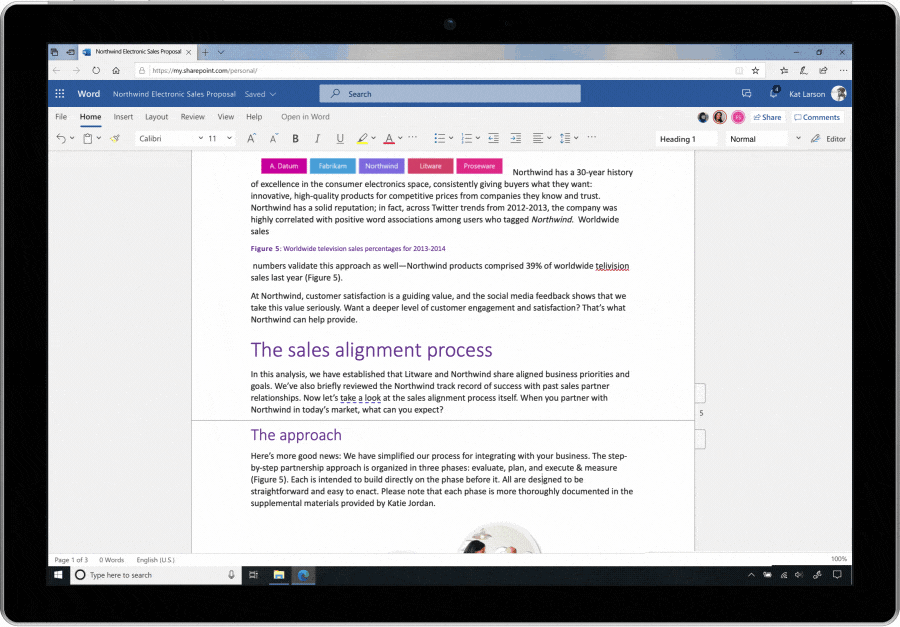
Microsoft Editor Now Available for Web Based Variants of Outlook
Microsoft Editor has now been integrated into Outlook on the web and Outlook.com. The spelling and grammar support is available for free for Outlook.com users, however, more advanced stylizing features are limited to Microsoft 365 users.
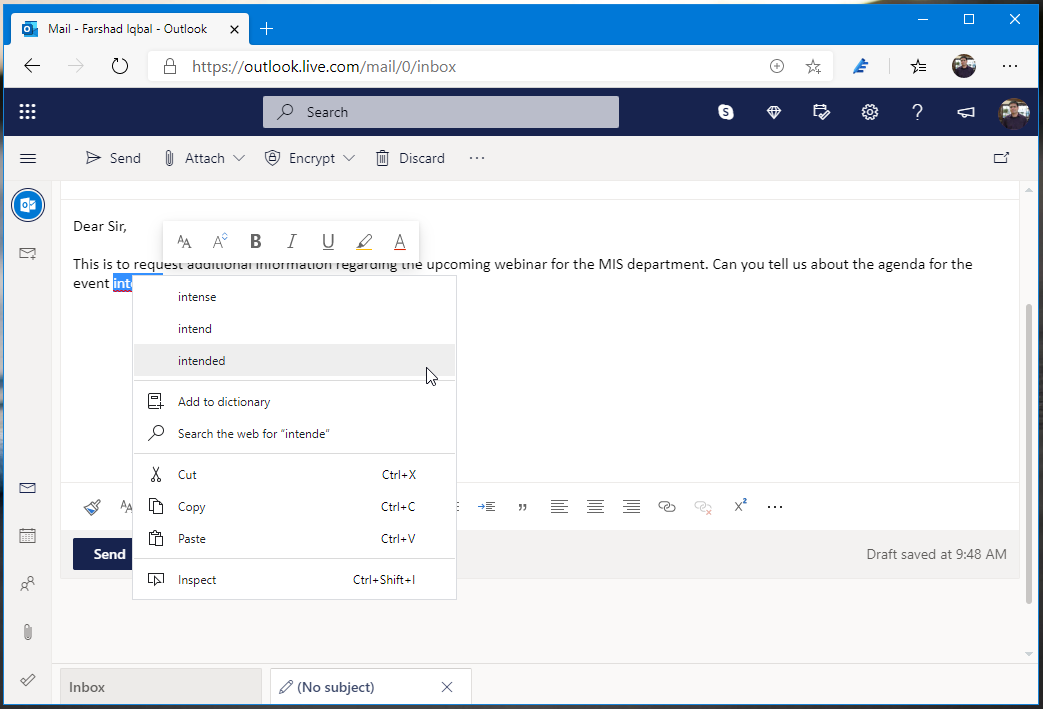
Microsoft Editor Browser Extensions for Chrome & Microsoft Edge
Microsoft has also launched browser extensions for Microsoft Editor, extending its functionality for Chrome and Microsoft edge users. This can help you create better posts for Facebook, ensure your professional profile isn’t tainted by spelling mistakes on LinkedIn, as well as enable you to write better blog posts. This is because the new browser extensions for Microsoft Editor bring its advanced spelling and grammar support to Chrome and Microsoft Edge browsers. Furthermore, more advanced features will be available for Microsoft 365 users.
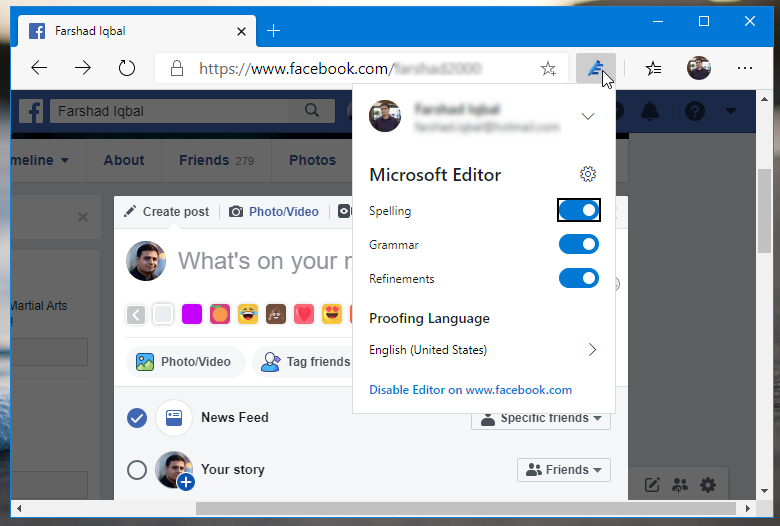
The New Microsoft Editor
Here is a video by Microsoft which highlights a bit of what the new Microsoft Editor has to offer.
Conclusion
Microsoft is extending the functionality of Microsoft Editor in the wake of major changes to its branding and future course of action regarding Office products. With the introduction of AI powered content, a subscription based model and closer integration of Office applications with other Microsoft products, it is likely that the features and support for Microsoft Editor is likely to be further enhanced in the near future.
